We provide crashcourse online (apkid: com.sdutta1.crashcourse) in order to run this application in our online Android emulator.
Description:
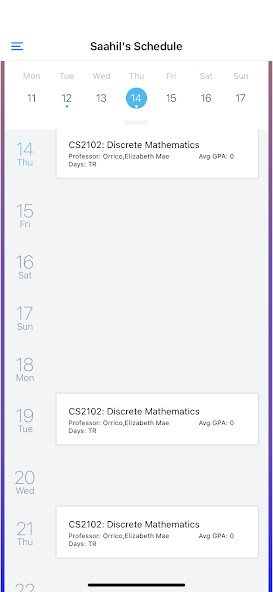
Run this app named crashcourse using MyAndroid.
You can do it using our Android online emulator.
CrashCourse is a schedule-building app, specifically tailored for UVA students and courses.
Users are able to Sign Up and create an account that they can then build a unique schedule for, and be able to access said schedule under the previously created account at any given time.
After logging in/signing up, the user is brought to their unique [First Name]s Schedule tab, which was the second of our minimum requirements.
If this is a first-time user, the scrolling calendar will be empty as the user has not signed up for classes.
To rectify this, and populate the calendar with classes, the user must make use of our second minimum requirement: a list of courses based on filters.
This feature allows a user to Add Classes to their schedule, but provides an easier way of searching for classes, based on one or more of the following: Department, Professor, Meeting Days, and/or Location.
At the moment, course data is extremely limited because we are using the free version of our backend, Back4App.
Furthermore, the only filter that has been fully implemented currently is the department filter.
The rest will be incorporated for the final product.
Additionally, if a student knows the name of the course, they can look it up in the search bar in the bottom, and subsequently see a list of the meeting times, locations, and professors for the course which they entered in the search.
From here, the user can choose whichever class section they desire, and click the Add button, and then the Confirm button to add that class to their calendar.
Then, if the user navigates back to their Schedule tab, they will see the name of the class they just added in their calendar, under the specified meeting days and times.
The third minimum requirement that corresponds with the List Courses Based on Filters feature, is the Add/Drop Classes Feature.
As described above, a user can add courses to their schedule either by using filters to find their desired classes, or by searching the name of the course itself.
Dropping classes, on the other hand, is a simpler task as the Drop Classes screen is a list of the classes a user is currently enrolled in, with a Drop button to the right of each class.
While this hasnt quite been implemented yet, when the user clicks a Drop button, the corresponding course is removed from their schedule, as well as from the Drop Classes screen.
Users are able to Sign Up and create an account that they can then build a unique schedule for, and be able to access said schedule under the previously created account at any given time.
After logging in/signing up, the user is brought to their unique [First Name]s Schedule tab, which was the second of our minimum requirements.
If this is a first-time user, the scrolling calendar will be empty as the user has not signed up for classes.
To rectify this, and populate the calendar with classes, the user must make use of our second minimum requirement: a list of courses based on filters.
This feature allows a user to Add Classes to their schedule, but provides an easier way of searching for classes, based on one or more of the following: Department, Professor, Meeting Days, and/or Location.
At the moment, course data is extremely limited because we are using the free version of our backend, Back4App.
Furthermore, the only filter that has been fully implemented currently is the department filter.
The rest will be incorporated for the final product.
Additionally, if a student knows the name of the course, they can look it up in the search bar in the bottom, and subsequently see a list of the meeting times, locations, and professors for the course which they entered in the search.
From here, the user can choose whichever class section they desire, and click the Add button, and then the Confirm button to add that class to their calendar.
Then, if the user navigates back to their Schedule tab, they will see the name of the class they just added in their calendar, under the specified meeting days and times.
The third minimum requirement that corresponds with the List Courses Based on Filters feature, is the Add/Drop Classes Feature.
As described above, a user can add courses to their schedule either by using filters to find their desired classes, or by searching the name of the course itself.
Dropping classes, on the other hand, is a simpler task as the Drop Classes screen is a list of the classes a user is currently enrolled in, with a Drop button to the right of each class.
While this hasnt quite been implemented yet, when the user clicks a Drop button, the corresponding course is removed from their schedule, as well as from the Drop Classes screen.
MyAndroid is not a downloader online for crashcourse. It only allows to test online crashcourse with apkid com.sdutta1.crashcourse. MyAndroid provides the official Google Play Store to run crashcourse online.
©2024. MyAndroid. All Rights Reserved.
By OffiDocs Group OU – Registry code: 1609791 -VAT number: EE102345621.