We provide Scytl Verify online (apkid: com.scytl.projects.canbase21.scytlverify) in order to run this application in our online Android emulator.
Description:
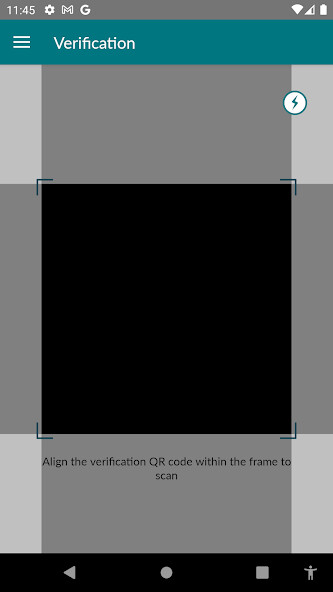
Run this app named Scytl Verify using MyAndroid.
You can do it using our Android online emulator.
Scytl Verify allows for what is known as cast-as-intended verification, meaning that voters can be assured that their ballot has been successfully and securely transmitted from their device to the digital ballot box with the choices they selected.
In order to preserve voter privacy and vote secrecy, voters are required to log in to the Scytl Verify app using the same credentials required to access Scytls online voting portal.
For additional security, the QR code generated after a voter has cast their online ballot is only valid for 30 minutes, and only one verification attempt can be made.
When the voter opens the Scytl Verify app, the app will access the mobile devices camera and present the user with a square frame.
It may be necessary to grant the app permission to access the devices camera.
The voter must then align the verification QR code within the square frame.
Upon doing so, the app will verify that the QR code is valid and will then prompt the user to enter their log in credentials.
Once a voter enters their voting credentials and clicks LOG IN, the app will begin connecting with the digital ballot box through secure cryptographic operations.
This process can take a few minutes and voters must not close or leave the app.
After the app has successfully connected to the digital ballot box and accessed the voters encrypted ballot, it will present the voter with a decrypted version of their ballot, revealing the voting choices that have been recorded alongside the corresponding ballot questions.
Upon verifying their recorded ballot, voters can then click FINISH to be automatically logged out of the Scytl Verify app.
They will then be presented with a confirmation message and can exit the app.
In the unlikely event that the preferences shown by the app are not the ones originally selected by the voter, the voter can click not my preferences.
They will then be asked to confirm that the voting choices presented are incorrect and will be directed to contact instructions for reporting the incident to the appropriate officials.
In order to preserve voter privacy and vote secrecy, voters are required to log in to the Scytl Verify app using the same credentials required to access Scytls online voting portal.
For additional security, the QR code generated after a voter has cast their online ballot is only valid for 30 minutes, and only one verification attempt can be made.
When the voter opens the Scytl Verify app, the app will access the mobile devices camera and present the user with a square frame.
It may be necessary to grant the app permission to access the devices camera.
The voter must then align the verification QR code within the square frame.
Upon doing so, the app will verify that the QR code is valid and will then prompt the user to enter their log in credentials.
Once a voter enters their voting credentials and clicks LOG IN, the app will begin connecting with the digital ballot box through secure cryptographic operations.
This process can take a few minutes and voters must not close or leave the app.
After the app has successfully connected to the digital ballot box and accessed the voters encrypted ballot, it will present the voter with a decrypted version of their ballot, revealing the voting choices that have been recorded alongside the corresponding ballot questions.
Upon verifying their recorded ballot, voters can then click FINISH to be automatically logged out of the Scytl Verify app.
They will then be presented with a confirmation message and can exit the app.
In the unlikely event that the preferences shown by the app are not the ones originally selected by the voter, the voter can click not my preferences.
They will then be asked to confirm that the voting choices presented are incorrect and will be directed to contact instructions for reporting the incident to the appropriate officials.
MyAndroid is not a downloader online for Scytl Verify. It only allows to test online Scytl Verify with apkid com.scytl.projects.canbase21.scytlverify. MyAndroid provides the official Google Play Store to run Scytl Verify online.
©2024. MyAndroid. All Rights Reserved.
By OffiDocs Group OU – Registry code: 1609791 -VAT number: EE102345621.