We provide Screen Mirroring For All Tv online (apkid: com.screen.mirroring.cast.tv.samsung.tv.cast.screenmirroring) in order to run this application in our online Android emulator.
Description:
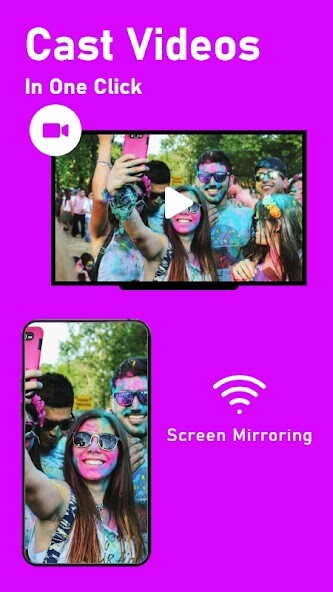
Run this app named Screen Mirroring For All Tv using MyAndroid.
You can do it using our Android online emulator.
Screen Mirroring Cast to TV app provides you cast a small android phone screen to big TV screen with real time speed and high quality.
With one touch in Screen Mirroring with all TV, you can project all of your smart phone's contents on the big screen.
Simply make sure your phone are connected to the same Wi-Fi network, you can connect and share the screen easily and for free with Cast to TV & Screen Mirroring app.
Screen cast with all TV is a powerful tool for screen mirroring & sharing phone in real-time!
Screen Casting Phone to TV app is fast, simple and easy to use user interface app.
Screen mirroring smartphones to TV will allow you to scan and mirror your android phone screen on smart TV/Show.
With the Free Screen Mirror app, screen sharing is fast and easy.
With this Best Screen Cast App, you can stream to All TV from device without limitations.
It support you directly stream movies, photos and music to your smart TV! Screen Mirroring app is one of the best Cast to TV app for android users.
Screen Mirroring app for all TV is helpful for streaming videos, movies, access photos and apps on the TV screen.
You can simply connect your smartphone with your TV wirelessly.
You can easily & quickly search for your favorite series and TV shows and simply stream them every time on your TV screen.
Watching videos/movies on your smartphone or tablet is abundant, streaming them on your large TV screen? Improved yet.
Thiss the best screen mirroring & TV cast app to view your phone on your TV.
If you are searching for how to Best & Free Screen Cast App without Hdmi (High-Definition Multimedia Interface) then this is the best cast to TV screen mirroring app, you will discover!
Key feature of screen mirroring for all TV:
Cast smartphone screen to big TV screen securely.
Fast & reliable connection with single click.
Cast the mobile game to your big TV screen.
All media files supported, including photos, audios, videos, etc.
Show demos in a meeting, watch travel slideshows with family
simple and easy-to-use user interface to make a good experience
Screen sharing in real-time speed.
How to enable screen mirroring app?
1-Make assured your TV and your smart Phone are connected to the same Wi-Fi network
2- Allow Screen mirroring Display on your TV.
3- Allow Wireless Display option on your smart phone.
4- Simply click on select button and select your smart TV.
5- Click on done!
Screen Mirroring app for all TV is supported by all Android phones.
Now you can extend your mobile content onto your Smart screen mirroring app.
Cast to TV app will support you screen sharing display, and mirror screen on smart Screen Cast App.
With one touch in Screen Mirroring with all TV, you can project all of your smart phone's contents on the big screen.
Simply make sure your phone are connected to the same Wi-Fi network, you can connect and share the screen easily and for free with Cast to TV & Screen Mirroring app.
Screen cast with all TV is a powerful tool for screen mirroring & sharing phone in real-time!
Screen Casting Phone to TV app is fast, simple and easy to use user interface app.
Screen mirroring smartphones to TV will allow you to scan and mirror your android phone screen on smart TV/Show.
With the Free Screen Mirror app, screen sharing is fast and easy.
With this Best Screen Cast App, you can stream to All TV from device without limitations.
It support you directly stream movies, photos and music to your smart TV! Screen Mirroring app is one of the best Cast to TV app for android users.
Screen Mirroring app for all TV is helpful for streaming videos, movies, access photos and apps on the TV screen.
You can simply connect your smartphone with your TV wirelessly.
You can easily & quickly search for your favorite series and TV shows and simply stream them every time on your TV screen.
Watching videos/movies on your smartphone or tablet is abundant, streaming them on your large TV screen? Improved yet.
Thiss the best screen mirroring & TV cast app to view your phone on your TV.
If you are searching for how to Best & Free Screen Cast App without Hdmi (High-Definition Multimedia Interface) then this is the best cast to TV screen mirroring app, you will discover!
Key feature of screen mirroring for all TV:
Cast smartphone screen to big TV screen securely.
Fast & reliable connection with single click.
Cast the mobile game to your big TV screen.
All media files supported, including photos, audios, videos, etc.
Show demos in a meeting, watch travel slideshows with family
simple and easy-to-use user interface to make a good experience
Screen sharing in real-time speed.
How to enable screen mirroring app?
1-Make assured your TV and your smart Phone are connected to the same Wi-Fi network
2- Allow Screen mirroring Display on your TV.
3- Allow Wireless Display option on your smart phone.
4- Simply click on select button and select your smart TV.
5- Click on done!
Screen Mirroring app for all TV is supported by all Android phones.
Now you can extend your mobile content onto your Smart screen mirroring app.
Cast to TV app will support you screen sharing display, and mirror screen on smart Screen Cast App.
MyAndroid is not a downloader online for Screen Mirroring For All Tv. It only allows to test online Screen Mirroring For All Tv with apkid com.screen.mirroring.cast.tv.samsung.tv.cast.screenmirroring. MyAndroid provides the official Google Play Store to run Screen Mirroring For All Tv online.
©2024. MyAndroid. All Rights Reserved.
By OffiDocs Group OU – Registry code: 1609791 -VAT number: EE102345621.