We provide Schoendiener Pills Allert online (apkid: com.schoendiener) in order to run this application in our online Android emulator.
Description:
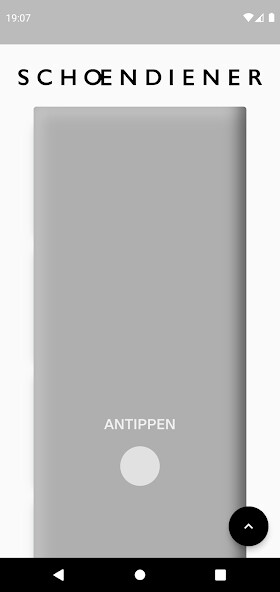
Run this app named Schoendiener Pills Allert using MyAndroid.
You can do it using our Android online emulator.
In the app, you can enter the intake of various tablets and capsules, manage their intake times and have it remind you to take them via a ringtone and push message.
The app is visually based on Schoendiener's pillboxes, which won the German Design Award.
The pillboxes are displayed virtually in the app and can be configured to look like the physical pillboxes.
In addition to the intake reminders, which appear as an app hint, many different sounds can be selected.
The tablets to be taken on the respective day or at the time of day are automatically added to the compartments of the pillboxes according to their settings.
Depending on the model, you can see the medication for the relevant day or the entire week.
There are two main menu items.
In Settings, you can configure the pill doses, select the language, configure the monolith (pill doses), define a main ringtone and set the time zone.
Via Prescriptions, the tablets to be taken are created and their reminder function is set.
The name of the medication is specified and the form of the tablet or capsule, the prescribed quantities as well as the times of taking the medication are defined.
In addition, a ringtone can be added to each medication at this point for each time it is to be taken.
The app is visually based on Schoendiener's pillboxes, which won the German Design Award.
The pillboxes are displayed virtually in the app and can be configured to look like the physical pillboxes.
In addition to the intake reminders, which appear as an app hint, many different sounds can be selected.
The tablets to be taken on the respective day or at the time of day are automatically added to the compartments of the pillboxes according to their settings.
Depending on the model, you can see the medication for the relevant day or the entire week.
There are two main menu items.
In Settings, you can configure the pill doses, select the language, configure the monolith (pill doses), define a main ringtone and set the time zone.
Via Prescriptions, the tablets to be taken are created and their reminder function is set.
The name of the medication is specified and the form of the tablet or capsule, the prescribed quantities as well as the times of taking the medication are defined.
In addition, a ringtone can be added to each medication at this point for each time it is to be taken.
MyAndroid is not a downloader online for Schoendiener Pills Allert. It only allows to test online Schoendiener Pills Allert with apkid com.schoendiener. MyAndroid provides the official Google Play Store to run Schoendiener Pills Allert online.
©2024. MyAndroid. All Rights Reserved.
By OffiDocs Group OU – Registry code: 1609791 -VAT number: EE102345621.