We provide ScannerC online (apkid: com.scannerc.application) in order to run this application in our online Android emulator.
Description:
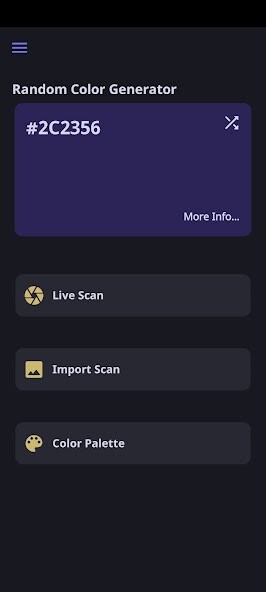
Run this app named ScannerC using MyAndroid.
You can do it using our Android online emulator.
The ScannerC application can scan color of an image or detect a color using the camera.
The "color palette" button adds, deletes, and edits palettes.
It offers offline access, color information, and a sharing palette.
"Settings" and "About" are in the app's navigation drawer.
Text-to-speech toggle switch to speak color name and information.
The application will show HEX, RGB, CMYK codes, HSL code, complementary, analogous, split complementary, triadic, tetradic, and square schemes.
This app has a features of color palette which allows you to share, add sets of colors, edit, and delete for users.
"About" section includes app info and purpose.
The user interface of the app is colorblind-friendly.
FEATURES:
Color Detection Using a Live Scan
Live scans distinguish the actual color and display the color codes such as hexadecimal and RGB codes of the cameras capturing it,
Color Detection Using an Import Scan
To improve convenience and accessibility, the import scan feature allows users to select and import any image the user wants.
It can employ color detection to figure out what the object's color is.
Color Codes Option
The Color Codes option allows users to present the color code in a variety of ways for interior designers.
The Hex Code, RGB Code, and CMYK Code are examples of information that will be shown.
Text-to-speech (TTS) Assistive Technology
It is an application feature that reads or text converting the output into speech.
This helps to minimize the hassle of the user by easily getting the information about the color of the object when the user scans it.
Color Scheme Additional Information
Color Scheme Information provides additional information, such as color schemes, that will be displayed, such as monochromatic color, analogous color, complementary color, split complementary, triadic complementary (triad), and tetradic (dual complementary).
Interactive Color Palette
Interactive color palette allows users to creating own.
The user interface is designed according to the color blind-friendly palette.
The "color palette" button adds, deletes, and edits palettes.
It offers offline access, color information, and a sharing palette.
"Settings" and "About" are in the app's navigation drawer.
Text-to-speech toggle switch to speak color name and information.
The application will show HEX, RGB, CMYK codes, HSL code, complementary, analogous, split complementary, triadic, tetradic, and square schemes.
This app has a features of color palette which allows you to share, add sets of colors, edit, and delete for users.
"About" section includes app info and purpose.
The user interface of the app is colorblind-friendly.
FEATURES:
Color Detection Using a Live Scan
Live scans distinguish the actual color and display the color codes such as hexadecimal and RGB codes of the cameras capturing it,
Color Detection Using an Import Scan
To improve convenience and accessibility, the import scan feature allows users to select and import any image the user wants.
It can employ color detection to figure out what the object's color is.
Color Codes Option
The Color Codes option allows users to present the color code in a variety of ways for interior designers.
The Hex Code, RGB Code, and CMYK Code are examples of information that will be shown.
Text-to-speech (TTS) Assistive Technology
It is an application feature that reads or text converting the output into speech.
This helps to minimize the hassle of the user by easily getting the information about the color of the object when the user scans it.
Color Scheme Additional Information
Color Scheme Information provides additional information, such as color schemes, that will be displayed, such as monochromatic color, analogous color, complementary color, split complementary, triadic complementary (triad), and tetradic (dual complementary).
Interactive Color Palette
Interactive color palette allows users to creating own.
The user interface is designed according to the color blind-friendly palette.
MyAndroid is not a downloader online for ScannerC. It only allows to test online ScannerC with apkid com.scannerc.application. MyAndroid provides the official Google Play Store to run ScannerC online.
©2024. MyAndroid. All Rights Reserved.
By OffiDocs Group OU – Registry code: 1609791 -VAT number: EE102345621.