We provide Document, OCR PDF Scanner online (apkid: com.scanner.document.deedscanner) in order to run this application in our online Android emulator.
Description:
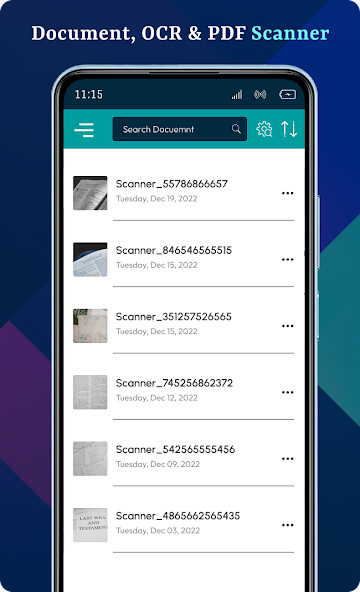
Run this app named Document, OCR PDF Scanner using MyAndroid.
You can do it using our Android online emulator.
The Document, OCR & PDF Scanner app.
You can scan documents, receipts, photos, reports, or anything.
If you need to scan multiple documents then open your smartphone and scan documents free in your device within just one touch by using the DS scanner
Fast scanner app PDF document scan free also has a long tap on an item at the home page to enable selection mode to create multi-page PDF by using mobile scanner free.
Document, OCR & PDF Scanner which is a popular app to scan PDF file and PDF documents.
Document scanner HD lets you quickly scan any kind of documents in your office, universities, and anything that needs to be there.
Use your android device's camera to photo Scan and digitize all kinds of paper documents, receipts, notes, invoices, business cards, certificates, and scan to PDF.
The document scan app is an original paper scanner to save descriptive data into a formal PDF file.
Document scan: Scan to PDF, OCR text scanner is a scanner app that will turn your phone into a PDF scanner.
This Doc scanner you let you scan your documents anytime anywhere.
Now you can simply scan, import and share right inside this portable scanner app.
There are some additional features as well in the app which makes your document after scanning more professional and good to look at.
It allows you to scan documents and save them in PDF & JPEG format, Share as PDF, Download Image.
There are some additional features as well in the app which makes your document after scanning more professional and good to look at.
FEATURE OF DOCUMENT, OCR & PDF SCANNER
01)Search option to quickly search your documents
02)Scan your document.
03)Add custom text and images to your scanned documents
04)Optimize your PDF into modes like B/W, Lighten, Color and dark.
05)Share PDF/JPEG files.
06)Rename Document file name.
07)Delete you document
08)Download document file PDF, Images
09)Turn scans into clear and sharp PDF.
10)Arrange your doc in folder and sub folders.
11)Recognize text from any scannable object with OCR
12)Can be used anywhere you want
13)Easy-to-see, easy-to-use interface.
14)Put your electronic signature on documents
15)Supported file formats: pdf, jpg, doc, docx, txt, xls, xlsm, xlsx, csv, ppt, pptm, pptx
EASILY SHARE
With this secure free scanner app, any scanned or exported documents are stored locally on your Phone, and neither we nor any third-party can access them.
Scan document, scan to PDF, PDF scanning, image to PDF extremely fast.
Edit Document
Add Photo from camera and Gallery, Remark document
Crop photo, Delete Document
Scan in color, Gray Scale, or black & white
Thumbnail or list view, sort scans by date or title
Scanner is optimized to run very fast.
Document Fill and Sign
Sign documents by simply drawing your signature on the document or use your saved digital signature Advanced support for fillable PDF forms allows you to make all the changes you need.
The app allows you to save time and eliminate hassles whenever you need to modify or create PDF documents edit pdf, complete forms, or electronically sign documents on the fly.
Sign file like Draw, Time, Watermark with different color
Customize Photo Filter
Add custom exclusive photo filters and effects, such as Magic, Gray, B & W, Original etc.
Fine adjustment for photo filters and effects strength.
Exquisitely designed effects for picture, make your photos stand out.
Recorder image and Drag and drop to rearrange images.
Singnature, Sign PDF & Document
Draw, or import your signature with just one click.
You can add and save your signature to edit and sign PDF
OCR
This app enables you to perform OCR (Optical character recognition) on your phone and allows you to easily scan text from images.
Smart Text Recognizer uses machine learning
OCR from images Scanned images history
Edit, Copy and share the scanned text
The language in your images is detected automatically.
You can scan documents, receipts, photos, reports, or anything.
If you need to scan multiple documents then open your smartphone and scan documents free in your device within just one touch by using the DS scanner
Fast scanner app PDF document scan free also has a long tap on an item at the home page to enable selection mode to create multi-page PDF by using mobile scanner free.
Document, OCR & PDF Scanner which is a popular app to scan PDF file and PDF documents.
Document scanner HD lets you quickly scan any kind of documents in your office, universities, and anything that needs to be there.
Use your android device's camera to photo Scan and digitize all kinds of paper documents, receipts, notes, invoices, business cards, certificates, and scan to PDF.
The document scan app is an original paper scanner to save descriptive data into a formal PDF file.
Document scan: Scan to PDF, OCR text scanner is a scanner app that will turn your phone into a PDF scanner.
This Doc scanner you let you scan your documents anytime anywhere.
Now you can simply scan, import and share right inside this portable scanner app.
There are some additional features as well in the app which makes your document after scanning more professional and good to look at.
It allows you to scan documents and save them in PDF & JPEG format, Share as PDF, Download Image.
There are some additional features as well in the app which makes your document after scanning more professional and good to look at.
FEATURE OF DOCUMENT, OCR & PDF SCANNER
01)Search option to quickly search your documents
02)Scan your document.
03)Add custom text and images to your scanned documents
04)Optimize your PDF into modes like B/W, Lighten, Color and dark.
05)Share PDF/JPEG files.
06)Rename Document file name.
07)Delete you document
08)Download document file PDF, Images
09)Turn scans into clear and sharp PDF.
10)Arrange your doc in folder and sub folders.
11)Recognize text from any scannable object with OCR
12)Can be used anywhere you want
13)Easy-to-see, easy-to-use interface.
14)Put your electronic signature on documents
15)Supported file formats: pdf, jpg, doc, docx, txt, xls, xlsm, xlsx, csv, ppt, pptm, pptx
EASILY SHARE
With this secure free scanner app, any scanned or exported documents are stored locally on your Phone, and neither we nor any third-party can access them.
Scan document, scan to PDF, PDF scanning, image to PDF extremely fast.
Edit Document
Add Photo from camera and Gallery, Remark document
Crop photo, Delete Document
Scan in color, Gray Scale, or black & white
Thumbnail or list view, sort scans by date or title
Scanner is optimized to run very fast.
Document Fill and Sign
Sign documents by simply drawing your signature on the document or use your saved digital signature Advanced support for fillable PDF forms allows you to make all the changes you need.
The app allows you to save time and eliminate hassles whenever you need to modify or create PDF documents edit pdf, complete forms, or electronically sign documents on the fly.
Sign file like Draw, Time, Watermark with different color
Customize Photo Filter
Add custom exclusive photo filters and effects, such as Magic, Gray, B & W, Original etc.
Fine adjustment for photo filters and effects strength.
Exquisitely designed effects for picture, make your photos stand out.
Recorder image and Drag and drop to rearrange images.
Singnature, Sign PDF & Document
Draw, or import your signature with just one click.
You can add and save your signature to edit and sign PDF
OCR
This app enables you to perform OCR (Optical character recognition) on your phone and allows you to easily scan text from images.
Smart Text Recognizer uses machine learning
OCR from images Scanned images history
Edit, Copy and share the scanned text
The language in your images is detected automatically.
MyAndroid is not a downloader online for Document, OCR PDF Scanner. It only allows to test online Document, OCR PDF Scanner with apkid com.scanner.document.deedscanner. MyAndroid provides the official Google Play Store to run Document, OCR PDF Scanner online.
©2024. MyAndroid. All Rights Reserved.
By OffiDocs Group OU – Registry code: 1609791 -VAT number: EE102345621.