We provide Dynamic Sign online (apkid: com.scabra.trafficlight) in order to run this application in our online Android emulator.
Description:
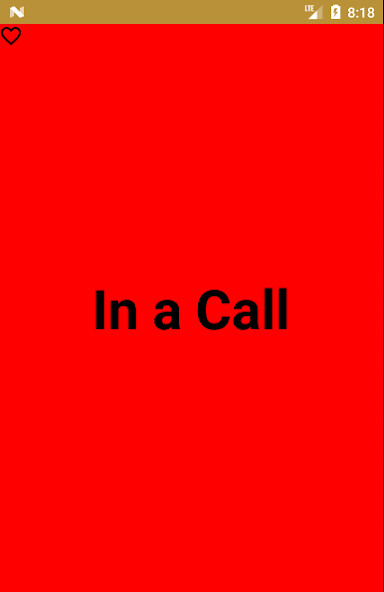
Run this app named Dynamic Sign using MyAndroid.
You can do it using our Android online emulator.
Use a device (e.g., an old phone or tablet) to create a sign that you can remote control using a web page on a PC (or any other device).
Here are some application ideas:
* Place the phone on your desk and signal visitors if you're busy with a call, don't wish to be disturbed, or are available for a talk.
* Put the phone outside a meeting room to indicate whether the room is available or occupied.
* Use the phone as your store's "Yes, we're open" or "Sorry, we're closed" sign.
On the web page where you control the displays, you will see a confirmation from the phone that it's up and running and displaying the selected sign.
The app can be adjusted as to how often it's updated.
So for example, if you want to cut down on data usage and don't mind that the display is lagging a little, you can set the update interval to, e.g., 5 minutes.
If data usage is not relevant, you can set the update interval as low as 5 seconds.
If you need several displays that are all acting in lockstep, simply install the Dynamic Sign app on several phones and register them with the same key.
The web site will then control all devices at the same time.
Setup is easy and does not require an account, email address etc.: when the app is run for the first time, it automatically creates a unique key and registers it with the Dynamic Sign server.
After this step, you go to the Dynamic Sign website and enter this key.
This will take you to your own control web page that you can use from now on: on that page, you can set up different "signs" (text and colors) and select which sign is currently displayed on your device.
For more information, go to https: //www.scabra.com/ds
Here are some application ideas:
* Place the phone on your desk and signal visitors if you're busy with a call, don't wish to be disturbed, or are available for a talk.
* Put the phone outside a meeting room to indicate whether the room is available or occupied.
* Use the phone as your store's "Yes, we're open" or "Sorry, we're closed" sign.
On the web page where you control the displays, you will see a confirmation from the phone that it's up and running and displaying the selected sign.
The app can be adjusted as to how often it's updated.
So for example, if you want to cut down on data usage and don't mind that the display is lagging a little, you can set the update interval to, e.g., 5 minutes.
If data usage is not relevant, you can set the update interval as low as 5 seconds.
If you need several displays that are all acting in lockstep, simply install the Dynamic Sign app on several phones and register them with the same key.
The web site will then control all devices at the same time.
Setup is easy and does not require an account, email address etc.: when the app is run for the first time, it automatically creates a unique key and registers it with the Dynamic Sign server.
After this step, you go to the Dynamic Sign website and enter this key.
This will take you to your own control web page that you can use from now on: on that page, you can set up different "signs" (text and colors) and select which sign is currently displayed on your device.
For more information, go to https: //www.scabra.com/ds
MyAndroid is not a downloader online for Dynamic Sign. It only allows to test online Dynamic Sign with apkid com.scabra.trafficlight. MyAndroid provides the official Google Play Store to run Dynamic Sign online.
©2024. MyAndroid. All Rights Reserved.
By OffiDocs Group OU – Registry code: 1609791 -VAT number: EE102345621.