We provide eValveco Assistant online (apkid: com.sauter.control.evalveco) in order to run this application in our online Android emulator.
Description:
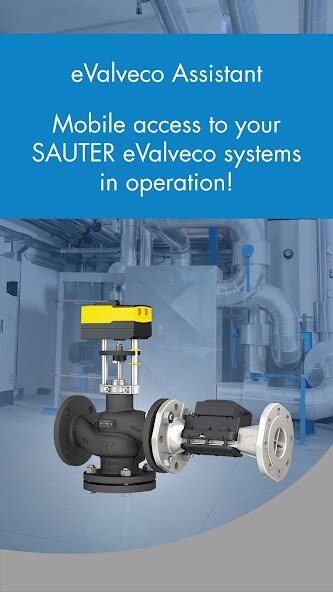
Run this app named eValveco Assistant using MyAndroid.
You can do it using our Android online emulator.
With the SAUTER eValveco Assistant you have transparent access to all functions of the SAUTER eValveco product range.
The smartphone is connected to the eValveco wirelessly via Bluetooth.
The eValveco Assistant provides the following functions:
Quick commissioning of the eValveco
Configuring the communication, switching from Modbus to BACnet
Optimization of the control parameters during operation
Efficient analysis of the current operating data in case of service
Backup and restore of device data
Compatible eValveco can be identified by the Bluetooth lettering.
The smartphone is connected to the eValveco wirelessly via Bluetooth.
The eValveco Assistant provides the following functions:
Quick commissioning of the eValveco
Configuring the communication, switching from Modbus to BACnet
Optimization of the control parameters during operation
Efficient analysis of the current operating data in case of service
Backup and restore of device data
Compatible eValveco can be identified by the Bluetooth lettering.
MyAndroid is not a downloader online for eValveco Assistant. It only allows to test online eValveco Assistant with apkid com.sauter.control.evalveco. MyAndroid provides the official Google Play Store to run eValveco Assistant online.
©2024. MyAndroid. All Rights Reserved.
By OffiDocs Group OU – Registry code: 1609791 -VAT number: EE102345621.