We provide Samsung Portable SSD 1.0 online (apkid: com.samsung.samsungpssdplus) in order to run this application in our online Android emulator.
Description:
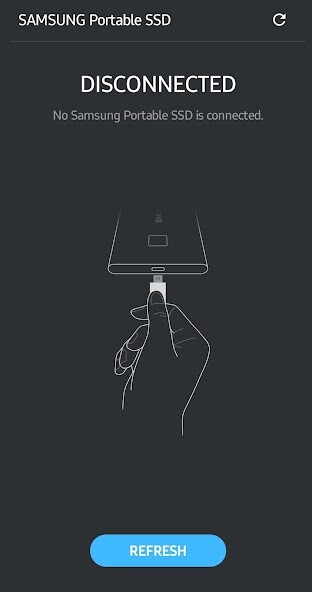
Run this app named Samsung Portable SSD 1.0 using MyAndroid.
You can do it using our Android online emulator.
The Samsung Portable SSD 1.0 application allows users to conveniently manage their Portable SSD settings.
Additionally, it provides timely notifications of the latest software and firmware updates.
Note: This application is intended for use with the Samsung
Portable SSD T7 Touch.
(T3 and T5 are not supported.)
The Samsung Portable SSD 1.0 app features:
* Enable / disable security functionality
* Change and manage Portable SSD password settings
* Change and manage Portable SSD fingerprint settings
* Change Portable SSD device name
* Provides timely notifications of the latest software and
firmware updates.
Additionally, it provides timely notifications of the latest software and firmware updates.
Note: This application is intended for use with the Samsung
Portable SSD T7 Touch.
(T3 and T5 are not supported.)
The Samsung Portable SSD 1.0 app features:
* Enable / disable security functionality
* Change and manage Portable SSD password settings
* Change and manage Portable SSD fingerprint settings
* Change Portable SSD device name
* Provides timely notifications of the latest software and
firmware updates.
MyAndroid is not a downloader online for Samsung Portable SSD 1.0. It only allows to test online Samsung Portable SSD 1.0 with apkid com.samsung.samsungpssdplus. MyAndroid provides the official Google Play Store to run Samsung Portable SSD 1.0 online.
©2024. MyAndroid. All Rights Reserved.
By OffiDocs Group OU – Registry code: 1609791 -VAT number: EE102345621.