We provide Write on PDF online (apkid: com.samsung.android.spdfnote) in order to run this application in our online Android emulator.
Description:
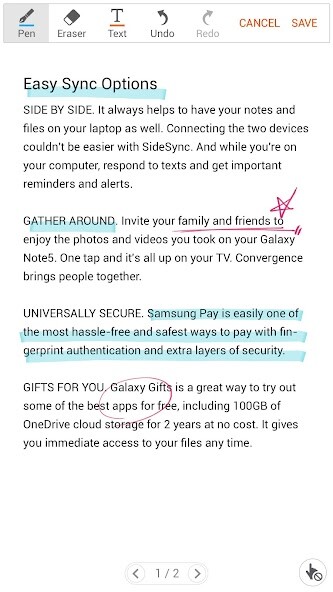
Run this app named Write on PDF using MyAndroid.
You can do it using our Android online emulator.
Write on PDF is a convenient PDF annotator for you.
You can take notes by your own handwriting with a variety of Pen and tools.
Features :
- List of all PDF files in your device
- Save a PDF file with your text and drawing content
- Share a PDF file
- PDF viewer
The following permissions are required for the app service.
For optional permissions, the default functionality of the service is turned on, but not allowed.
[Required permissions]
- Storage: To access the PDF files stored on your phone.
[Optional permissions]
- Contacts: To access the PDF filse stored on Google Drive.
- Phone: To access the PDF filse stored on Google Drive.
- Nearby Devices: Pen stroke, eraser sound support (Android 12 or higher)
You can take notes by your own handwriting with a variety of Pen and tools.
Features :
- List of all PDF files in your device
- Save a PDF file with your text and drawing content
- Share a PDF file
- PDF viewer
The following permissions are required for the app service.
For optional permissions, the default functionality of the service is turned on, but not allowed.
[Required permissions]
- Storage: To access the PDF files stored on your phone.
[Optional permissions]
- Contacts: To access the PDF filse stored on Google Drive.
- Phone: To access the PDF filse stored on Google Drive.
- Nearby Devices: Pen stroke, eraser sound support (Android 12 or higher)
MyAndroid is not a downloader online for Write on PDF. It only allows to test online Write on PDF with apkid com.samsung.android.spdfnote. MyAndroid provides the official Google Play Store to run Write on PDF online.
©2024. MyAndroid. All Rights Reserved.
By OffiDocs Group OU – Registry code: 1609791 -VAT number: EE102345621.