We provide AS PDF Converter online (apkid: com.safyan.pdfcreator) in order to run this application in our online Android emulator.
Description:
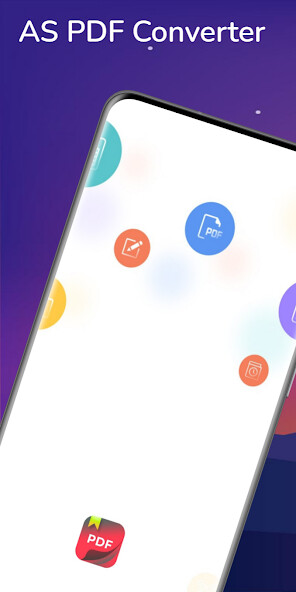
Run this app named AS PDF Converter using MyAndroid.
You can do it using our Android online emulator.
Having collections of Image to PDF, Text to PDF, QR to PDF, Excel to PDF, the app is very powerful and beautifully designed.
How to use the AS PDF Converter app?
It takes only three simple steps to AS PDF convert to desired file format:
1.
Select the document you want to convert.
It can be a PDF file from your phone, cloud services, or a PDF scan (scan your paper document with your phone camera).
2.
Choose a conversion type.
3.
Choose the PDF output, PDF quality, and page size.
Some of PDF Converter major features are:
File converter of excellent conversion quality.
PDF scans and complex documents are converted as well.
Powerful PDF scanner.
Cloud services are supported (Dropbox, Drive, OneDrive, Box, and more).
Various file formats are supported (Excel, Image, and more)
And that would be all! Files are converted by our powerful servers, and after conversion, the result is downloaded to your device and files deleted from our servers.
This also means the app won't burden your processor or RAM, nor it will drain your battery.
Supported conversion types:
- Text to PDF
- Docx to PDF
- Excel to PDF
- QR to PDF
- Image to PDF
- Add Watermark
-Password Protect PDF
-Image Compression
- Page size (A4, Letter, Legal and etc)
and Other
How to use the AS PDF Converter app?
It takes only three simple steps to AS PDF convert to desired file format:
1.
Select the document you want to convert.
It can be a PDF file from your phone, cloud services, or a PDF scan (scan your paper document with your phone camera).
2.
Choose a conversion type.
3.
Choose the PDF output, PDF quality, and page size.
Some of PDF Converter major features are:
File converter of excellent conversion quality.
PDF scans and complex documents are converted as well.
Powerful PDF scanner.
Cloud services are supported (Dropbox, Drive, OneDrive, Box, and more).
Various file formats are supported (Excel, Image, and more)
And that would be all! Files are converted by our powerful servers, and after conversion, the result is downloaded to your device and files deleted from our servers.
This also means the app won't burden your processor or RAM, nor it will drain your battery.
Supported conversion types:
- Text to PDF
- Docx to PDF
- Excel to PDF
- QR to PDF
- Image to PDF
- Add Watermark
-Password Protect PDF
-Image Compression
- Page size (A4, Letter, Legal and etc)
and Other
MyAndroid is not a downloader online for AS PDF Converter. It only allows to test online AS PDF Converter with apkid com.safyan.pdfcreator. MyAndroid provides the official Google Play Store to run AS PDF Converter online.
©2024. MyAndroid. All Rights Reserved.
By OffiDocs Group OU – Registry code: 1609791 -VAT number: EE102345621.