We provide SafeDispatch Mobile online (apkid: com.safemobile.safedispatch) in order to run this application in our online Android emulator.
Description:
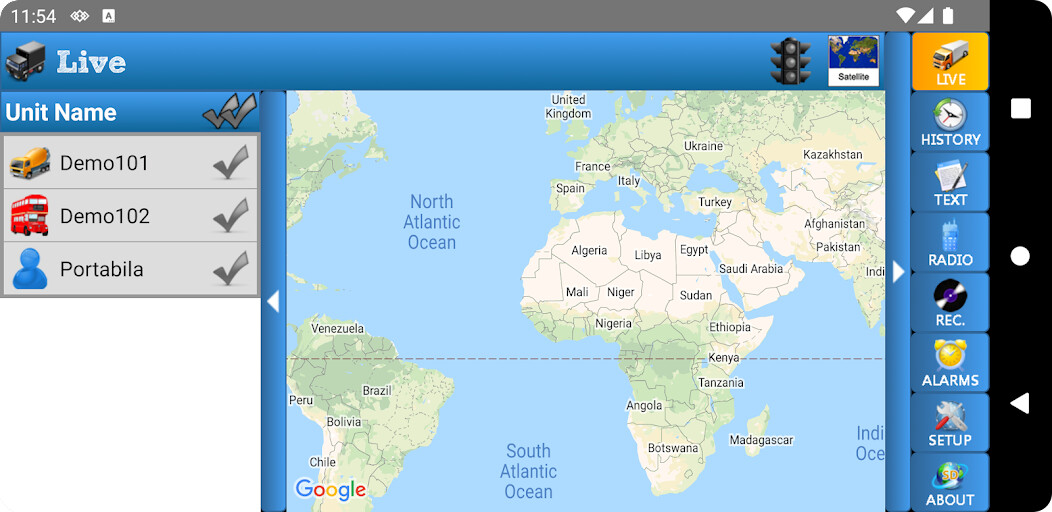
Run this app named SafeDispatch Mobile using MyAndroid.
You can do it using our Android online emulator.
SafeDispatch Mobile Software provides remote access to your MOTOTRBO(DMR) and/or TETRA radio fleets via IP networks and is designed to function as an Android-based mobile dispatch center, with a number of voice and data capabilities, including: Private or Group Calls to your radios, Real-time Location of GPS capable radios, Text Messaging, E-mails, and Telemetry.
SafeDispatch Mobile software comprises various tabs in the user interface to provide a seamless Dispatcher user experience on-the-go:
Live tab: shows real-time positions of units
History tab: Dispatch can choose a history interval for a unit and view the units historical activity
Alerts tab: radio emergency alerts
Text Messages tab: send and receive messages from radios
Radio tab: perform PTT calls with radios (Private, Group or All Calls)
Private, Group or All Calls are easy to make with an IP connection.
Simply make a selection from the subscriber list and then click the Push-to-Talk button.
Various data can be exchanged between multiple Android cell phones or tablets running
the SafeDispatch Mobile software and the radios in the field.
When outside of the radio coverage area, SafeDispatch Mobile can still be used to communicate with the radio system and to remote monitor the radio channels.
SafeDispatch Mobile software can improve operational efficiency, coordination and response time in Mission Critical situations, as an extra tool for the field commanders.
SafeDispatch Mobile provides an easy-to-use and understand graphic user interface.
SafeDispatch Mobile Software is used in conjunction with SafeDispatch Desktop software.
SafeDispatch Mobile software comprises various tabs in the user interface to provide a seamless Dispatcher user experience on-the-go:
Live tab: shows real-time positions of units
History tab: Dispatch can choose a history interval for a unit and view the units historical activity
Alerts tab: radio emergency alerts
Text Messages tab: send and receive messages from radios
Radio tab: perform PTT calls with radios (Private, Group or All Calls)
Private, Group or All Calls are easy to make with an IP connection.
Simply make a selection from the subscriber list and then click the Push-to-Talk button.
Various data can be exchanged between multiple Android cell phones or tablets running
the SafeDispatch Mobile software and the radios in the field.
When outside of the radio coverage area, SafeDispatch Mobile can still be used to communicate with the radio system and to remote monitor the radio channels.
SafeDispatch Mobile software can improve operational efficiency, coordination and response time in Mission Critical situations, as an extra tool for the field commanders.
SafeDispatch Mobile provides an easy-to-use and understand graphic user interface.
SafeDispatch Mobile Software is used in conjunction with SafeDispatch Desktop software.
MyAndroid is not a downloader online for SafeDispatch Mobile. It only allows to test online SafeDispatch Mobile with apkid com.safemobile.safedispatch. MyAndroid provides the official Google Play Store to run SafeDispatch Mobile online.
©2024. MyAndroid. All Rights Reserved.
By OffiDocs Group OU – Registry code: 1609791 -VAT number: EE102345621.