We provide Hide My Message - Chat freely online (apkid: com.sa3dy.hidemymessage) in order to run this application in our online Android emulator.
Description:
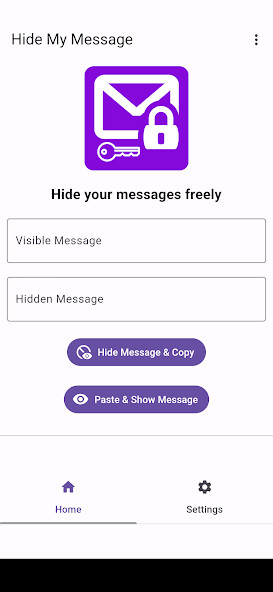
Run this app named Hide My Message - Chat freely using MyAndroid.
You can do it using our Android online emulator.
Hide My Message - Chat freely
Chat freely and Hide your messages instantly from and to any messaging app
This app helps you to hide your messages freely in an instant algorithm.
Usage of the app includes two main scenarios:
1.
To hide your message:
This can be done by typing your visible message which will be shown to everyone in Visible Text field then type your hidden message in Hidden Message field which will be encapsulated and hidden magically behind the visible text, finally you press the Hide Message & Copy button and your visible message(which hides the hidden message) will be copied to Clipboard.
2.
To show hidden message:
This can be done by copying the visible message from the source sent to it before then go to our app and press on Paste & Show Message button it will automatically paste the message you copied and magically show the hidden message to you.
Notes:
1.
To show the hidden message you must copy it from the same source youve pasted on before.
2.
You cant paste the visible message copied from the same source youve pasted on before manually, this can be done only by pressing Paste & Show Message button.
This app works on any messaging app like: WhatsApp, Facebook Messenger, Telegram, Signal, WeChat, Line, Viber, Snapchat, Discord, Skype, Hangouts, iMessage
For questions and inquiries or improvement requests:
https: //sa3dy.com/
https: //www.facebook.com/sa3dys/
+201111897945
[email protected]
Chat freely and Hide your messages instantly from and to any messaging app
This app helps you to hide your messages freely in an instant algorithm.
Usage of the app includes two main scenarios:
1.
To hide your message:
This can be done by typing your visible message which will be shown to everyone in Visible Text field then type your hidden message in Hidden Message field which will be encapsulated and hidden magically behind the visible text, finally you press the Hide Message & Copy button and your visible message(which hides the hidden message) will be copied to Clipboard.
2.
To show hidden message:
This can be done by copying the visible message from the source sent to it before then go to our app and press on Paste & Show Message button it will automatically paste the message you copied and magically show the hidden message to you.
Notes:
1.
To show the hidden message you must copy it from the same source youve pasted on before.
2.
You cant paste the visible message copied from the same source youve pasted on before manually, this can be done only by pressing Paste & Show Message button.
This app works on any messaging app like: WhatsApp, Facebook Messenger, Telegram, Signal, WeChat, Line, Viber, Snapchat, Discord, Skype, Hangouts, iMessage
For questions and inquiries or improvement requests:
https: //sa3dy.com/
https: //www.facebook.com/sa3dys/
+201111897945
[email protected]
MyAndroid is not a downloader online for Hide My Message - Chat freely. It only allows to test online Hide My Message - Chat freely with apkid com.sa3dy.hidemymessage. MyAndroid provides the official Google Play Store to run Hide My Message - Chat freely online.
©2024. MyAndroid. All Rights Reserved.
By OffiDocs Group OU – Registry code: 1609791 -VAT number: EE102345621.