We provide Blue Light Filter Night Mode online (apkid: com.rvdigital.bluelightfilter) in order to run this application in our online Android emulator.
Description:
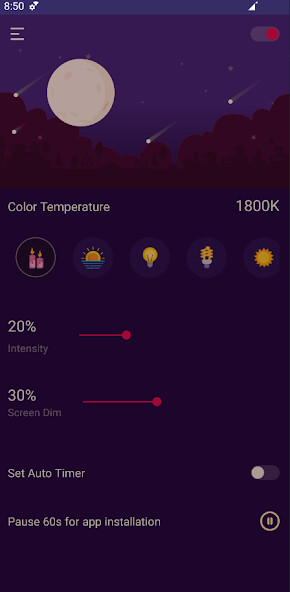
Run this app named Blue Light Filter Night Mode using MyAndroid.
You can do it using our Android online emulator.
More rapid relaxation and sleep
The Night Mode app blocks blue light, which is thought to increase alertness and may interfere with your regular sleep and waking cycles, according to the most recent research findings (circadian rythm).
Furthermore, it carefully regulates screen color temperature to create the ideal lighting for unwinding.
Keep your eyes safe
Even the lowest screen brightness when using a gadget at night or in low light can strain your eyes.
To activate additional screen brightness reduction via a specific dim filter as well as by the primary blue light filter, go to Night Mode.
Keep people undisturbed
This app is for you if you share a bed with someone else or use your device in public areas where screen light could disturb others.
In bed, comfortably read
This program can stop the screen from turning off and lock the screen rotation to any position you desire, even upside down, if you're a night owl who uses your phone while reading or browsing the Internet in bed.
Battery conservation
The blue light and screen highlight are diminished in Night Mode, which reduces battery usage.
The Night Mode app blocks blue light, which is thought to increase alertness and may interfere with your regular sleep and waking cycles, according to the most recent research findings (circadian rythm).
Furthermore, it carefully regulates screen color temperature to create the ideal lighting for unwinding.
Keep your eyes safe
Even the lowest screen brightness when using a gadget at night or in low light can strain your eyes.
To activate additional screen brightness reduction via a specific dim filter as well as by the primary blue light filter, go to Night Mode.
Keep people undisturbed
This app is for you if you share a bed with someone else or use your device in public areas where screen light could disturb others.
In bed, comfortably read
This program can stop the screen from turning off and lock the screen rotation to any position you desire, even upside down, if you're a night owl who uses your phone while reading or browsing the Internet in bed.
Battery conservation
The blue light and screen highlight are diminished in Night Mode, which reduces battery usage.
MyAndroid is not a downloader online for Blue Light Filter Night Mode. It only allows to test online Blue Light Filter Night Mode with apkid com.rvdigital.bluelightfilter. MyAndroid provides the official Google Play Store to run Blue Light Filter Night Mode online.
©2024. MyAndroid. All Rights Reserved.
By OffiDocs Group OU – Registry code: 1609791 -VAT number: EE102345621.