We provide Coffee Cremo online (apkid: com.rubeacon.coffeecremo) in order to run this application in our online Android emulator.
Description:
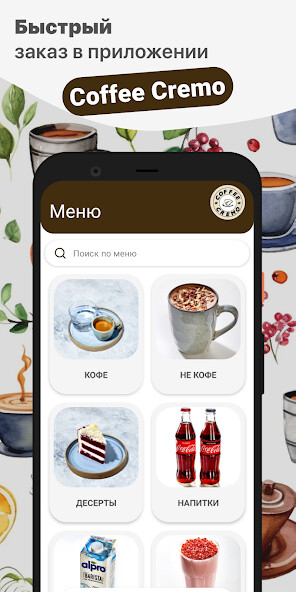
Run this app named Coffee Cremo using MyAndroid.
You can do it using our Android online emulator.
Cozy coffee houses with desserts and various drinks!
How to place an order in the Coffee Cremo application: select the items you like from the menu, add them to the basket and go to the checkout screen (by clicking on the basket icon).
On the order screen, add your contact information for the first order: Name, Phone number and email address to receive payment notifications.
Indicate the time when you want to arrive for your order or select a delivery indicating the time and address of delivery.
Choose a payment method: Cash or card.
Accept the payment rules and click the Order button.
That's all, your order will go to the operator, and by the appointed time we will prepare it.
You just have to wait for our courier or come to order yourself.
How to place an order in the Coffee Cremo application: select the items you like from the menu, add them to the basket and go to the checkout screen (by clicking on the basket icon).
On the order screen, add your contact information for the first order: Name, Phone number and email address to receive payment notifications.
Indicate the time when you want to arrive for your order or select a delivery indicating the time and address of delivery.
Choose a payment method: Cash or card.
Accept the payment rules and click the Order button.
That's all, your order will go to the operator, and by the appointed time we will prepare it.
You just have to wait for our courier or come to order yourself.
MyAndroid is not a downloader online for Coffee Cremo. It only allows to test online Coffee Cremo with apkid com.rubeacon.coffeecremo. MyAndroid provides the official Google Play Store to run Coffee Cremo online.
©2024. MyAndroid. All Rights Reserved.
By OffiDocs Group OU – Registry code: 1609791 -VAT number: EE102345621.