We provide Magnifier Plus with Flashlight online (apkid: com.rsstudio.magnifying.megnifire.ocrscaaner) in order to run this application in our online Android emulator.
Description:
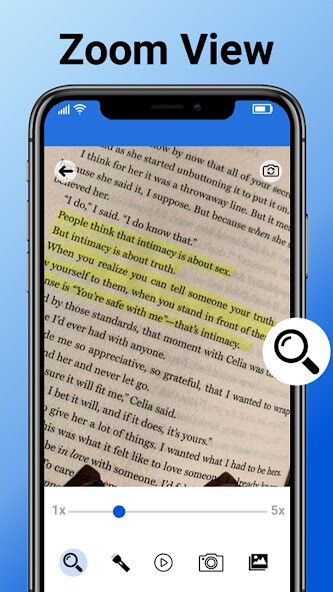
Run this app named Magnifier Plus with Flashlight using MyAndroid.
You can do it using our Android online emulator.
Magnifier & Flashlight Magnifier - Magnifying Glass software on your phone improves your vision.
You can use your phone's camera to zoom in on text or other objects, making it much easier to notice details.
A free magnifying glass app can make it simpler to view text on your smartphone.
Magnifier - A magnifying glass is useful for persons who want to see documents, invoices, bills, and business cards without needing to wear glasses.
Furthermore, if you need to see something up close, you can utilize the free Loupe Magnifying Glass app.
With this free Magnifier - Magnifying glass app, Things are clearer to you now.
You can, for example, read text, view details on your medicine bottle, read menus in dimly lit restaurants, and check serial numbers on gadgets such as televisions, dryers, and refrigerators.
Magnifier - Magnifying Glass has the following features:
Ultra Zoom: This Free Magnifier features a variety of zoom levels to let you see everything more clearly.
Maglight - Magnifying glass app free may also zoom in and out up to eight times.
Turn on the flashlight: You can use a flashlight to use the magnifying glass app.
This capability is especially useful while working in low-light environments or at night.
The camera is simple to operate because you can zoom in and out using simple motions.
snap a Photo: You can use some of the app's capabilities on your phone to snap a good photo.
To enlarge your images, for example, press the camera button or the up volume button.
Adjust the brightness: By pushing the brightness button, you may make the image on the magnifying glass brighter.
Simple interface: The interface is intended to be simple to use so that everyone can comprehend it.
To summarize, a magnifying glass with light is an excellent tool that may be utilized without any prior experience.
You may use your fingers to zoom in and out of the free magnifying glass app to see small text more clearly.
If you require a flashlight, you can use the magnifier with flash light.
Magnifier - Reading glasses is optimized for most Android smartphones and includes everything you need in a single app.
Magnifier - Magnifying glass free app is available in English, Spanish, Arabic, Portuguese, French, German, Italian, Chinese, Korean, Japanese, Russian, Vietnamese, and more languages.
Note: The image quality is determined by the camera on your phone, and this is not a genuine microscope.
We'd love to hear your thoughts on Magnifier - Magnifying Glass.
Please contact us if you have any queries or recommendations.
You can use your phone's camera to zoom in on text or other objects, making it much easier to notice details.
A free magnifying glass app can make it simpler to view text on your smartphone.
Magnifier - A magnifying glass is useful for persons who want to see documents, invoices, bills, and business cards without needing to wear glasses.
Furthermore, if you need to see something up close, you can utilize the free Loupe Magnifying Glass app.
With this free Magnifier - Magnifying glass app, Things are clearer to you now.
You can, for example, read text, view details on your medicine bottle, read menus in dimly lit restaurants, and check serial numbers on gadgets such as televisions, dryers, and refrigerators.
Magnifier - Magnifying Glass has the following features:
Ultra Zoom: This Free Magnifier features a variety of zoom levels to let you see everything more clearly.
Maglight - Magnifying glass app free may also zoom in and out up to eight times.
Turn on the flashlight: You can use a flashlight to use the magnifying glass app.
This capability is especially useful while working in low-light environments or at night.
The camera is simple to operate because you can zoom in and out using simple motions.
snap a Photo: You can use some of the app's capabilities on your phone to snap a good photo.
To enlarge your images, for example, press the camera button or the up volume button.
Adjust the brightness: By pushing the brightness button, you may make the image on the magnifying glass brighter.
Simple interface: The interface is intended to be simple to use so that everyone can comprehend it.
To summarize, a magnifying glass with light is an excellent tool that may be utilized without any prior experience.
You may use your fingers to zoom in and out of the free magnifying glass app to see small text more clearly.
If you require a flashlight, you can use the magnifier with flash light.
Magnifier - Reading glasses is optimized for most Android smartphones and includes everything you need in a single app.
Magnifier - Magnifying glass free app is available in English, Spanish, Arabic, Portuguese, French, German, Italian, Chinese, Korean, Japanese, Russian, Vietnamese, and more languages.
Note: The image quality is determined by the camera on your phone, and this is not a genuine microscope.
We'd love to hear your thoughts on Magnifier - Magnifying Glass.
Please contact us if you have any queries or recommendations.
MyAndroid is not a downloader online for Magnifier Plus with Flashlight. It only allows to test online Magnifier Plus with Flashlight with apkid com.rsstudio.magnifying.megnifire.ocrscaaner. MyAndroid provides the official Google Play Store to run Magnifier Plus with Flashlight online.
©2024. MyAndroid. All Rights Reserved.
By OffiDocs Group OU – Registry code: 1609791 -VAT number: EE102345621.