We provide Roller online (apkid: com.roll.retail) in order to run this application in our online Android emulator.
Description:
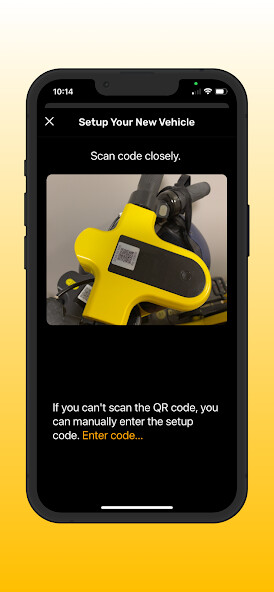
Run this app named Roller using MyAndroid.
You can do it using our Android online emulator.
1.
Install the Roller app on your smartphone or tablet.
2.
Turn on your electric bike.
You should be able to see the screen is on.
3.
Open the app on your smartphone or tablet and click "Add your new vehicle".
4.
Use your device's camera to scan the QR code or manually enter the IMEI number on the bike.
5.
Follow the prompts in the app to complete the pairing process.
6.
Once the bike is paired with the app, you should be able to access information such as battery level and its name.
7.
Click the new vehicle to connect.
The connection will normally take about 3-5 seconds.
Please make sure you are near your vehicle.
8.
Enjoy your ride!
Install the Roller app on your smartphone or tablet.
2.
Turn on your electric bike.
You should be able to see the screen is on.
3.
Open the app on your smartphone or tablet and click "Add your new vehicle".
4.
Use your device's camera to scan the QR code or manually enter the IMEI number on the bike.
5.
Follow the prompts in the app to complete the pairing process.
6.
Once the bike is paired with the app, you should be able to access information such as battery level and its name.
7.
Click the new vehicle to connect.
The connection will normally take about 3-5 seconds.
Please make sure you are near your vehicle.
8.
Enjoy your ride!
MyAndroid is not a downloader online for Roller. It only allows to test online Roller with apkid com.roll.retail. MyAndroid provides the official Google Play Store to run Roller online.
©2024. MyAndroid. All Rights Reserved.
By OffiDocs Group OU – Registry code: 1609791 -VAT number: EE102345621.