We provide Todo Cloud online (apkid: com.rolandvitezhu.todocloud) in order to run this application in our online Android emulator.
Description:
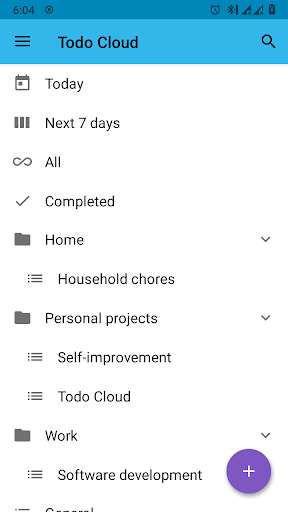
Run this app named Todo Cloud using MyAndroid.
You can do it using our Android online emulator.
Todo Cloud is an advanced, free to do list and task scheduler application.
It provides you an agenda, you can also see the tasks for the next 7 days or the completed tasks.
Are you forgetful or organized? You can set reminders for the tasks.
You can see the completed tasks.
You can also search in the existing tasks.
The app will search by title and description to make it easy to find your existing tasks.
You can also prioritize the things you need to do.
Do you have multiple devices or plan to buy a new one a worried about you lose your todos? You do not need to.
Just log in on your new device and Todo Cloud will automatically synchronize all of your data.
Write descriptions for your tasks to exactly know what you should do and get more excited about getting it done or take notes while doing them.
Create categories and lists for your tasks to make it more easy to find the relevant ones.
Lets say you have tasks related to your business and your home.
You can put them onto different lists, so you will always see what is relevant to you at the moment.
You need a more advanced task planner? Order your tasks by due date, priority or manually by dragging them.
You can also manually start to synchronize your todos by swiping.
Features:
- Categories
- Lists
- Reminders
- Priority
- Cloud Sync
- Search
- Order
- Set as completed
- Write note
It provides you an agenda, you can also see the tasks for the next 7 days or the completed tasks.
Are you forgetful or organized? You can set reminders for the tasks.
You can see the completed tasks.
You can also search in the existing tasks.
The app will search by title and description to make it easy to find your existing tasks.
You can also prioritize the things you need to do.
Do you have multiple devices or plan to buy a new one a worried about you lose your todos? You do not need to.
Just log in on your new device and Todo Cloud will automatically synchronize all of your data.
Write descriptions for your tasks to exactly know what you should do and get more excited about getting it done or take notes while doing them.
Create categories and lists for your tasks to make it more easy to find the relevant ones.
Lets say you have tasks related to your business and your home.
You can put them onto different lists, so you will always see what is relevant to you at the moment.
You need a more advanced task planner? Order your tasks by due date, priority or manually by dragging them.
You can also manually start to synchronize your todos by swiping.
Features:
- Categories
- Lists
- Reminders
- Priority
- Cloud Sync
- Search
- Order
- Set as completed
- Write note
MyAndroid is not a downloader online for Todo Cloud. It only allows to test online Todo Cloud with apkid com.rolandvitezhu.todocloud. MyAndroid provides the official Google Play Store to run Todo Cloud online.
©2024. MyAndroid. All Rights Reserved.
By OffiDocs Group OU – Registry code: 1609791 -VAT number: EE102345621.