We provide Automatic Subtitle Generator online (apkid: com.rogerphan.automatic.subtitle.generator) in order to run this application in our online Android emulator.
Description:
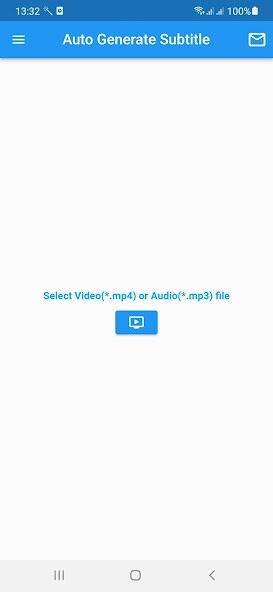
Run this app named Automatic Subtitle Generator using MyAndroid.
You can do it using our Android online emulator.
Auto Subtitle Generator is a powerful, flexible, easy-to-use tool for automatic subtitle generation.
Save time with this auto create subtitling app.
Instantly generate captions for video/audio in a snap.
Features:
- Different file types: Choose from video(*.mp4) or audio(*.mp3) files.
- Multiple languages: Select the language spoken in your video/audio and we'll automatically generate captions for you.
- Play subtitles on this app
- Download subtitle(*.srt) file
- Add subtitle to video/audio
Why you should use this web tool?
- You can generate subtitle for your video/audio in a snap.
One click, a few clicks and our speech recognition software will automatically transcribe your video/audio file into a subtitle file, saving you hours in manual transcription!
- You can view subtitles by this app's player video/audio.
How to Auto Subtitle Generator Video/Audio?
1.
Upload the video/audio you wish to caption
2.
Select language of your Video/Audio
3.
Click "Auto Generate" button.
This process might take several minutes, depending on the length of your Video/Audio.
4.
Finished.
Your subtitles will be played on this app's player
Save time with this auto create subtitling app.
Instantly generate captions for video/audio in a snap.
Features:
- Different file types: Choose from video(*.mp4) or audio(*.mp3) files.
- Multiple languages: Select the language spoken in your video/audio and we'll automatically generate captions for you.
- Play subtitles on this app
- Download subtitle(*.srt) file
- Add subtitle to video/audio
Why you should use this web tool?
- You can generate subtitle for your video/audio in a snap.
One click, a few clicks and our speech recognition software will automatically transcribe your video/audio file into a subtitle file, saving you hours in manual transcription!
- You can view subtitles by this app's player video/audio.
How to Auto Subtitle Generator Video/Audio?
1.
Upload the video/audio you wish to caption
2.
Select language of your Video/Audio
3.
Click "Auto Generate" button.
This process might take several minutes, depending on the length of your Video/Audio.
4.
Finished.
Your subtitles will be played on this app's player
MyAndroid is not a downloader online for Automatic Subtitle Generator. It only allows to test online Automatic Subtitle Generator with apkid com.rogerphan.automatic.subtitle.generator. MyAndroid provides the official Google Play Store to run Automatic Subtitle Generator online.
©2024. MyAndroid. All Rights Reserved.
By OffiDocs Group OU – Registry code: 1609791 -VAT number: EE102345621.