We provide AI Chat Voice Command online (apkid: com.robin.aichatforchatgpt) in order to run this application in our online Android emulator.
Description:
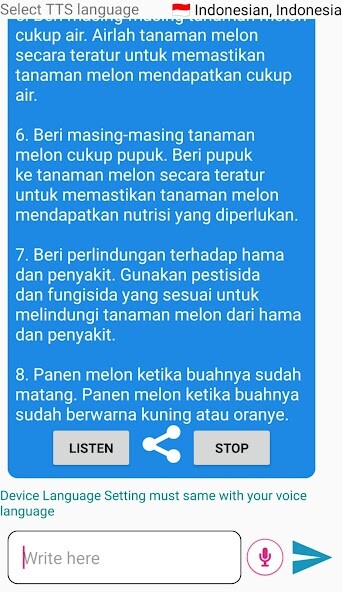
Run this app named AI Chat Voice Command using MyAndroid.
You can do it using our Android online emulator.
This app can be used to chat where user can type the message and speech directly using the voice as well.
In this app user can also read the text with the TTS / Text To Speech technology.
How to use this app?
1.
Set the language in the device setting to be the same as voice language / talk language that you use / practice.
For example if the user fluently use the English as the voice language or talk language or verbal language, he or she must set the english language in the device setting.
2.
To use voice command to make a message the user can press microphone button, hold it, speak the message then release the microphone button.
After that automatically app will show the message in the EditText.
3.
If message already available in the EditText, click attow button to send teh message to the system.
App will show the "Typing." message when the process is in progress.
4.
When the result of the message response is success then the message chat will appear in the message TextView.
5.
User can click the "Listen" button to listen the TTS read the text.
User can also click the "Stop" button to stop TTS reading the text.
6.
Uer can share the message chat text resut to other app that is installed in the device.
This AI chat app is very usefull to get the good information that we need.
Enjoy the AI chat with Voice and Audio Text To Speech.
In this app user can also read the text with the TTS / Text To Speech technology.
How to use this app?
1.
Set the language in the device setting to be the same as voice language / talk language that you use / practice.
For example if the user fluently use the English as the voice language or talk language or verbal language, he or she must set the english language in the device setting.
2.
To use voice command to make a message the user can press microphone button, hold it, speak the message then release the microphone button.
After that automatically app will show the message in the EditText.
3.
If message already available in the EditText, click attow button to send teh message to the system.
App will show the "Typing." message when the process is in progress.
4.
When the result of the message response is success then the message chat will appear in the message TextView.
5.
User can click the "Listen" button to listen the TTS read the text.
User can also click the "Stop" button to stop TTS reading the text.
6.
Uer can share the message chat text resut to other app that is installed in the device.
This AI chat app is very usefull to get the good information that we need.
Enjoy the AI chat with Voice and Audio Text To Speech.
MyAndroid is not a downloader online for AI Chat Voice Command. It only allows to test online AI Chat Voice Command with apkid com.robin.aichatforchatgpt. MyAndroid provides the official Google Play Store to run AI Chat Voice Command online.
©2024. MyAndroid. All Rights Reserved.
By OffiDocs Group OU – Registry code: 1609791 -VAT number: EE102345621.