We provide RL Dialer online (apkid: com.rl.dialer) in order to run this application in our online Android emulator.
Description:
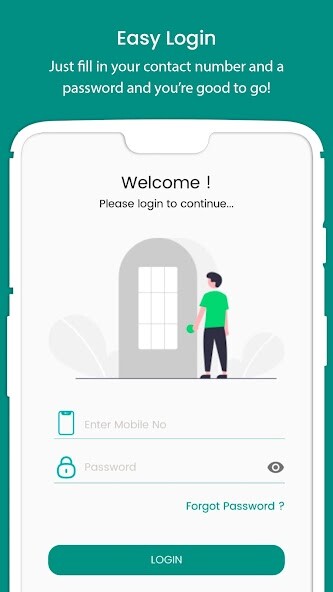
Run this app named RL Dialer using MyAndroid.
You can do it using our Android online emulator.
RL Dialer is an app designed specifically for employees working at ReferLoan, enabling them to efficiently organize and manage their assigned calls to customers.
RL Employees can stay organized, boost productivity, and foster better customer relationships with this powerful dialer tool at your fingertips.
Features:
Lead Management - Manage Your Leads Without Any Confusion
Assigned: Assign leads directly to your team members
Call Back: Customer asked to talk later? Put them into the Call Back list to reach them back conveniently.
Not Interested: If the customer didnt respond right or seems not interested you can forward them to the Not Interested list to avoid any further confusion.
Interested: If you have got positive feedback from the customer and they seem interested, you can forward them to the Interested tab to proceed with further process.
Rejected: If any customer doesnt match RLs guidelines or the products eligibility, they are rejected on the same basis.
Such customers can be forwarded to the Rejected tab
Call Not Picked: If you have called the customer but they didnt answer the call, you can simply filter them by putting them in the Call not picked list.
Not Eligible: If there is a customer who is interested but not eligible to match the requirements of the products, you can shift them to the Not Eligible List.
Add Lead: No hassle to add any new lead.
By clicking on the Add Lead Tab, you can directly add leads by filling in their basic details.
Successful Lead - Proceed Further With a Seamless Process
Doc Collection: After filtering out interested customers, you need to collect their documents for any specific product.
With this tab, you can collect and arrange all the documents of the customers, that too digitally.
In-Process: Once the documentation is done, you can forward the customers status to the In-Process Tab.
Successful: After a successful application process and product approval you can shift the customer to the Successful tab to avoid any mix of data.
Training - Get Yourself the Best Training
Training: Comprehensive set of training for all the existing products.
Training videos to sharpen your sales skills and get you and your team members prepared for the right set of skills.
Documents: Say goodbye to the hassles of searching the document eligibility for different products on different platforms.
Just click on the Document Tab and find an elaborate list of the required documents for every financial product.
Live Training: A better opportunity for the members to interact and learn with the trainers.
With a live streaming of the training, members can engage with the trainers and clear their doubts one-on-one.
RL Employees can stay organized, boost productivity, and foster better customer relationships with this powerful dialer tool at your fingertips.
Features:
Lead Management - Manage Your Leads Without Any Confusion
Assigned: Assign leads directly to your team members
Call Back: Customer asked to talk later? Put them into the Call Back list to reach them back conveniently.
Not Interested: If the customer didnt respond right or seems not interested you can forward them to the Not Interested list to avoid any further confusion.
Interested: If you have got positive feedback from the customer and they seem interested, you can forward them to the Interested tab to proceed with further process.
Rejected: If any customer doesnt match RLs guidelines or the products eligibility, they are rejected on the same basis.
Such customers can be forwarded to the Rejected tab
Call Not Picked: If you have called the customer but they didnt answer the call, you can simply filter them by putting them in the Call not picked list.
Not Eligible: If there is a customer who is interested but not eligible to match the requirements of the products, you can shift them to the Not Eligible List.
Add Lead: No hassle to add any new lead.
By clicking on the Add Lead Tab, you can directly add leads by filling in their basic details.
Successful Lead - Proceed Further With a Seamless Process
Doc Collection: After filtering out interested customers, you need to collect their documents for any specific product.
With this tab, you can collect and arrange all the documents of the customers, that too digitally.
In-Process: Once the documentation is done, you can forward the customers status to the In-Process Tab.
Successful: After a successful application process and product approval you can shift the customer to the Successful tab to avoid any mix of data.
Training - Get Yourself the Best Training
Training: Comprehensive set of training for all the existing products.
Training videos to sharpen your sales skills and get you and your team members prepared for the right set of skills.
Documents: Say goodbye to the hassles of searching the document eligibility for different products on different platforms.
Just click on the Document Tab and find an elaborate list of the required documents for every financial product.
Live Training: A better opportunity for the members to interact and learn with the trainers.
With a live streaming of the training, members can engage with the trainers and clear their doubts one-on-one.
MyAndroid is not a downloader online for RL Dialer. It only allows to test online RL Dialer with apkid com.rl.dialer. MyAndroid provides the official Google Play Store to run RL Dialer online.
©2024. MyAndroid. All Rights Reserved.
By OffiDocs Group OU – Registry code: 1609791 -VAT number: EE102345621.