We provide Reverse - Image Search online (apkid: com.reverse.image.search.searchbyimage.facefinder.searcher) in order to run this application in our online Android emulator.
Description:
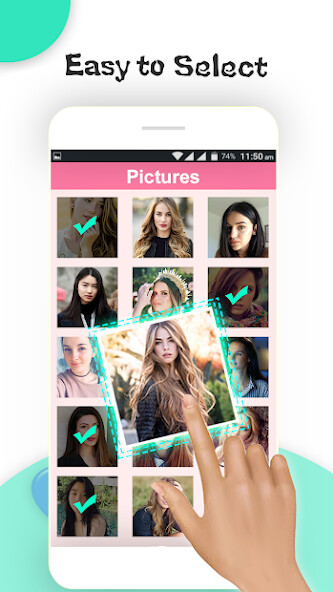
Run this app named Reverse - Image Search using MyAndroid.
You can do it using our Android online emulator.
Reverse - Image Search is a number #1 REVERSE search engine on the PlayStore that helps to reverse photo search for your personal or business purposes extremely easy and fast from multiple search engines: Google, Bing, Yandex, TinEye, and etc.
This image search app allows you to search for any image using a photo finder, search by Image with or without using keywords.
The search results are so fast that you just need to import or paste the image you want and you are done - thanks to our AI powered technology.
Why "Reverse - Image Search"?
The powerful AI powered REVERSE Search Engine
Find similar images in just 3 seconds
To find images with or without using any keyword.
You can verify the source of photographs, screenshots and memes.
Find out what that plant is in your friend's apartment.
What kind of animal you saw in the park.
Research profile pictures of their potential dates
Find the photo's location while travelling anywhere in the world.
Search for a similar Product to buy in the internet and do many more interesting things with Reverse Image Search
And last but not the least, you can find who want to be your friend on Instagram, Facebook, Tiktok or any other social media platform by reverse search his/her profile picture.
Excising Features of the Reverse Image Search App:
Search image by selecting pictures from gallery or using camera.
Search using multiple search such as Google, Bing, Yandex & TinEye.
Search history to track and reuse your searched images.
Search history always saved in cloud, so you can access in multiple devices.
Image Editor to rotate and crop according to your needs.
Use copied image url to search image from the internet.
Search copied images directly in app.
Search copied texts directly in app.
Download Images from the search results (without any restrictions, UNLIMITED)
Search Filters (eg: content type, color, size, time, and more).
Steps to Use: How to reverse image search?
1
This image search app allows you to search for any image using a photo finder, search by Image with or without using keywords.
The search results are so fast that you just need to import or paste the image you want and you are done - thanks to our AI powered technology.
Why "Reverse - Image Search"?
The powerful AI powered REVERSE Search Engine
Find similar images in just 3 seconds
To find images with or without using any keyword.
You can verify the source of photographs, screenshots and memes.
Find out what that plant is in your friend's apartment.
What kind of animal you saw in the park.
Research profile pictures of their potential dates
Find the photo's location while travelling anywhere in the world.
Search for a similar Product to buy in the internet and do many more interesting things with Reverse Image Search
And last but not the least, you can find who want to be your friend on Instagram, Facebook, Tiktok or any other social media platform by reverse search his/her profile picture.
Excising Features of the Reverse Image Search App:
Search image by selecting pictures from gallery or using camera.
Search using multiple search such as Google, Bing, Yandex & TinEye.
Search history to track and reuse your searched images.
Search history always saved in cloud, so you can access in multiple devices.
Image Editor to rotate and crop according to your needs.
Use copied image url to search image from the internet.
Search copied images directly in app.
Search copied texts directly in app.
Download Images from the search results (without any restrictions, UNLIMITED)
Search Filters (eg: content type, color, size, time, and more).
Steps to Use: How to reverse image search?
1
MyAndroid is not a downloader online for Reverse - Image Search. It only allows to test online Reverse - Image Search with apkid com.reverse.image.search.searchbyimage.facefinder.searcher. MyAndroid provides the official Google Play Store to run Reverse - Image Search online.
©2024. MyAndroid. All Rights Reserved.
By OffiDocs Group OU – Registry code: 1609791 -VAT number: EE102345621.