We provide Repeat Vibration Alarm online (apkid: com.repeatvibealarm) in order to run this application in our online Android emulator.
Description:
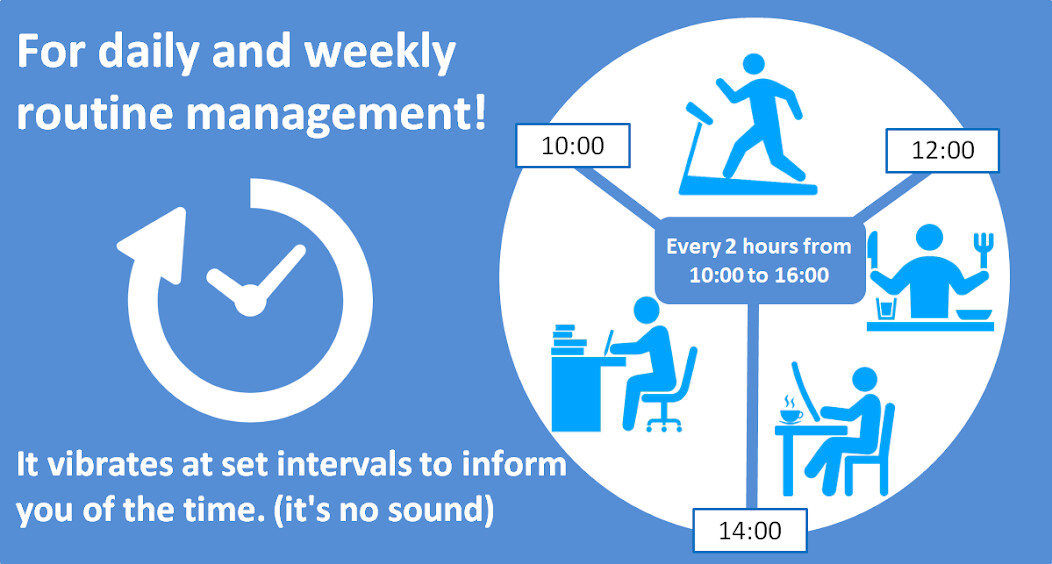
Run this app named Repeat Vibration Alarm using MyAndroid.
You can do it using our Android online emulator.
About this App
Repeat Vibe Alarm" will vibrate to remind you of your daily and weekly recurring tasks!
Many people have a daily or weekly routine, but sometimes they forget.
It takes a lot of time and effort to set many alarms to make sure you don't forget.
And if you set the wrong one, it can be too loud in places where you need to be quiet.
The "Repeat Vibration Alarm" will manage tasks that repeat at regular intervals using only a vibration!
(Of course, you can also use a normal vibrating alarm.
(Of course, it can also be used as a normal vibrating alarm!)
Useful Scenarios
It is especially useful for people who have to do things repeatedly on a regular basis.
Also, since it only vibrates when it alarms, you can use it while studying in a library or coffee shop.
[fixed time, fixed minute reminders].
Recommended for situations where you want to switch between concentration and rest at regular intervals.
It sounds at set intervals so you can concentrate on your work without worrying about the time.
[Medication reminder].
Set the time for regularly recurring medication.
By remembering to take your medication, you will be encouraged to maintain your health.
[Stretch Reminder].
Stretching regularly when working at your desk can help prevent back pain and stiff shoulders.
This will help prevent back pain and stiff shoulders.
[Reading Reminder].
Use this when you want to concentrate on reading a book at the library.
It notifies you only with a vibrator, so you can use it in the library with peace of mind.
[Electricity, dozing reminder on buses].
Set this to remind you when you doze off on public transportation to prevent you from falling asleep.
It's a vibrate-only alarm, so it won't disturb those around you!
How to use
Only 4 fields are required at most to set an alarm.
Alarm name
Repeat day or day of the week
Start and end time
Alarm interval
With simple settings, you can easily set your own alarms by the hour, hour, or week.
Notes
Some models [mainly HUAWEI] may have unstable operation due to the battery optimization feature.
In that case, you can stabilize it by selecting [Settings] [Enter "Battery Optimization" in the search field] [Battery Optimization] [Disallow] [Select All Apps] [Tap Simple Vibe Alarm] [Disallow].
Thank you for your patience.
If you are using android13, please allow to receive notifications.
Repeat Vibe Alarm" will vibrate to remind you of your daily and weekly recurring tasks!
Many people have a daily or weekly routine, but sometimes they forget.
It takes a lot of time and effort to set many alarms to make sure you don't forget.
And if you set the wrong one, it can be too loud in places where you need to be quiet.
The "Repeat Vibration Alarm" will manage tasks that repeat at regular intervals using only a vibration!
(Of course, you can also use a normal vibrating alarm.
(Of course, it can also be used as a normal vibrating alarm!)
Useful Scenarios
It is especially useful for people who have to do things repeatedly on a regular basis.
Also, since it only vibrates when it alarms, you can use it while studying in a library or coffee shop.
[fixed time, fixed minute reminders].
Recommended for situations where you want to switch between concentration and rest at regular intervals.
It sounds at set intervals so you can concentrate on your work without worrying about the time.
[Medication reminder].
Set the time for regularly recurring medication.
By remembering to take your medication, you will be encouraged to maintain your health.
[Stretch Reminder].
Stretching regularly when working at your desk can help prevent back pain and stiff shoulders.
This will help prevent back pain and stiff shoulders.
[Reading Reminder].
Use this when you want to concentrate on reading a book at the library.
It notifies you only with a vibrator, so you can use it in the library with peace of mind.
[Electricity, dozing reminder on buses].
Set this to remind you when you doze off on public transportation to prevent you from falling asleep.
It's a vibrate-only alarm, so it won't disturb those around you!
How to use
Only 4 fields are required at most to set an alarm.
Alarm name
Repeat day or day of the week
Start and end time
Alarm interval
With simple settings, you can easily set your own alarms by the hour, hour, or week.
Notes
Some models [mainly HUAWEI] may have unstable operation due to the battery optimization feature.
In that case, you can stabilize it by selecting [Settings] [Enter "Battery Optimization" in the search field] [Battery Optimization] [Disallow] [Select All Apps] [Tap Simple Vibe Alarm] [Disallow].
Thank you for your patience.
If you are using android13, please allow to receive notifications.
MyAndroid is not a downloader online for Repeat Vibration Alarm. It only allows to test online Repeat Vibration Alarm with apkid com.repeatvibealarm. MyAndroid provides the official Google Play Store to run Repeat Vibration Alarm online.
©2024. MyAndroid. All Rights Reserved.
By OffiDocs Group OU – Registry code: 1609791 -VAT number: EE102345621.