We provide JVC Projector Remote Control online (apkid: com.remotecontrol.jvcprojectorremotecontrol) in order to run this application in our online Android emulator.
Description:
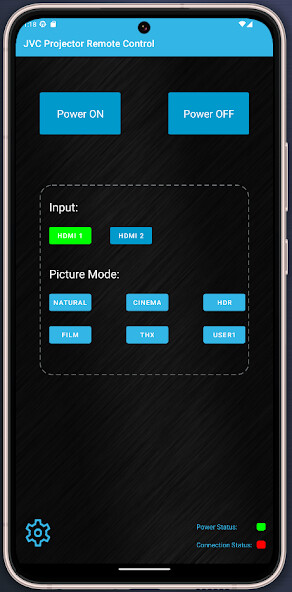
Run this app named JVC Projector Remote Control using MyAndroid.
You can do it using our Android online emulator.
Remote control for JVC projectors using the LAN interface of the projector.
The app has been developed for a X7900 series projector.
Features:
- power on/off
- select HDMI 1 / 2 input
- select picture modes: natural, cinema, HDR, film, THX, user 1
- show connection status of the projector
- show power status of the projector
- show selected HDMI port
- configure IP address and port of the projector
It has been confirmed working on the following other models:
- DLA-X5900
- NX5
- NZ8/RS3100
The app has been developed for a X7900 series projector.
Features:
- power on/off
- select HDMI 1 / 2 input
- select picture modes: natural, cinema, HDR, film, THX, user 1
- show connection status of the projector
- show power status of the projector
- show selected HDMI port
- configure IP address and port of the projector
It has been confirmed working on the following other models:
- DLA-X5900
- NX5
- NZ8/RS3100
MyAndroid is not a downloader online for JVC Projector Remote Control. It only allows to test online JVC Projector Remote Control with apkid com.remotecontrol.jvcprojectorremotecontrol. MyAndroid provides the official Google Play Store to run JVC Projector Remote Control online.
©2024. MyAndroid. All Rights Reserved.
By OffiDocs Group OU – Registry code: 1609791 -VAT number: EE102345621.