We provide Remote For Hitachi TV online (apkid: com.remote.remoteforhitachitv) in order to run this application in our online Android emulator.
Description:
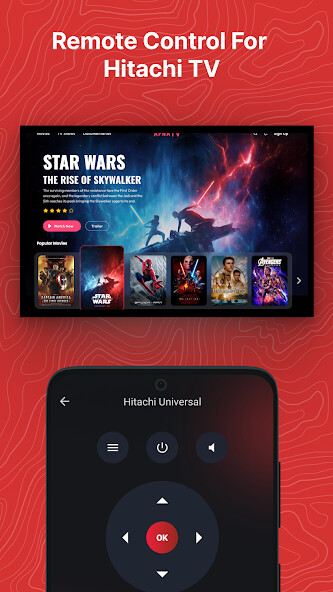
Run this app named Remote For Hitachi TV using MyAndroid.
You can do it using our Android online emulator.
Avoid to use remote, work with Hitachi Tv IR remote.
This application works only if you have IR Blaster Hardware in your device.
This type of application typically includes a virtual remote control interface that mimics the buttons and functionality of a physical remote.
The user can use the application to turn the TV on or off, change channels, adjust the volume, and access other features such as the guide, menu, and settings.
It may also include additional features such as the ability to browse and play media from a connected device, such as a smartphone or tablet, on the TV.
It could also have feature of Voice control, gesture control or even control multiple devices at once.
Additionally, some remote control applications for Hitachi TVs also allow users to set up and manage their TV's network settings, such as connecting to a wireless network or configuring IP settings.
Overall, a remote control application for a Hitachi TV is a convenient and easy-to-use tool that allows users to fully control their TV and access additional features from their mobile device, making it easy to control the TV from anywhere in the room or even outside of the room.
Note: Not for all device(IR Supported Only)
Disclaimer : This is not a official app from Hitachi Company.
This application works only if you have IR Blaster Hardware in your device.
This type of application typically includes a virtual remote control interface that mimics the buttons and functionality of a physical remote.
The user can use the application to turn the TV on or off, change channels, adjust the volume, and access other features such as the guide, menu, and settings.
It may also include additional features such as the ability to browse and play media from a connected device, such as a smartphone or tablet, on the TV.
It could also have feature of Voice control, gesture control or even control multiple devices at once.
Additionally, some remote control applications for Hitachi TVs also allow users to set up and manage their TV's network settings, such as connecting to a wireless network or configuring IP settings.
Overall, a remote control application for a Hitachi TV is a convenient and easy-to-use tool that allows users to fully control their TV and access additional features from their mobile device, making it easy to control the TV from anywhere in the room or even outside of the room.
Note: Not for all device(IR Supported Only)
Disclaimer : This is not a official app from Hitachi Company.
MyAndroid is not a downloader online for Remote For Hitachi TV. It only allows to test online Remote For Hitachi TV with apkid com.remote.remoteforhitachitv. MyAndroid provides the official Google Play Store to run Remote For Hitachi TV online.
©2024. MyAndroid. All Rights Reserved.
By OffiDocs Group OU – Registry code: 1609791 -VAT number: EE102345621.