We provide Notification Reader History online (apkid: com.reader.allreader.notification.notireader) in order to run this application in our online Android emulator.
Description:
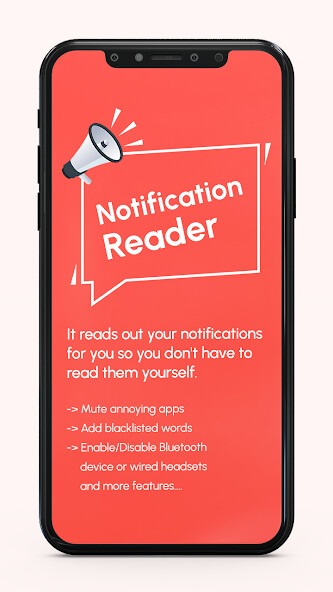
Run this app named Notification Reader History using MyAndroid.
You can do it using our Android online emulator.
Notification reader: SMS Sound is an application that reads the notifications that come to your phone.
It reads out your notifications for you so you don't have to read notifications yourself.
Don't be distracted by notifications, Notifications Reader will read them for you.
The app will help you while driving, you don't have to look at your phone to read notifications, the notifications reader announces it for you.
Notify helps you to be informed about your notifications without any effort.
It speaks out your notifications through your phone speaker or headset or via any connected Bluetooth device and intelligently ignores the notifications that might annoy you.
Notification reader: SMS Sound
You miss your important notifications to read on time! You cant read your notifications while driving? Install voice notification with sound to read message without looking at phone screen.
This app for voice notifications will speak notifications with voice for you.
Support notifications for WhatsApp with sound speak messages by voice when you are driving or when you are busy and you cant hold your phone to read notifications.
Read notification for messenger notification alert on speaker also this app provide functionality to read notification on lock screen with voice.
Read notifications when screen is locked: This notification reader app will announce name and read message aloud so that you listen your message notification.
Set words limit to read message in voice, set specific words filter to read message with block words option so that voice notifier skip blocked words for voice notification alert.
For message notification alert this app is designed with functionality to read message announcement in voice with filtered words without speaking blocked words aloud from text messages.
It reads notifications aloud so you don't have to manually check them and may choose whether or not to respond to them straight away.
This app read notification of installed apps after you allow with your permission.
Set word count limit to speak and filter specific words or phrase and skip notifications containing blocked words.
Speak aloud on headset update you by notifying or the messages with voice and speak name and read message when you are using headphones.
You can use this app to read alerts without having to look at your phone while driving because our notification reader app does it automatically speak for you after you enable option to read.
Key features of Notification reader: SMS Sound App:
- Show list of installed apps to read message notifications history
- Mute annoying apps and enable only those apps you like.
- Add multiple words filter notification for specific words or phrase.
- Add blacklisted words and mute any specific notification from any app.
- Enable or disable social and other apps for notifications to speak via phone speaker.
- Enable/Disable Bluetooth device or wired headsets.
- Privacy mode to skip notification content.
- Intelligently avoids consecutive notifications from the same app to avoid an annoying burst of notifications from a specific app.
- Notification reader announces caller name and read message.
It reads out your notifications for you so you don't have to read notifications yourself.
Don't be distracted by notifications, Notifications Reader will read them for you.
The app will help you while driving, you don't have to look at your phone to read notifications, the notifications reader announces it for you.
Notify helps you to be informed about your notifications without any effort.
It speaks out your notifications through your phone speaker or headset or via any connected Bluetooth device and intelligently ignores the notifications that might annoy you.
Notification reader: SMS Sound
You miss your important notifications to read on time! You cant read your notifications while driving? Install voice notification with sound to read message without looking at phone screen.
This app for voice notifications will speak notifications with voice for you.
Support notifications for WhatsApp with sound speak messages by voice when you are driving or when you are busy and you cant hold your phone to read notifications.
Read notification for messenger notification alert on speaker also this app provide functionality to read notification on lock screen with voice.
Read notifications when screen is locked: This notification reader app will announce name and read message aloud so that you listen your message notification.
Set words limit to read message in voice, set specific words filter to read message with block words option so that voice notifier skip blocked words for voice notification alert.
For message notification alert this app is designed with functionality to read message announcement in voice with filtered words without speaking blocked words aloud from text messages.
It reads notifications aloud so you don't have to manually check them and may choose whether or not to respond to them straight away.
This app read notification of installed apps after you allow with your permission.
Set word count limit to speak and filter specific words or phrase and skip notifications containing blocked words.
Speak aloud on headset update you by notifying or the messages with voice and speak name and read message when you are using headphones.
You can use this app to read alerts without having to look at your phone while driving because our notification reader app does it automatically speak for you after you enable option to read.
Key features of Notification reader: SMS Sound App:
- Show list of installed apps to read message notifications history
- Mute annoying apps and enable only those apps you like.
- Add multiple words filter notification for specific words or phrase.
- Add blacklisted words and mute any specific notification from any app.
- Enable or disable social and other apps for notifications to speak via phone speaker.
- Enable/Disable Bluetooth device or wired headsets.
- Privacy mode to skip notification content.
- Intelligently avoids consecutive notifications from the same app to avoid an annoying burst of notifications from a specific app.
- Notification reader announces caller name and read message.
MyAndroid is not a downloader online for Notification Reader History. It only allows to test online Notification Reader History with apkid com.reader.allreader.notification.notireader. MyAndroid provides the official Google Play Store to run Notification Reader History online.
©2024. MyAndroid. All Rights Reserved.
By OffiDocs Group OU – Registry code: 1609791 -VAT number: EE102345621.