We provide Notepad - easy notes, memo online (apkid: com.rakesh.notepad) in order to run this application in our online Android emulator.
Description:
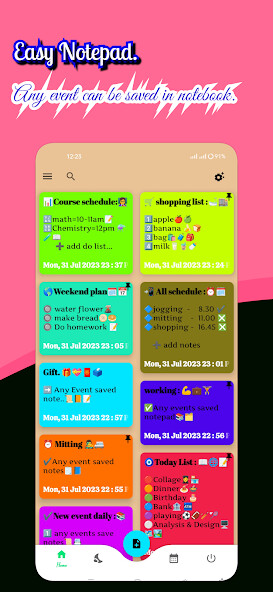
Run this app named Notepad - easy notes, memo using MyAndroid.
You can do it using our Android online emulator.
Introducing our powerful Notepad app - your digital companion for capturing, organizing, and accessing your thoughts and ideas seamlessly.
Whether you're a student, professional, or creative enthusiast, our Notepad app is designed to enhance your productivity and streamline your note-taking process.
With its sleek and intuitive user interface, our Notepad app provides a clutter-free environment for you to jot down your thoughts, create to-do lists, write reminders, and manage all your important notes in one place.
The app offers a wide range of features to help you stay organized and productive:
1.
Robust Editing Tools: Customize your notes using formatting options such as text styles, font sizes, and colors.
Insert hyperlinks, images, and tables to make your notes more visually appealing and expressive.
2.
Easy Organization: Create notebooks and categorize your notes into different subjects, projects, or personal categories for effortless searches and quick access.
You can also use tags and labels to further organize your notes and make them easily searchable.
3.
Sync Across Devices: Enjoy seamless synchronization across multiple devices, such as smartphones, tablets, and laptops.
Your notes will always be up to date, allowing you to access and modify them from anywhere, anytime.
4.
Cloud Backup: Rest assured that your important notes are safe.
Our Notepad app offers automatic cloud backup, ensuring your data is securely stored and accessible even if you switch devices or face unexpected issues.
5.
Collaborative Features: Share your notes and collaborate with colleagues, classmates, or friends in real-time.
Invite others to view, edit, or comment on your notes, making it easier to collaborate on group projects or share meeting minutes.
6.
Search and Organization Tools: With advanced search capabilities, find specific notes or keywords instantly, saving you valuable time.
Utilize features like reminders, tags, and customizable folders to keep your notes intentionally structured.
7.
Dark Mode: Customize your app experience with a sleek and modern dark mode, providing optimal readability and reducing eye strain in low-light environments.
Experience the convenience of digital note-taking with our Notepad app, designed to help you capture and organize your ideas effortlessly.
Download now and unlock the power of productivity at your fingertips!
Note: This description is intended to highlight the key features and benefits of a typical notepad app.
Specific features and functionality may vary depending on the actual app you choose.
Whether you're a student, professional, or creative enthusiast, our Notepad app is designed to enhance your productivity and streamline your note-taking process.
With its sleek and intuitive user interface, our Notepad app provides a clutter-free environment for you to jot down your thoughts, create to-do lists, write reminders, and manage all your important notes in one place.
The app offers a wide range of features to help you stay organized and productive:
1.
Robust Editing Tools: Customize your notes using formatting options such as text styles, font sizes, and colors.
Insert hyperlinks, images, and tables to make your notes more visually appealing and expressive.
2.
Easy Organization: Create notebooks and categorize your notes into different subjects, projects, or personal categories for effortless searches and quick access.
You can also use tags and labels to further organize your notes and make them easily searchable.
3.
Sync Across Devices: Enjoy seamless synchronization across multiple devices, such as smartphones, tablets, and laptops.
Your notes will always be up to date, allowing you to access and modify them from anywhere, anytime.
4.
Cloud Backup: Rest assured that your important notes are safe.
Our Notepad app offers automatic cloud backup, ensuring your data is securely stored and accessible even if you switch devices or face unexpected issues.
5.
Collaborative Features: Share your notes and collaborate with colleagues, classmates, or friends in real-time.
Invite others to view, edit, or comment on your notes, making it easier to collaborate on group projects or share meeting minutes.
6.
Search and Organization Tools: With advanced search capabilities, find specific notes or keywords instantly, saving you valuable time.
Utilize features like reminders, tags, and customizable folders to keep your notes intentionally structured.
7.
Dark Mode: Customize your app experience with a sleek and modern dark mode, providing optimal readability and reducing eye strain in low-light environments.
Experience the convenience of digital note-taking with our Notepad app, designed to help you capture and organize your ideas effortlessly.
Download now and unlock the power of productivity at your fingertips!
Note: This description is intended to highlight the key features and benefits of a typical notepad app.
Specific features and functionality may vary depending on the actual app you choose.
MyAndroid is not a downloader online for Notepad - easy notes, memo. It only allows to test online Notepad - easy notes, memo with apkid com.rakesh.notepad. MyAndroid provides the official Google Play Store to run Notepad - easy notes, memo online.
©2024. MyAndroid. All Rights Reserved.
By OffiDocs Group OU – Registry code: 1609791 -VAT number: EE102345621.