We provide Flicky Opal online (apkid: com.rajcolab.flickyopal) in order to run this application in our online Android emulator.
Description:
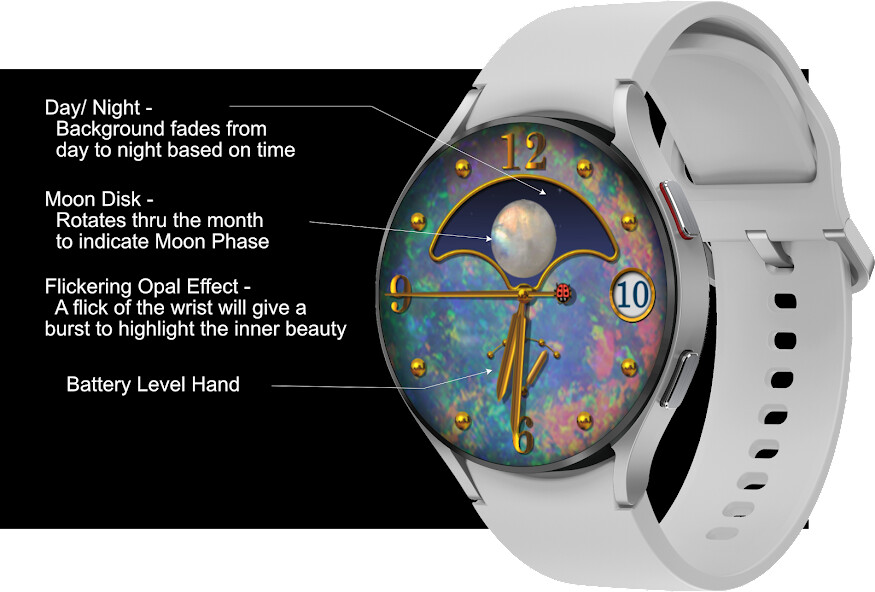
Run this app named Flicky Opal using MyAndroid.
You can do it using our Android online emulator.
Flicky Opal
Beautiful analog face that gives off an inner glow at the twist of your wrist.
Brillant moon shimmers across day/ night background all month long giving you a visual representation of the current moon phase.
Battery hand to keep an eye on your reserve power.
INSTALLATION:
1.
Please make sure you watch is connected to your phone via Bluetooth
2.
You can also install this watch face by accessing the Google Play Store in the web browser in a PC or Laptop with the same account you made the purchase from to avoid double charge.
3.
If PC/laptop not available, you can use the phone web browser.
Head over to the Play Store app, then to the watch face.
Click the 3 dots in the upper right hand corner then Share.
Use the available browser, I suggest Samsung Internet app, login the account you made the purchase from and install it there.
4.
You can also check the Samsung Developers Video installing Wear OS watch face in so many ways: https: //youtu.be/vMM4Q2-rqoM
Please be patient with us until Play Store fixes this issue.
Please understant that we don't have control over the installation issue.
Our watch face apps are thoroughly tested in a real device (Galaxy Watch 4 Classic) and are reviewed and approved by the Google Play Store team before publishing them.
We love to share our work and make sure users will enjoy our watch faces.
FEATURES:
- Analog Face with Seconds Hand
- Date Window
- Visual Moon Phase
- Day/ Night Background (changes with time)
- Battery Level Hand
- Wrist action!
*Made for WearOS
Please enjoy!
Check out RAJ CoLab updates at:
Developer Page: https: //play.google.com/web/store/apps/dev?id=5910798788508387665
Facebook page: https: //www.facebook.com/RAJCoLab/
For support and request, you can email me at [email protected]
Beautiful analog face that gives off an inner glow at the twist of your wrist.
Brillant moon shimmers across day/ night background all month long giving you a visual representation of the current moon phase.
Battery hand to keep an eye on your reserve power.
INSTALLATION:
1.
Please make sure you watch is connected to your phone via Bluetooth
2.
You can also install this watch face by accessing the Google Play Store in the web browser in a PC or Laptop with the same account you made the purchase from to avoid double charge.
3.
If PC/laptop not available, you can use the phone web browser.
Head over to the Play Store app, then to the watch face.
Click the 3 dots in the upper right hand corner then Share.
Use the available browser, I suggest Samsung Internet app, login the account you made the purchase from and install it there.
4.
You can also check the Samsung Developers Video installing Wear OS watch face in so many ways: https: //youtu.be/vMM4Q2-rqoM
Please be patient with us until Play Store fixes this issue.
Please understant that we don't have control over the installation issue.
Our watch face apps are thoroughly tested in a real device (Galaxy Watch 4 Classic) and are reviewed and approved by the Google Play Store team before publishing them.
We love to share our work and make sure users will enjoy our watch faces.
FEATURES:
- Analog Face with Seconds Hand
- Date Window
- Visual Moon Phase
- Day/ Night Background (changes with time)
- Battery Level Hand
- Wrist action!
*Made for WearOS
Please enjoy!
Check out RAJ CoLab updates at:
Developer Page: https: //play.google.com/web/store/apps/dev?id=5910798788508387665
Facebook page: https: //www.facebook.com/RAJCoLab/
For support and request, you can email me at [email protected]
MyAndroid is not a downloader online for Flicky Opal. It only allows to test online Flicky Opal with apkid com.rajcolab.flickyopal. MyAndroid provides the official Google Play Store to run Flicky Opal online.
©2024. MyAndroid. All Rights Reserved.
By OffiDocs Group OU – Registry code: 1609791 -VAT number: EE102345621.