We provide Save PDF As JPG Image online (apkid: com.raincontinues.savepdfasjpgimage) in order to run this application in our online Android emulator.
Description:
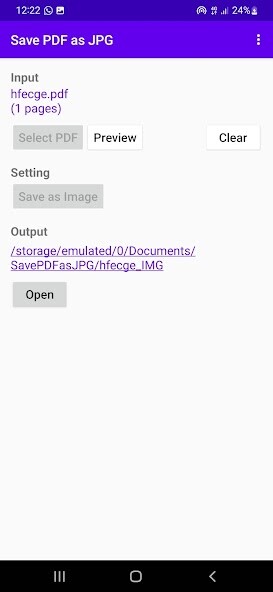
Run this app named Save PDF As JPG Image using MyAndroid.
You can do it using our Android online emulator.
How to Save PDF Page as Image JPG JPEG in Android
To save a PDF as a high-resolution image, we are going to use this simple Android App.
Save PDF as JPG Image is the most simple PDF software that is doing special task.
With this App, you can save a PDF page file as image in JPG with high resolution
this app is 100% free download.you dont need to pay to use without limitation.you can use this app as many as you need.
follow this is step-by-step guide on how to Save PDF as JPG Image:
1.
Open this App on your android phone
2.
Tap 'Select PDF' button to select pdf file that you want to save as image.
tap 'Preview' button when you need to preview selected pdf file
tap 'Clear' button when you need to select another pdf file
3.
Tap 'Save as Image' button to do the task
4.
Just wait in no time then your image is ready.
Congratulation,the task save your pdf file as jpg image file is done.
To save a PDF as a high-resolution image, we are going to use this simple Android App.
Save PDF as JPG Image is the most simple PDF software that is doing special task.
With this App, you can save a PDF page file as image in JPG with high resolution
this app is 100% free download.you dont need to pay to use without limitation.you can use this app as many as you need.
follow this is step-by-step guide on how to Save PDF as JPG Image:
1.
Open this App on your android phone
2.
Tap 'Select PDF' button to select pdf file that you want to save as image.
tap 'Preview' button when you need to preview selected pdf file
tap 'Clear' button when you need to select another pdf file
3.
Tap 'Save as Image' button to do the task
4.
Just wait in no time then your image is ready.
Congratulation,the task save your pdf file as jpg image file is done.
MyAndroid is not a downloader online for Save PDF As JPG Image. It only allows to test online Save PDF As JPG Image with apkid com.raincontinues.savepdfasjpgimage. MyAndroid provides the official Google Play Store to run Save PDF As JPG Image online.
©2024. MyAndroid. All Rights Reserved.
By OffiDocs Group OU – Registry code: 1609791 -VAT number: EE102345621.