We provide QuikScan - Save Share QR online (apkid: com.quik.scan) in order to run this application in our online Android emulator.
Description:
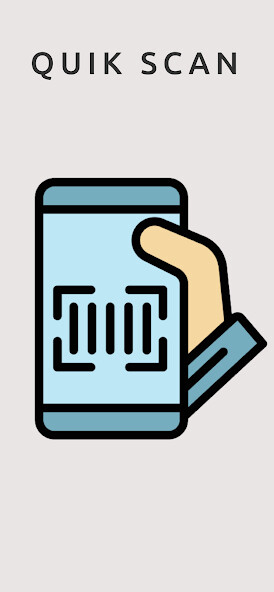
Run this app named QuikScan - Save Share QR using MyAndroid.
You can do it using our Android online emulator.
Looking for an easy and reliable way to scan barcodes? Look no further than QuikScan, the ultimate barcode scanning app for the Play Store! Our app is perfect for individuals and businesses alike, providing a fast and efficient way to scan and save barcodes.
With QuikScan, you can easily scan any barcode and save it to your device for future reference.
Whether you're keeping track of inventory, tracking shipments, or simply need to save a barcode for personal use, our app has you covered.
Our app also allows you to easily share barcodes with others, making it perfect for businesses that need to share barcodes with suppliers, customers, or employees.
You can share barcodes via email, text message, or any other messaging app on your device.
In addition to its powerful scanning and sharing features, QuikScan is also incredibly easy to use.
Our intuitive interface makes it simple to scan barcodes, save them to your device, and share them with others.
Plus, our app is regularly updated to ensure that it stays up-to-date with the latest barcode scanning technologies and security protocols.
At QuikScan, we're committed to providing a top-notch barcode scanning experience that meets all Play Store policies and guidelines.
So why wait? Download QuikScan today and start scanning and sharing barcodes like a pro!
With QuikScan, you can easily scan any barcode and save it to your device for future reference.
Whether you're keeping track of inventory, tracking shipments, or simply need to save a barcode for personal use, our app has you covered.
Our app also allows you to easily share barcodes with others, making it perfect for businesses that need to share barcodes with suppliers, customers, or employees.
You can share barcodes via email, text message, or any other messaging app on your device.
In addition to its powerful scanning and sharing features, QuikScan is also incredibly easy to use.
Our intuitive interface makes it simple to scan barcodes, save them to your device, and share them with others.
Plus, our app is regularly updated to ensure that it stays up-to-date with the latest barcode scanning technologies and security protocols.
At QuikScan, we're committed to providing a top-notch barcode scanning experience that meets all Play Store policies and guidelines.
So why wait? Download QuikScan today and start scanning and sharing barcodes like a pro!
MyAndroid is not a downloader online for QuikScan - Save Share QR. It only allows to test online QuikScan - Save Share QR with apkid com.quik.scan. MyAndroid provides the official Google Play Store to run QuikScan - Save Share QR online.
©2024. MyAndroid. All Rights Reserved.
By OffiDocs Group OU – Registry code: 1609791 -VAT number: EE102345621.