We provide Ka - QR scanner online (apkid: com.qrcodescanner.free1) in order to run this application in our online Android emulator.
Description:
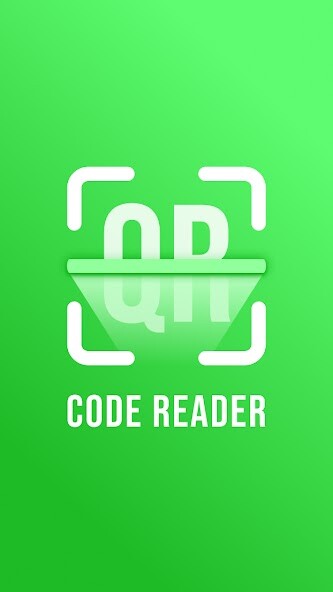
Run this app named Ka - QR scanner using MyAndroid.
You can do it using our Android online emulator.
The Ka scanner application is a QR and barcode scanner installed on more than 500.000 devices around the world.
Quick access to information about food and products on your phone!
What can Ka - Free QR scanner do?
Scan all types of QR codes: links, events, contacts, locations, Wi-Fi, and more;
Scan food codes and get complete information;
Scan History;
There are many supported types of codes: QR Code, Barcode, Datamatrix, Code128, Code39, EAN-8, EAN-13, and others.
Creating codes in
Create your QR codes;
A wide range of types: contacts, URLs, phone, location, Wi-Fi, mail, etc.;
Unique color codes, codes with logos, emoticons, etc.;
Save, print, and share your QR codes.
Additional features
You can set the language to use by changing it in the app or the language settings of your smartphone.
Explore the world by scanning QR codes or barcodes to get additional information, including results from popular online services: Amazon, eBay, and Google 100% free! Create QR codes and share them to open URLs, connect to Wi-Fi hotspots, add events, read business cards, etc.
By downloading the app, you can manage a comprehensive inventory in business scanner mode and much more.
Why Ka - Free QR scanner?
Thanks to automatic focusing, scanning takes a few moments;
is a free and very easy-to-use application for reading QR and barcodes, which any user can easily handle;
The history of performed scans is saved;
Search for products by barcode (JAN-code);
Save information in the form of icons so that you always have the application at hand;
Scan QR codes from images stored in the smartphone camera memory;
Create QR codes even from address book entries in Ka - Free QR scanner everything is possible.
Quick access to information about food and products on your phone!
What can Ka - Free QR scanner do?
Scan all types of QR codes: links, events, contacts, locations, Wi-Fi, and more;
Scan food codes and get complete information;
Scan History;
There are many supported types of codes: QR Code, Barcode, Datamatrix, Code128, Code39, EAN-8, EAN-13, and others.
Creating codes in
Create your QR codes;
A wide range of types: contacts, URLs, phone, location, Wi-Fi, mail, etc.;
Unique color codes, codes with logos, emoticons, etc.;
Save, print, and share your QR codes.
Additional features
You can set the language to use by changing it in the app or the language settings of your smartphone.
Explore the world by scanning QR codes or barcodes to get additional information, including results from popular online services: Amazon, eBay, and Google 100% free! Create QR codes and share them to open URLs, connect to Wi-Fi hotspots, add events, read business cards, etc.
By downloading the app, you can manage a comprehensive inventory in business scanner mode and much more.
Why Ka - Free QR scanner?
Thanks to automatic focusing, scanning takes a few moments;
is a free and very easy-to-use application for reading QR and barcodes, which any user can easily handle;
The history of performed scans is saved;
Search for products by barcode (JAN-code);
Save information in the form of icons so that you always have the application at hand;
Scan QR codes from images stored in the smartphone camera memory;
Create QR codes even from address book entries in Ka - Free QR scanner everything is possible.
MyAndroid is not a downloader online for Ka - QR scanner. It only allows to test online Ka - QR scanner with apkid com.qrcodescanner.free1. MyAndroid provides the official Google Play Store to run Ka - QR scanner online.
©2024. MyAndroid. All Rights Reserved.
By OffiDocs Group OU – Registry code: 1609791 -VAT number: EE102345621.