We provide Qr Code Scanner-Whats web Scan online (apkid: com.qr.whatsweb.whatscan.qrscan.code.reader) in order to run this application in our online Android emulator.
Description:
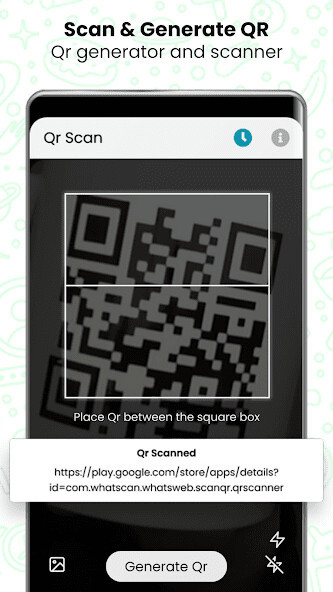
Run this app named Qr Code Scanner-Whats web Scan using MyAndroid.
You can do it using our Android online emulator.
Qr Code Scanner-Whats web Scan has following feature
1.
Qr code scanner
2.
Qr code Generator
3.
Whatscan for whtasweb
4.
Direct Chat
5.
Whats bios
1.
Qr code scanner
Qr scanner is one of the most advanced QR code maker.
This qr scanner app scan QR codes and barcodes in a seconds.
Qr scanner is the perfect app to scan or generate your QR codes effectively.
Download Qr Code Scanner-Whats web Scan app now and enjoy all the five feature in one app.
This qr reader will automatically recognize all types of QR codes.
The main function of QR code reader is to scan and read the most common types of QR codes and barcodes with super fast speed.
Barcode scanner app is designed for all Android devices.
QR code reader is very easy to use.
This barcode scanner app simply uses the Android phone's camera to scan and read QR code and barcode in a second.
Qr scanner app show the accurate result.
A user can also search the result of qr code in Qr scanner app.
Bar code scanner helps you to scan and read all types of QR code and barcodes.
Bar code scanner app can also read the product information and show to you.
2.
Qr code Generator
If you want to generate qr code then use this scan qr code app.
By scan qr code app a user can generate all type qrcode.
In this QR Code Generator app a user can generate qr code of Profile, Text, Message, Website, Mail etc.
Create QR Codes in QR code generator app.
With this bar code scanner app, you can easily generate QR codes for website links.
QR Code Generator - Main Features
# Create Qr code in barcode reader app in a second
# Share your qr code in barcode reader app with other people
# Generate all types of QR codes, including website links, custom text, Contact info, Business profile, etc
# Generate QR code for a piece of text in qr reader
# In Qr reader create QR code for the message you want to send to your friends or relatives
# QRcode scanner app does not need Internet connection to scan QR code or generate qr code
# The barcode scanner app can saves and shares the code you just encrypted
How To Use Qr Code Scanner-Whats web Scan :
1.
Install the bar code reader and generator app
2.
Launch the bar code reader and generator app.
3.
Choose the type of QR code you want to create in qr code reader .
4.
Qrscanner app generate the desired qr code for you
5.
In qrscanner app tap the "Scan" button and point the camera towards the QR code you want to scan.
6.
QR Code Generator & Scanner scan the qr code in a second
Download now Qr Code Scanner-Whats web Scan to enjoy this all feature.
3.
Whatscan for whatsweb
Whatscan for whatsweb is a best rated Web CloneApp.
Whatscan for Whatsweb app is very simple and easy to use.
whats web scanner app is also very light weight.
Just need to open whats web cloner app and scan QR Code from another app and now you are ready to use other personal whatsup account.
Whatscan app is specially design for use one accounts in two different mobile at the same time.
Whats web scanner automatically update and sync all the chat.
You can read all the messages and replay them with the help of the whatsweb for whatscan app.
Feature of Web Scanner
Following are some feature of Whats Web Scanner App
a) Whatsweb for Whatscan automatically sync all the sms
b) A user can open and read any chat from this Whatscan for Whatsweb app.
c) You can replay to any of your friend and get response back by using whatzweb .
d) You can also delete chat messages with the help of Whats Web Scanner app.
Disclaimer:
Welcome to Qr Code Scanner-Whats web Scan app is created by us, neither it is an official application of WhatsApp/WhatsApp web nor associated with WhatsApp Inc.
The "WhatsApp" name is copyright to WhatsApp, Inc.
1.
Qr code scanner
2.
Qr code Generator
3.
Whatscan for whtasweb
4.
Direct Chat
5.
Whats bios
1.
Qr code scanner
Qr scanner is one of the most advanced QR code maker.
This qr scanner app scan QR codes and barcodes in a seconds.
Qr scanner is the perfect app to scan or generate your QR codes effectively.
Download Qr Code Scanner-Whats web Scan app now and enjoy all the five feature in one app.
This qr reader will automatically recognize all types of QR codes.
The main function of QR code reader is to scan and read the most common types of QR codes and barcodes with super fast speed.
Barcode scanner app is designed for all Android devices.
QR code reader is very easy to use.
This barcode scanner app simply uses the Android phone's camera to scan and read QR code and barcode in a second.
Qr scanner app show the accurate result.
A user can also search the result of qr code in Qr scanner app.
Bar code scanner helps you to scan and read all types of QR code and barcodes.
Bar code scanner app can also read the product information and show to you.
2.
Qr code Generator
If you want to generate qr code then use this scan qr code app.
By scan qr code app a user can generate all type qrcode.
In this QR Code Generator app a user can generate qr code of Profile, Text, Message, Website, Mail etc.
Create QR Codes in QR code generator app.
With this bar code scanner app, you can easily generate QR codes for website links.
QR Code Generator - Main Features
# Create Qr code in barcode reader app in a second
# Share your qr code in barcode reader app with other people
# Generate all types of QR codes, including website links, custom text, Contact info, Business profile, etc
# Generate QR code for a piece of text in qr reader
# In Qr reader create QR code for the message you want to send to your friends or relatives
# QRcode scanner app does not need Internet connection to scan QR code or generate qr code
# The barcode scanner app can saves and shares the code you just encrypted
How To Use Qr Code Scanner-Whats web Scan :
1.
Install the bar code reader and generator app
2.
Launch the bar code reader and generator app.
3.
Choose the type of QR code you want to create in qr code reader .
4.
Qrscanner app generate the desired qr code for you
5.
In qrscanner app tap the "Scan" button and point the camera towards the QR code you want to scan.
6.
QR Code Generator & Scanner scan the qr code in a second
Download now Qr Code Scanner-Whats web Scan to enjoy this all feature.
3.
Whatscan for whatsweb
Whatscan for whatsweb is a best rated Web CloneApp.
Whatscan for Whatsweb app is very simple and easy to use.
whats web scanner app is also very light weight.
Just need to open whats web cloner app and scan QR Code from another app and now you are ready to use other personal whatsup account.
Whatscan app is specially design for use one accounts in two different mobile at the same time.
Whats web scanner automatically update and sync all the chat.
You can read all the messages and replay them with the help of the whatsweb for whatscan app.
Feature of Web Scanner
Following are some feature of Whats Web Scanner App
a) Whatsweb for Whatscan automatically sync all the sms
b) A user can open and read any chat from this Whatscan for Whatsweb app.
c) You can replay to any of your friend and get response back by using whatzweb .
d) You can also delete chat messages with the help of Whats Web Scanner app.
Disclaimer:
Welcome to Qr Code Scanner-Whats web Scan app is created by us, neither it is an official application of WhatsApp/WhatsApp web nor associated with WhatsApp Inc.
The "WhatsApp" name is copyright to WhatsApp, Inc.
MyAndroid is not a downloader online for Qr Code Scanner-Whats web Scan. It only allows to test online Qr Code Scanner-Whats web Scan with apkid com.qr.whatsweb.whatscan.qrscan.code.reader. MyAndroid provides the official Google Play Store to run Qr Code Scanner-Whats web Scan online.
©2024. MyAndroid. All Rights Reserved.
By OffiDocs Group OU – Registry code: 1609791 -VAT number: EE102345621.