We provide QNAP Authenticator online (apkid: com.qnap.qnapauthenticator) in order to run this application in our online Android emulator.
Description:
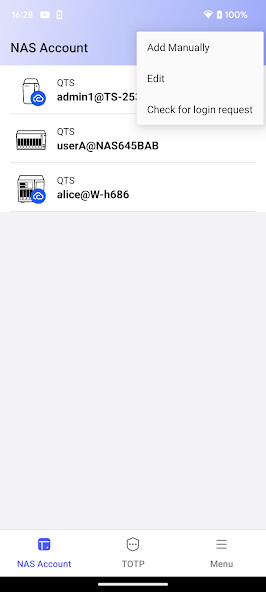
Run this app named QNAP Authenticator using MyAndroid.
You can do it using our Android online emulator.
[Requirements]
- Android 7 (or later)
- QNAP NAS running QTS 5.1.0 (or later)
QNAP Authenticator is a free app that adds an extra layer of security to your accounts by using your mobile device to verify your login.
You can authenticate your identity using 2-Step Verification or Passwordless Login and choose from multiple verification methods.
Major features of QNAP Authenticator:
- Supports 2-Step Verification and Passwordless Login
- Supports scanning a QR code to quickly add an account
- Supports the following verification methods:
1.Login Approval: Approve a login request with just a tap
2.QR Code: Scan a QR code to verify a login request
3.Online Verification Code: Receive a code sent from your QNAP device for verification
4.Time-based One-Time Password (TOTP): Generate a code automatically renewed for verification
Login Approval, QR Code, and Online Verification Code require a connection to your NAS, whereas TOTP can work offline.
This method also supports verifying third-party accounts from Google, Microsoft, Facebook, GitHub, and other service providers that have implemented their authentication following the TOTP standard.
- Android 7 (or later)
- QNAP NAS running QTS 5.1.0 (or later)
QNAP Authenticator is a free app that adds an extra layer of security to your accounts by using your mobile device to verify your login.
You can authenticate your identity using 2-Step Verification or Passwordless Login and choose from multiple verification methods.
Major features of QNAP Authenticator:
- Supports 2-Step Verification and Passwordless Login
- Supports scanning a QR code to quickly add an account
- Supports the following verification methods:
1.Login Approval: Approve a login request with just a tap
2.QR Code: Scan a QR code to verify a login request
3.Online Verification Code: Receive a code sent from your QNAP device for verification
4.Time-based One-Time Password (TOTP): Generate a code automatically renewed for verification
Login Approval, QR Code, and Online Verification Code require a connection to your NAS, whereas TOTP can work offline.
This method also supports verifying third-party accounts from Google, Microsoft, Facebook, GitHub, and other service providers that have implemented their authentication following the TOTP standard.
MyAndroid is not a downloader online for QNAP Authenticator. It only allows to test online QNAP Authenticator with apkid com.qnap.qnapauthenticator. MyAndroid provides the official Google Play Store to run QNAP Authenticator online.
©2024. MyAndroid. All Rights Reserved.
By OffiDocs Group OU – Registry code: 1609791 -VAT number: EE102345621.