We provide GreatlyBetter: discover better online (apkid: com.qizhonglabs.greatlybetter) in order to run this application in our online Android emulator.
Description:
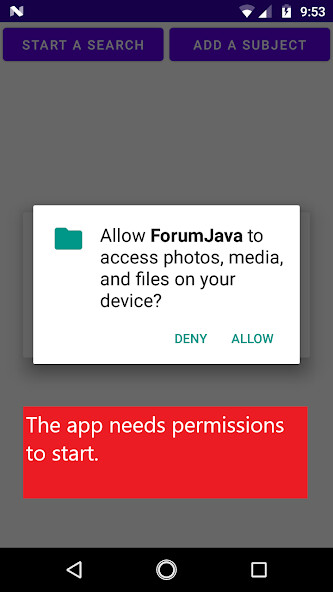
Run this app named GreatlyBetter: discover better using MyAndroid.
You can do it using our Android online emulator.
The app is a forum for people to post information about discovering better things which could be a better buy, a better deal,
a better product, a better technology or other "betters".
The app is built on a model that one helps many and many help one.
A user may post a "better" to help many others, and may also benefit from posts about "betters" by many others.
When posting
on this forum, every user should realize that he/she is helping others to help himself/herself.
The exact model
was tested successfully many years ago by a forum called "FatWallet".
On average, a FatWalleter could save thousands dollars
each year following the leads from the forum of FatWallet.
There is no sign-up procedure to use the app and all posts are
anonymous.
The app is intuitive and built for everyone to use.
The app can be operated without any instructions.
Most actions are
initiated by clicking on buttons.
However, there are a few clickable fields which will be introduced in details
in the last two paragraphes.
To start the app, a user must grant permissions to use internet and to write to external storage, then confirm the age by picking
up the birthday.
The birthday is only used to calculate the age and is not saved in the app.
The datepicker has
a small button displaying the current year.
Clicking on that button will bring up a list of years to choose from.
The app has only two screens.
The main screen is used to set up a search function and display the search results.
A second screen
is for creating and posting messages, either a topic or a comment, and attaching images.
A user can also send the message to
selected social media.
The search function requires two parameters, search terms and a search field which is either TOPIC or COMMENT.
The search function
will find all names or messages in the selected field that contain the search terms, and return a list of topics or a list of
comments along with associated topics.
A search without a search term (blank search) returns all data in the selected search
field on record.
The default search is a blank search in the field of topics.
A search on TOPIC returns a list of all topics or specific topics matching the search query in reverse chrological order.
A search on
COMMENT returns all comments along with their topics or specific comments matching the search query along with their topics.
A Comment
listing has a small distinct green squares on the up-left corner.
On the main screen, the text field of a topic is clickable (text line without green squares).
A single-tap on a topic text line brings up the
list of all comments on the topic while a double-tap on a topic text line switches to the second screen for creating a comment on the topic.
Clicking on an image can toggle between the thumbnail and the reduced full size image.
On the second screen, labeled as "Optional: select an image to upload" is a clickable.
By clicking it, a user can select images
from the image folders on the phone.
Each message, a topic or a comment, can have one image attached.
Clicking on the share button, the user can
find a list of the social media apps and contacts where the message can be sent to.
Q&A
Q: What if a user refuse to give the permissions or cancel the datepicker?
A: The app will quit.
The user has to give the permissions and confirm to be older than 18 to use the app.
There is no other way to start the app.
Q: How to choose year, month and day on the datepicker?
A: This datepicker is using a button to display the current year, clicking on the button bring up a list of years to choose from.
The datepicker
provides arrows to select the month.
The day can be selected directly from the calendar.
Q: Which social media is available for this app?
A: The app does not provide links to any social media.
However, the app gives the user an option to choose any social media platform on the phone.
a better product, a better technology or other "betters".
The app is built on a model that one helps many and many help one.
A user may post a "better" to help many others, and may also benefit from posts about "betters" by many others.
When posting
on this forum, every user should realize that he/she is helping others to help himself/herself.
The exact model
was tested successfully many years ago by a forum called "FatWallet".
On average, a FatWalleter could save thousands dollars
each year following the leads from the forum of FatWallet.
There is no sign-up procedure to use the app and all posts are
anonymous.
The app is intuitive and built for everyone to use.
The app can be operated without any instructions.
Most actions are
initiated by clicking on buttons.
However, there are a few clickable fields which will be introduced in details
in the last two paragraphes.
To start the app, a user must grant permissions to use internet and to write to external storage, then confirm the age by picking
up the birthday.
The birthday is only used to calculate the age and is not saved in the app.
The datepicker has
a small button displaying the current year.
Clicking on that button will bring up a list of years to choose from.
The app has only two screens.
The main screen is used to set up a search function and display the search results.
A second screen
is for creating and posting messages, either a topic or a comment, and attaching images.
A user can also send the message to
selected social media.
The search function requires two parameters, search terms and a search field which is either TOPIC or COMMENT.
The search function
will find all names or messages in the selected field that contain the search terms, and return a list of topics or a list of
comments along with associated topics.
A search without a search term (blank search) returns all data in the selected search
field on record.
The default search is a blank search in the field of topics.
A search on TOPIC returns a list of all topics or specific topics matching the search query in reverse chrological order.
A search on
COMMENT returns all comments along with their topics or specific comments matching the search query along with their topics.
A Comment
listing has a small distinct green squares on the up-left corner.
On the main screen, the text field of a topic is clickable (text line without green squares).
A single-tap on a topic text line brings up the
list of all comments on the topic while a double-tap on a topic text line switches to the second screen for creating a comment on the topic.
Clicking on an image can toggle between the thumbnail and the reduced full size image.
On the second screen, labeled as "Optional: select an image to upload" is a clickable.
By clicking it, a user can select images
from the image folders on the phone.
Each message, a topic or a comment, can have one image attached.
Clicking on the share button, the user can
find a list of the social media apps and contacts where the message can be sent to.
Q&A
Q: What if a user refuse to give the permissions or cancel the datepicker?
A: The app will quit.
The user has to give the permissions and confirm to be older than 18 to use the app.
There is no other way to start the app.
Q: How to choose year, month and day on the datepicker?
A: This datepicker is using a button to display the current year, clicking on the button bring up a list of years to choose from.
The datepicker
provides arrows to select the month.
The day can be selected directly from the calendar.
Q: Which social media is available for this app?
A: The app does not provide links to any social media.
However, the app gives the user an option to choose any social media platform on the phone.
MyAndroid is not a downloader online for GreatlyBetter: discover better. It only allows to test online GreatlyBetter: discover better with apkid com.qizhonglabs.greatlybetter. MyAndroid provides the official Google Play Store to run GreatlyBetter: discover better online.
©2024. MyAndroid. All Rights Reserved.
By OffiDocs Group OU – Registry code: 1609791 -VAT number: EE102345621.