We provide PID Beta online (apkid: com.q5id.provenidentitybeta) in order to run this application in our online Android emulator.
Description:
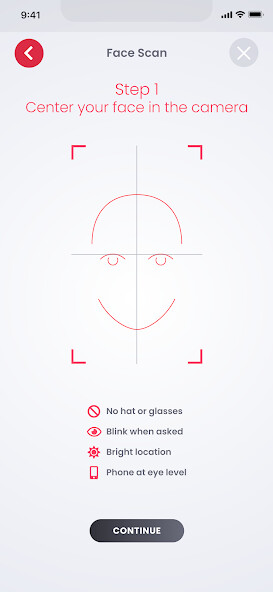
Run this app named PID Beta using MyAndroid.
You can do it using our Android online emulator.
Q5id is a patented system to prove and authenticate identities.
Using a simple mobile app, consumers can prove their identity in a one-time enrollment process that takes less than 3 minutes.
Once enrolled, consumers can use their Q5id to authenticate transactions anytime, anywhere.
Enrollment
Enrollment is an easy 5 step process, guided by in-app instructions, that takes less than 3 minutes.
1.Capture a selfie
2.Capture an image of both palms
3.Capture an image of a government issued ID
5.Verify information within the app and possibly a live enrollment services agent
Once enrolled, consumers can use their Q5id Proven Identity with businesses that use Q5id to protect transactions from identity fraud.
Authentication
Authentication takes less than 2 seconds.
When transacting with a business that uses Q5id, the consumer receives an in-app push notification to authenticate.
The consumer takes a selfie and a picture of one palm.
The Q5id platform then verifies the information and sends an approved / not approved notification back to the business conducting the transaction.
Security
All data, stored and in transmission, is encrypted.
In addition, Q5id does not store any biometric data.
Instead, the biometric data is converted into a template using a hashing algorithm.
Even if a fraudster were able to get the template, it is impossible to reverse engineer the data.
Using a simple mobile app, consumers can prove their identity in a one-time enrollment process that takes less than 3 minutes.
Once enrolled, consumers can use their Q5id to authenticate transactions anytime, anywhere.
Enrollment
Enrollment is an easy 5 step process, guided by in-app instructions, that takes less than 3 minutes.
1.Capture a selfie
2.Capture an image of both palms
3.Capture an image of a government issued ID
5.Verify information within the app and possibly a live enrollment services agent
Once enrolled, consumers can use their Q5id Proven Identity with businesses that use Q5id to protect transactions from identity fraud.
Authentication
Authentication takes less than 2 seconds.
When transacting with a business that uses Q5id, the consumer receives an in-app push notification to authenticate.
The consumer takes a selfie and a picture of one palm.
The Q5id platform then verifies the information and sends an approved / not approved notification back to the business conducting the transaction.
Security
All data, stored and in transmission, is encrypted.
In addition, Q5id does not store any biometric data.
Instead, the biometric data is converted into a template using a hashing algorithm.
Even if a fraudster were able to get the template, it is impossible to reverse engineer the data.
MyAndroid is not a downloader online for PID Beta. It only allows to test online PID Beta with apkid com.q5id.provenidentitybeta. MyAndroid provides the official Google Play Store to run PID Beta online.
©2024. MyAndroid. All Rights Reserved.
By OffiDocs Group OU – Registry code: 1609791 -VAT number: EE102345621.