We provide CopyPaste Helper online (apkid: com.pw.copypastehelper) in order to run this application in our online Android emulator.
Description:
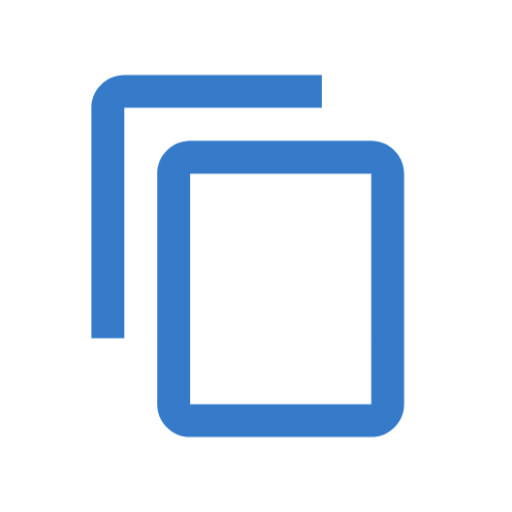
Run this app named CopyPaste Helper using MyAndroid.
You can do it using our Android online emulator.
This tiny app was developed to make copy and paste operations a bit easier.
If you have several pieces of text that you need to copy/paste multiple times then you may find this app useful.
The application screen consists of the list of texts and the button to add new rows from the clipboard.
All rows are saved in the memory so the list is not lost afer application restart.
How to use the application:
- Use floating '+' button to add a new row to the list from the clipboard.
Row is added only if the clipboard contains text and if this text is shorter than 1000 characters.
- Single tap on a row to copy it to the clipboard.
- Swipe a row in any direction to delete it from the list.
All operations on the list are confirmed with a toast message.
If you have several pieces of text that you need to copy/paste multiple times then you may find this app useful.
The application screen consists of the list of texts and the button to add new rows from the clipboard.
All rows are saved in the memory so the list is not lost afer application restart.
How to use the application:
- Use floating '+' button to add a new row to the list from the clipboard.
Row is added only if the clipboard contains text and if this text is shorter than 1000 characters.
- Single tap on a row to copy it to the clipboard.
- Swipe a row in any direction to delete it from the list.
All operations on the list are confirmed with a toast message.
MyAndroid is not a downloader online for CopyPaste Helper. It only allows to test online CopyPaste Helper with apkid com.pw.copypastehelper. MyAndroid provides the official Google Play Store to run CopyPaste Helper online.
©2024. MyAndroid. All Rights Reserved.
By OffiDocs Group OU – Registry code: 1609791 -VAT number: EE102345621.