We provide Pregakem online (apkid: com.pregakem.app) in order to run this application in our online Android emulator.
Description:
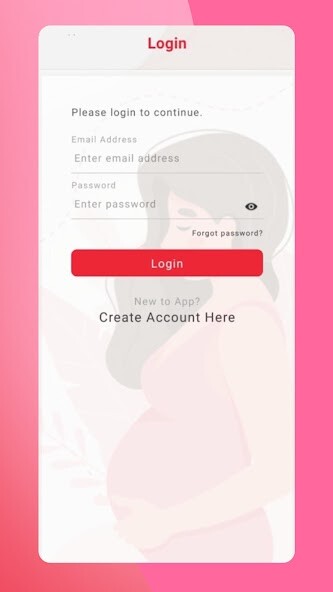
Run this app named Pregakem using MyAndroid.
You can do it using our Android online emulator.
From pre-pregnancy to post pregnancy, Pregakem app will be there for you as a helping hand.
Track your fertility window, look for baby recipes, add reminders or track your babys growth with this app.
Sign up, personalize the app according to your need and get on with your parenting journey.
Initial Screen After Login - The first screen you see after signing up the app asks you about where you are in your motherhood journey.
You can choose between - Trying to conceive (Pre-Pregnancy), Expecting a baby (Pregnancy) and I am a mother (post-Pregnancy).
Calendar You will find this feature in Pre-Pregnancy tab.
The monthly calendar will show your menstrual cycle calendar.
You just need to fill in the details such as your name, your date of birth, your average menstrual cycle, what was your last period start date and how many days your period lasts.
Filling in this information will help the calendar to calculate the days until your next period, your fertile window and the day you start ovulating.
Reminder When you have too many things to remember, this Reminder feature will help take off your burden.
You can set reminders for important things like- feeding your baby, giving them medicines, doctors appointment and such other important things.
It is easy to set.
Put in the reminder name, select the date and time and repeat frequency according to your need.
You can choose frequency of reminders from never, hourly, daily, weekdays, weekends, weekly and monthly.
Baby Tracker Baby Tracker is found in the Pregnancy tab.
The baby tracker will show how old your baby is in weeks, how much they have grown and at what stage they are.
Just fill in your name, your date of birth and due date of your delivery.
Even if you dont remember your due date, our app provides the facility where you can calculate your due date by entering the first day of your period.
Post Pregnancy The Post-Pregnancy tab is where you will find reminders, baby food recipes, parenting tips, articles and FAQ.
To start with this tab, you need to fill in your name and date of birth.
After filling in your details, another screen will appear where you need to fill details about your baby which includes the babys name, date of birth, and gender.
Baby Recipes Confused about what to feed your baby? Don't worry! Our app has a collection of baby friendly recipes.
You will find this section in the Post-Pregnancy tab.
The recipes are categorized according to your babys age.
The categories range from 4 months to 6 months, 6 months to 8 months, 8 months to 12 months.
The recipes will be shown accordingly.
Articles You will find articles on various topics such as pre pregnancy fertility, pregnancy couples guide, baby proofing, tips for partners, health and many other such categories.
You can read articles on several topics that will guide you in every step of your motherhood journey.
FAQ FAQs are frequently asked questions where you can find answers to your common queries.
They are divided between pre-pregnancy, pregnancy and post-pregnancy.
Explore this tab and clear all your confusion regarding pregnancy and parenting.
Track your fertility window, look for baby recipes, add reminders or track your babys growth with this app.
Sign up, personalize the app according to your need and get on with your parenting journey.
Initial Screen After Login - The first screen you see after signing up the app asks you about where you are in your motherhood journey.
You can choose between - Trying to conceive (Pre-Pregnancy), Expecting a baby (Pregnancy) and I am a mother (post-Pregnancy).
Calendar You will find this feature in Pre-Pregnancy tab.
The monthly calendar will show your menstrual cycle calendar.
You just need to fill in the details such as your name, your date of birth, your average menstrual cycle, what was your last period start date and how many days your period lasts.
Filling in this information will help the calendar to calculate the days until your next period, your fertile window and the day you start ovulating.
Reminder When you have too many things to remember, this Reminder feature will help take off your burden.
You can set reminders for important things like- feeding your baby, giving them medicines, doctors appointment and such other important things.
It is easy to set.
Put in the reminder name, select the date and time and repeat frequency according to your need.
You can choose frequency of reminders from never, hourly, daily, weekdays, weekends, weekly and monthly.
Baby Tracker Baby Tracker is found in the Pregnancy tab.
The baby tracker will show how old your baby is in weeks, how much they have grown and at what stage they are.
Just fill in your name, your date of birth and due date of your delivery.
Even if you dont remember your due date, our app provides the facility where you can calculate your due date by entering the first day of your period.
Post Pregnancy The Post-Pregnancy tab is where you will find reminders, baby food recipes, parenting tips, articles and FAQ.
To start with this tab, you need to fill in your name and date of birth.
After filling in your details, another screen will appear where you need to fill details about your baby which includes the babys name, date of birth, and gender.
Baby Recipes Confused about what to feed your baby? Don't worry! Our app has a collection of baby friendly recipes.
You will find this section in the Post-Pregnancy tab.
The recipes are categorized according to your babys age.
The categories range from 4 months to 6 months, 6 months to 8 months, 8 months to 12 months.
The recipes will be shown accordingly.
Articles You will find articles on various topics such as pre pregnancy fertility, pregnancy couples guide, baby proofing, tips for partners, health and many other such categories.
You can read articles on several topics that will guide you in every step of your motherhood journey.
FAQ FAQs are frequently asked questions where you can find answers to your common queries.
They are divided between pre-pregnancy, pregnancy and post-pregnancy.
Explore this tab and clear all your confusion regarding pregnancy and parenting.
MyAndroid is not a downloader online for Pregakem. It only allows to test online Pregakem with apkid com.pregakem.app. MyAndroid provides the official Google Play Store to run Pregakem online.
©2024. MyAndroid. All Rights Reserved.
By OffiDocs Group OU – Registry code: 1609791 -VAT number: EE102345621.