We provide Pinballnoid online (apkid: com.powerup.pinballnoid) in order to run this application in our online Android emulator.
Description:
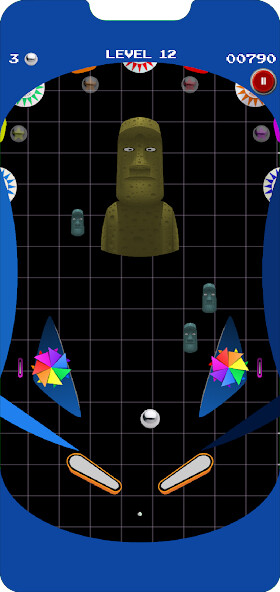
Run this app named Pinballnoid using MyAndroid.
You can do it using our Android online emulator.
Pinballnoid.
Destroy the blocks inside the pinball machine.
Play Games profile privacy and other settings
- Choose who can view your profile, achievements, leaderboards and games played.
On an Android phone or tablet
On your device, open the Settings app.
Tap Google and then Settings for Google apps and then Play Games.
Under 'Profile and privacy', choose who can view your activity:
* Everyone on Google Play Games
Friends only
Only you
You can choose whether or not to sign in to games automatically, make your game activity public or change other settings.
- Sign in to games automatically
You can sign in to supported games automatically to save your progress and earn achievements.
Youll be signed in to your current games and any future games that you play.
On an Android phone or tablet
On your device, open the Settings app.
Tap Google and then Settings for Google apps and then Play Games.
Turn on Automatically sign in to supported games.
If you have multiple accounts: At the top of the 'Settings' page, make sure that the correct account is signed in.
With that account, youll sign in to new games, earn achievements and save game progress.
Destroy the blocks inside the pinball machine.
Play Games profile privacy and other settings
- Choose who can view your profile, achievements, leaderboards and games played.
On an Android phone or tablet
On your device, open the Settings app.
Tap Google and then Settings for Google apps and then Play Games.
Under 'Profile and privacy', choose who can view your activity:
* Everyone on Google Play Games
Friends only
Only you
You can choose whether or not to sign in to games automatically, make your game activity public or change other settings.
- Sign in to games automatically
You can sign in to supported games automatically to save your progress and earn achievements.
Youll be signed in to your current games and any future games that you play.
On an Android phone or tablet
On your device, open the Settings app.
Tap Google and then Settings for Google apps and then Play Games.
Turn on Automatically sign in to supported games.
If you have multiple accounts: At the top of the 'Settings' page, make sure that the correct account is signed in.
With that account, youll sign in to new games, earn achievements and save game progress.
MyAndroid is not a downloader online for Pinballnoid. It only allows to test online Pinballnoid with apkid com.powerup.pinballnoid. MyAndroid provides the official Google Play Store to run Pinballnoid online.
©2024. MyAndroid. All Rights Reserved.
By OffiDocs Group OU – Registry code: 1609791 -VAT number: EE102345621.