We provide Aurora - Poweramp Skin online (apkid: com.poweramp.v3.aurora) in order to run this application in our online Android emulator.
Description:
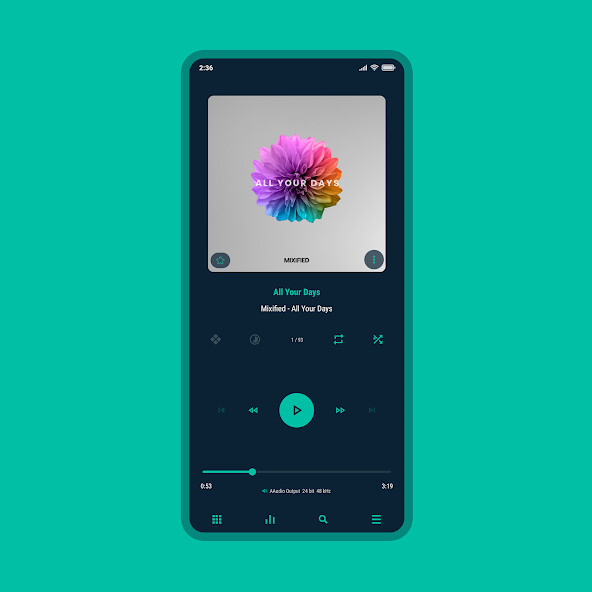
Run this app named Aurora - Poweramp Skin using MyAndroid.
You can do it using our Android online emulator.
Aurora is a colorful skin for Poweramp 3.
You can change almost anything to make Poweramp look material, minimalist, transparency and stunning.
Compared to Luminous and Luminous Black, this skin has a variety of background colors such as black, white, red, blue, brown, etc.
Also, you can create any gradient combination you like for the background with the available accent colors.
Available Features:
Personalize
2 Player UI Layouts
35 Material Accent Colors
19 Material Background Colors including Black and White
Centered Title
Album Art Blur Background & Overlay
Gradient Background
Transparent Background & Opacity
Dialog Box Corners Radius
Search Box Corners Radius
Toast Corners Radius
Ripple Corners Radius
Icon
Library Icon Sets, Color, Shape Style, Shape Corners Radius, Sizes
Navigation Icon Sets, Color, Sizes, Logo
Bottom Buttons Icon Set, Icon Color, Background, Corners Radius
Equalizer Icon Sets, Color, Sizes
V.T.R.S Icon Sets, Color, Sizes
Header Icon Sets
Play/Pro Icon Sets
Cover Disc Icon Sets
Rating Star Icon Sets
Rating Thumb Icon Sets
Font
28 Font Styles
Font Colors & Sizes
Accent Title Color Styles
Capitalize
Navigation Text Color
Select Bottom Buttons Text Color
Library
Item Header Background Opacity & Corners Radius
Header Overlay & Opacity
Middle Left Track Title
Bottom Buttons Background & Corners Radius
Selected Track Corners Radius & Margins
Alt Selected Track Color
Navigation
Navigation Styles, Background Color, Corners Radius
Player UI Navigation Background
Offset Navbar
Navigation Indicator
Navigation Indicator Color
Transparent Navigation Bar
Knob and Equalizer
Knob and Eq Styles
Eq Shape Corners Radius & Thumb Style
Knob Indicator Style
Eq Spectrum
Knob & Equalizer Highlight
Volume Panel Backgrounds, Knob, Knob Indicator Styles, Corners Radius, Sizes
Album Art
Album Art Transition
Custom Transition
Player UI Album Art Sizes & Corners
Library Album Art Corners
Dynamic Corners
Album Art Shadow
Player Controls
Play Button (Swap Colors)
Pro Buttons
Play/Pro Buttons Color & Shape Corners Radius
Pro Buttons Sizes & Margins
Wave Bars Styles
Wave Seekbar Styles
Simple Seekbar Styles
Line Simple Seekbar Color, Sizes, Corners Radius
Elapsed and Duration Corners Radius & Opacity
Other
Track Title Background Corners Radius & Opacity
Alt Track Title Background Corners Radius & Opacity
Rating and Track Button Corners Radius & Opacity
V.T.R.S Background Corners Radius & Opacity
Track Counter Background Corners Radius & Opacity
Audio Info Background Corners Radius & Opacity
Flat UI
Transparent Status Bar
Poweramp Beta Support
Visibility
Hide Album Artist
Hide Album Art
Hide Rating
Hide Track Menu Button
Hide V.T.R.S Buttons
Hide Elapsed and Duration Time
Hide Wave Seekbar
Hide Audio Info
Hide Equalizer Lines
Hide Spectrum Frequency Line
Hide Spectrum Frequency Curve
Hide Previous and Next Category Buttons
Hide Previous and Next Song Buttons
Hide Album Art Miniplayer
Hide Small Folder Icon (Folders Hierarchy)
Hide Stroke Buttons
Languages Support
English, Indonesian, Chinese (Simplified), Chinese (Traditional), Russian, Japanese, Spanish, Portuguese (Brazilian)
Tips
You can quickly access the skin settings by long pressing the hamburger/menu button in Poweramp navigation
Attention
This skin is not compatible with the old build of Poweramp 3 and Huawei with Android 7.0
About Developer
I work alone to develop this skin, not as a team.
Mixified Pixel is just the name of my company.
However, I'm trying to give you the best Poweramp skin available on Playstore and I will provide updates as long as I can.
Contact Support
[email protected]
You can change almost anything to make Poweramp look material, minimalist, transparency and stunning.
Compared to Luminous and Luminous Black, this skin has a variety of background colors such as black, white, red, blue, brown, etc.
Also, you can create any gradient combination you like for the background with the available accent colors.
Available Features:
Personalize
2 Player UI Layouts
35 Material Accent Colors
19 Material Background Colors including Black and White
Centered Title
Album Art Blur Background & Overlay
Gradient Background
Transparent Background & Opacity
Dialog Box Corners Radius
Search Box Corners Radius
Toast Corners Radius
Ripple Corners Radius
Icon
Library Icon Sets, Color, Shape Style, Shape Corners Radius, Sizes
Navigation Icon Sets, Color, Sizes, Logo
Bottom Buttons Icon Set, Icon Color, Background, Corners Radius
Equalizer Icon Sets, Color, Sizes
V.T.R.S Icon Sets, Color, Sizes
Header Icon Sets
Play/Pro Icon Sets
Cover Disc Icon Sets
Rating Star Icon Sets
Rating Thumb Icon Sets
Font
28 Font Styles
Font Colors & Sizes
Accent Title Color Styles
Capitalize
Navigation Text Color
Select Bottom Buttons Text Color
Library
Item Header Background Opacity & Corners Radius
Header Overlay & Opacity
Middle Left Track Title
Bottom Buttons Background & Corners Radius
Selected Track Corners Radius & Margins
Alt Selected Track Color
Navigation
Navigation Styles, Background Color, Corners Radius
Player UI Navigation Background
Offset Navbar
Navigation Indicator
Navigation Indicator Color
Transparent Navigation Bar
Knob and Equalizer
Knob and Eq Styles
Eq Shape Corners Radius & Thumb Style
Knob Indicator Style
Eq Spectrum
Knob & Equalizer Highlight
Volume Panel Backgrounds, Knob, Knob Indicator Styles, Corners Radius, Sizes
Album Art
Album Art Transition
Custom Transition
Player UI Album Art Sizes & Corners
Library Album Art Corners
Dynamic Corners
Album Art Shadow
Player Controls
Play Button (Swap Colors)
Pro Buttons
Play/Pro Buttons Color & Shape Corners Radius
Pro Buttons Sizes & Margins
Wave Bars Styles
Wave Seekbar Styles
Simple Seekbar Styles
Line Simple Seekbar Color, Sizes, Corners Radius
Elapsed and Duration Corners Radius & Opacity
Other
Track Title Background Corners Radius & Opacity
Alt Track Title Background Corners Radius & Opacity
Rating and Track Button Corners Radius & Opacity
V.T.R.S Background Corners Radius & Opacity
Track Counter Background Corners Radius & Opacity
Audio Info Background Corners Radius & Opacity
Flat UI
Transparent Status Bar
Poweramp Beta Support
Visibility
Hide Album Artist
Hide Album Art
Hide Rating
Hide Track Menu Button
Hide V.T.R.S Buttons
Hide Elapsed and Duration Time
Hide Wave Seekbar
Hide Audio Info
Hide Equalizer Lines
Hide Spectrum Frequency Line
Hide Spectrum Frequency Curve
Hide Previous and Next Category Buttons
Hide Previous and Next Song Buttons
Hide Album Art Miniplayer
Hide Small Folder Icon (Folders Hierarchy)
Hide Stroke Buttons
Languages Support
English, Indonesian, Chinese (Simplified), Chinese (Traditional), Russian, Japanese, Spanish, Portuguese (Brazilian)
Tips
You can quickly access the skin settings by long pressing the hamburger/menu button in Poweramp navigation
Attention
This skin is not compatible with the old build of Poweramp 3 and Huawei with Android 7.0
About Developer
I work alone to develop this skin, not as a team.
Mixified Pixel is just the name of my company.
However, I'm trying to give you the best Poweramp skin available on Playstore and I will provide updates as long as I can.
Contact Support
[email protected]
MyAndroid is not a downloader online for Aurora - Poweramp Skin. It only allows to test online Aurora - Poweramp Skin with apkid com.poweramp.v3.aurora. MyAndroid provides the official Google Play Store to run Aurora - Poweramp Skin online.
©2024. MyAndroid. All Rights Reserved.
By OffiDocs Group OU – Registry code: 1609791 -VAT number: EE102345621.