We provide CookBook-Whats in your fridge online (apkid: com.popescal.cookbook) in order to run this application in our online Android emulator.
Description:
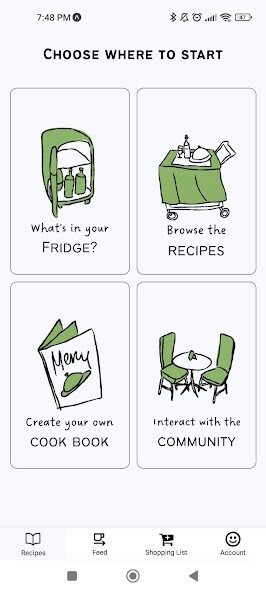
Run this app named CookBook-Whats in your fridge using MyAndroid.
You can do it using our Android online emulator.
Search for recipes by ingredients.
This app allows you to search for recipes using the ingredients you have in your fridge.
Just open the fridge and look at all the ingredients, type the ingredients in the fridge section of the app and search for recipes.
We will provide you with different recipe suggestions that include the ingredients you selected.
Alternatively, you can browse through all the recipes we have available, just open the browse recipes section and select Show suggestions.
Another possible way of browsing recipes is by applying filters, just select the filters you see available on screen like meal type, meal restrictions, calories, total time and others.
Just open the app and search for recipes based on filters that are important to you
Apart from that you can contribute to our foodie community.
Add and post images of the food you love, be it at a restaurant or home cooked, just select pictures of your food and share it with the community, you can leave comments and the pictures you like will be saved for later.
Moreover, you can contribute your own recipes and share them with the community, discuss different ingredients or methods of cooking, just chat with other foodies!
Import the recipes you like from the internet at the click of a button and save them in the app for any time you need them.
In the cookbook section you will be able to add your own recipes and share them with the community.
There you can also select the option to import a recipe from the internet.
Just paste the link to the recipe and hit import!
This app allows you to search for recipes using the ingredients you have in your fridge.
Just open the fridge and look at all the ingredients, type the ingredients in the fridge section of the app and search for recipes.
We will provide you with different recipe suggestions that include the ingredients you selected.
Alternatively, you can browse through all the recipes we have available, just open the browse recipes section and select Show suggestions.
Another possible way of browsing recipes is by applying filters, just select the filters you see available on screen like meal type, meal restrictions, calories, total time and others.
Just open the app and search for recipes based on filters that are important to you
Apart from that you can contribute to our foodie community.
Add and post images of the food you love, be it at a restaurant or home cooked, just select pictures of your food and share it with the community, you can leave comments and the pictures you like will be saved for later.
Moreover, you can contribute your own recipes and share them with the community, discuss different ingredients or methods of cooking, just chat with other foodies!
Import the recipes you like from the internet at the click of a button and save them in the app for any time you need them.
In the cookbook section you will be able to add your own recipes and share them with the community.
There you can also select the option to import a recipe from the internet.
Just paste the link to the recipe and hit import!
MyAndroid is not a downloader online for CookBook-Whats in your fridge. It only allows to test online CookBook-Whats in your fridge with apkid com.popescal.cookbook. MyAndroid provides the official Google Play Store to run CookBook-Whats in your fridge online.
©2024. MyAndroid. All Rights Reserved.
By OffiDocs Group OU – Registry code: 1609791 -VAT number: EE102345621.