We provide Quick Alarms: Interval alarms online (apkid: com.ponycode.quick.alarms) in order to run this application in our online Android emulator.
Description:
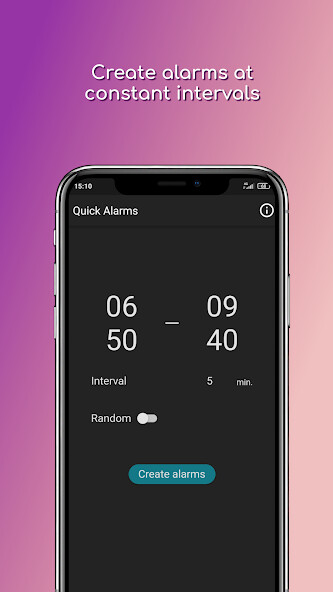
Run this app named Quick Alarms: Interval alarms using MyAndroid.
You can do it using our Android online emulator.
If you need to do things regularly or you have difficulty waking up in the morning, use this free app that creates a large number of alarms in one click .
What does the app offer?
Quick Alarms automatically, quickly and in one click sets an unlimited number of alarms that are repeated at regular or random intervals.
No need to manually set alarms every 1, 2, 5, 10, 30 minutes or several hours.
Quick Alarms sets recurring alarms in another alarm-related app.
This saves memory on the device and uses the strengths of other alarm clocks.
Quick Alarms - no need to waste time creating alarms manually, the app will do everything for you.
Hundreds of alarms in one click!
Who was the app created for?
1.
Sleepy people who can't wake up in the morning from one alarm clock, but who are too lazy to manually set many alarms before going to bed.
Now it will take you half a minute to create alarms that will ring every 2 minutes
2.
For people who regularly perform any actions.
The application reminds you about meetings, business at specified time intervals.
No need to set an alarm for every event several times a day
[Simple, convenient, beautiful design]
- Functionality on one screen
- No extra functions
- Creating alarms will take 20 seconds
- Takes up little memory space
[It's hard to wake up]
- Set 20 alarm clocks that will ring every minute
- You won't have time to turn off the alarm and start having new dreams.
You will be woken up by another cyclic alarm clock
- You will be woken up by a neighbor who is tired of 100 alarm clocks
[8 hour sleep]
- You can not reuse alarm clocks for a month, because you fall asleep at different times
- A new alarm clock for 8 hours of sleep every time
- Automatic creation of a large number of cyclic alarms in 5 seconds
[Hourly reminder]
- Notifies every hour with an alarm
- Interval timer, loop timer
[Health Care]
- Take your medications on time.
Do not forget about medicines for the common cold, diabetes and vitamins
- Remind yourself to drink water
- Exercise, do a warm-up
[Study, self-development]
- Focus on your studies, not forgetting about the rest.
Determine the intervals after which you will rest, the Tomato Method
- Develop healthy habits
How to use it?
To set the alarm, you need to set:
The time interval within which recurring alarms will be automatically created
Time intervals between signals.
From one minute to a day!
Create multiple alarms in one tap! Very quickly, efficiently and efficiently.
Which apps can I combine Quick Alarms with?
- Not all apps from GooglePlay are combined.
But there are a lot of them and you can always advise each other on applications that work together with Quick Alarms! I appreciate simplicity and functionality.
Therefore, I create alarm clocks in the default Xiaomi alarm clock
What unique functions does this alarm clock have?
The application creates hundreds of periodic, copied alarms in a couple of seconds in one click.
There are no unnecessary functions.
You can combine the functionality of Quick Alarms with the functionality of other applications that give you what you need:
[Using the default alarm]
- Do not need additional functions, love simplicity
- Save a place in your memory
[Setting the sound for each alarm]
- Hundreds of loud alarm clocks are better than a hundred quiet ones!
[Shake The Alarm Clock]
- Remember, you will have to solve puzzles several times, shake the phone
[Sleep Monitoring]
- A smart alarm clock that will definitely wake you up
[Radio Alarm clock]
- Hundreds of alarm clocks with different music!
[Unlimited number of reminders]
- Set alarm clocks for at least every minute of your life in 20 seconds
Completion of the description
I am glad to every user.
Share your opinion, suggest improvements and advise others how to use Quick Alarms better!
What does the app offer?
Quick Alarms automatically, quickly and in one click sets an unlimited number of alarms that are repeated at regular or random intervals.
No need to manually set alarms every 1, 2, 5, 10, 30 minutes or several hours.
Quick Alarms sets recurring alarms in another alarm-related app.
This saves memory on the device and uses the strengths of other alarm clocks.
Quick Alarms - no need to waste time creating alarms manually, the app will do everything for you.
Hundreds of alarms in one click!
Who was the app created for?
1.
Sleepy people who can't wake up in the morning from one alarm clock, but who are too lazy to manually set many alarms before going to bed.
Now it will take you half a minute to create alarms that will ring every 2 minutes
2.
For people who regularly perform any actions.
The application reminds you about meetings, business at specified time intervals.
No need to set an alarm for every event several times a day
[Simple, convenient, beautiful design]
- Functionality on one screen
- No extra functions
- Creating alarms will take 20 seconds
- Takes up little memory space
[It's hard to wake up]
- Set 20 alarm clocks that will ring every minute
- You won't have time to turn off the alarm and start having new dreams.
You will be woken up by another cyclic alarm clock
- You will be woken up by a neighbor who is tired of 100 alarm clocks
[8 hour sleep]
- You can not reuse alarm clocks for a month, because you fall asleep at different times
- A new alarm clock for 8 hours of sleep every time
- Automatic creation of a large number of cyclic alarms in 5 seconds
[Hourly reminder]
- Notifies every hour with an alarm
- Interval timer, loop timer
[Health Care]
- Take your medications on time.
Do not forget about medicines for the common cold, diabetes and vitamins
- Remind yourself to drink water
- Exercise, do a warm-up
[Study, self-development]
- Focus on your studies, not forgetting about the rest.
Determine the intervals after which you will rest, the Tomato Method
- Develop healthy habits
How to use it?
To set the alarm, you need to set:
The time interval within which recurring alarms will be automatically created
Time intervals between signals.
From one minute to a day!
Create multiple alarms in one tap! Very quickly, efficiently and efficiently.
Which apps can I combine Quick Alarms with?
- Not all apps from GooglePlay are combined.
But there are a lot of them and you can always advise each other on applications that work together with Quick Alarms! I appreciate simplicity and functionality.
Therefore, I create alarm clocks in the default Xiaomi alarm clock
What unique functions does this alarm clock have?
The application creates hundreds of periodic, copied alarms in a couple of seconds in one click.
There are no unnecessary functions.
You can combine the functionality of Quick Alarms with the functionality of other applications that give you what you need:
[Using the default alarm]
- Do not need additional functions, love simplicity
- Save a place in your memory
[Setting the sound for each alarm]
- Hundreds of loud alarm clocks are better than a hundred quiet ones!
[Shake The Alarm Clock]
- Remember, you will have to solve puzzles several times, shake the phone
[Sleep Monitoring]
- A smart alarm clock that will definitely wake you up
[Radio Alarm clock]
- Hundreds of alarm clocks with different music!
[Unlimited number of reminders]
- Set alarm clocks for at least every minute of your life in 20 seconds
Completion of the description
I am glad to every user.
Share your opinion, suggest improvements and advise others how to use Quick Alarms better!
MyAndroid is not a downloader online for Quick Alarms: Interval alarms. It only allows to test online Quick Alarms: Interval alarms with apkid com.ponycode.quick.alarms. MyAndroid provides the official Google Play Store to run Quick Alarms: Interval alarms online.
©2024. MyAndroid. All Rights Reserved.
By OffiDocs Group OU – Registry code: 1609791 -VAT number: EE102345621.