We provide Play Update Store online (apkid: com.play.updateapk) in order to run this application in our online Android emulator.
Description:
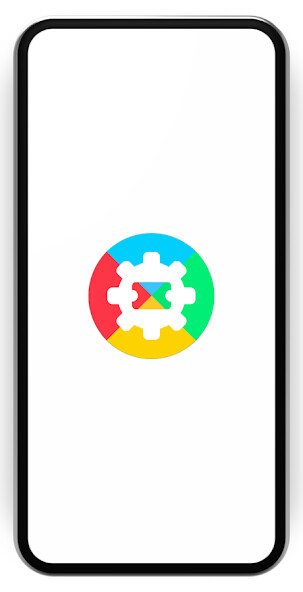
Run this app named Play Update Store using MyAndroid.
You can do it using our Android online emulator.
Play Store Update was a tool that help you to Update your version Play Update app to latest version or original version.
Fix Play store pending problem by following a sets of best fixes all problems store play.
We know play store is an important app on android phone, we need use it to download apps.
It like all apps, the Play Store itself receives occasional updates, but the Play Store isn't an app in the traditional sense.
It's not listed in the store itself, and because it isn't listed, it won't show in your list of apps we want to updated.
So we developed the play update store app to help check and update your play store and play services.
Play Store Update Play Services app to quickly check the status of the Play services and Play Store.
It shows the version number, installation date and date of the last update.
It also provides links to the Play Store, developer release notes, and the app info dialog.
Features of Play Update:
1.
Solution to play services error
2.
Update Play Services Update Info
3.
Play Store Update Errors Info
4.
Play Store Update Latest Info
5.
OS Update Checker
6.
Apps Update Checker
7.
Batch Uninstaller
8.
Update Play services you have installed
9.
Release date of Play services
10.
Version name of play services
11.
Clear data and cache of play services
12.
Clear cache & data of play store
How to Download Play Update app:
-Open the Play Store app.
-At the top right, tap the profile icon.
-Tap Settings -> About -> Play Store version.
-Youll get a message that tells you if the Play Store is up to date.
Tap Got it.
-If an update is available, it will automatically download and install in a few minutes.
Disclaimer: This app is a third party app and is not affiliated with Google .
Fix Play store pending problem by following a sets of best fixes all problems store play.
We know play store is an important app on android phone, we need use it to download apps.
It like all apps, the Play Store itself receives occasional updates, but the Play Store isn't an app in the traditional sense.
It's not listed in the store itself, and because it isn't listed, it won't show in your list of apps we want to updated.
So we developed the play update store app to help check and update your play store and play services.
Play Store Update Play Services app to quickly check the status of the Play services and Play Store.
It shows the version number, installation date and date of the last update.
It also provides links to the Play Store, developer release notes, and the app info dialog.
Features of Play Update:
1.
Solution to play services error
2.
Update Play Services Update Info
3.
Play Store Update Errors Info
4.
Play Store Update Latest Info
5.
OS Update Checker
6.
Apps Update Checker
7.
Batch Uninstaller
8.
Update Play services you have installed
9.
Release date of Play services
10.
Version name of play services
11.
Clear data and cache of play services
12.
Clear cache & data of play store
How to Download Play Update app:
-Open the Play Store app.
-At the top right, tap the profile icon.
-Tap Settings -> About -> Play Store version.
-Youll get a message that tells you if the Play Store is up to date.
Tap Got it.
-If an update is available, it will automatically download and install in a few minutes.
Disclaimer: This app is a third party app and is not affiliated with Google .
MyAndroid is not a downloader online for Play Update Store. It only allows to test online Play Update Store with apkid com.play.updateapk. MyAndroid provides the official Google Play Store to run Play Update Store online.
©2024. MyAndroid. All Rights Reserved.
By OffiDocs Group OU – Registry code: 1609791 -VAT number: EE102345621.