We provide Planet Pay PINapp online (apkid: com.planetpaypin.app) in order to run this application in our online Android emulator.
Description:
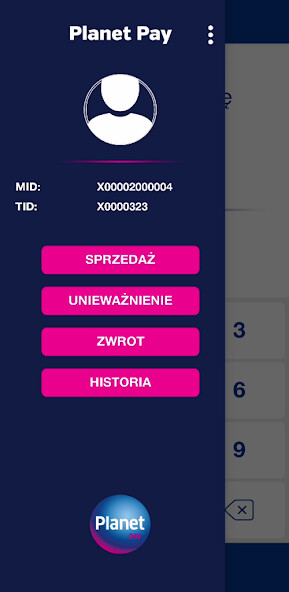
Run this app named Planet Pay PINapp using MyAndroid.
You can do it using our Android online emulator.
Planet Pay POSapp is a payment application that allows you to turn your smartphone or tablet into a payment terminal that allows you to accept cashless payments via:
Contactless Visa and Mastercard payment cards.
Apple Pay and Google Pay mobile payment systems.
Accept contactless payments, both low-value (which do not require entering a PIN code) and high-value payments using the "PIN on glass" technology.
It is an ideal solution for small and medium-sized companies that:
1.
They want mobility at points of sale and customer service.
2.
They want to minimize the costs related to the lease of a POS Terminal or other payment device;
3.
They are looking for an ecologically neutral solution - confirmations are generated electronically in our application
To find out more, just visit the website: https: //planetpay.pl/
To start the service, it is enough to:
1.
Contact Planet Pay - to sign the contract electronically.
2.
Activate the account in the electronic Customer Service Office - eBOK portal.
The account will be activated after signing the contract.
3.
Install the two Planet Pay POSapp and Planet Pay PINapp from the Play Store.
4.
Enter the identifier and the code received by the eBOK portal
.
and that's enough to start accepting cashless payments.
Call the number below or send a message and we will call you back during the contact hours you choose.
Telephone 801 50 80 50 or 86 216 11 70 for mobile phones
Email: [email protected]
Contact form: https: //planetpay.pl/kontakt
Contactless Visa and Mastercard payment cards.
Apple Pay and Google Pay mobile payment systems.
Accept contactless payments, both low-value (which do not require entering a PIN code) and high-value payments using the "PIN on glass" technology.
It is an ideal solution for small and medium-sized companies that:
1.
They want mobility at points of sale and customer service.
2.
They want to minimize the costs related to the lease of a POS Terminal or other payment device;
3.
They are looking for an ecologically neutral solution - confirmations are generated electronically in our application
To find out more, just visit the website: https: //planetpay.pl/
To start the service, it is enough to:
1.
Contact Planet Pay - to sign the contract electronically.
2.
Activate the account in the electronic Customer Service Office - eBOK portal.
The account will be activated after signing the contract.
3.
Install the two Planet Pay POSapp and Planet Pay PINapp from the Play Store.
4.
Enter the identifier and the code received by the eBOK portal
.
and that's enough to start accepting cashless payments.
Call the number below or send a message and we will call you back during the contact hours you choose.
Telephone 801 50 80 50 or 86 216 11 70 for mobile phones
Email: [email protected]
Contact form: https: //planetpay.pl/kontakt
MyAndroid is not a downloader online for Planet Pay PINapp. It only allows to test online Planet Pay PINapp with apkid com.planetpaypin.app. MyAndroid provides the official Google Play Store to run Planet Pay PINapp online.
©2024. MyAndroid. All Rights Reserved.
By OffiDocs Group OU – Registry code: 1609791 -VAT number: EE102345621.