We provide piSignage player2.0 online (apkid: com.pisignage.player2) in order to run this application in our online Android emulator.
Description:
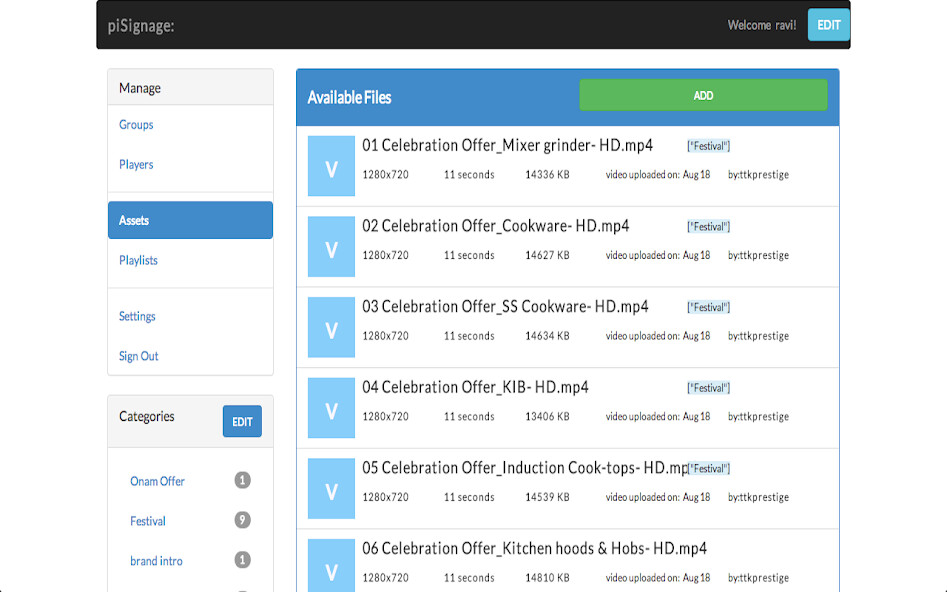
Run this app named piSignage player2.0 using MyAndroid.
You can do it using our Android online emulator.
PiSignage is a cloud-based Digital Signage Solution for Small Enterprises.
The Signage Player is based on Raspberry Pi, an off-the-shelf credit-card sized Computer.
The Cloud server comes with a simple Admin Panel, enabling you to deploy the solution in minutes.
PiSignage on Android provides the same Signage Player features as an Android app.
By installing the app, you can experience the player functions in your android device without the need for a Raspberry Pi.
*** GETTING STARTED ***
1.
Sign-up for free at www.pisignage.com
2.
Download the app "PiSignage on Android" to your android device from Google Play Store.
3.
Register the player using the Device ID displayed on the screen at pisignage.com
4.
Upload media files and create a playlist.
5.
Deploy to the registered device (you can create groups of players if needed and deploy selectively)
- > For any queries, email us at [email protected]
- > Learn more about PiSignage at https: //help.pisignage.com/hc/en-us.
- > Check out our Youtube Channel for demo and use cases: https: //www.youtube.com/c/PiSignage
- > Follow us on Twitter for more updates: https: //twitter.com/pisignage
- > Release notes: https: //github.com/colloqi/piSignage/blob/master/RELEASE%20NOTES.md
The Signage Player is based on Raspberry Pi, an off-the-shelf credit-card sized Computer.
The Cloud server comes with a simple Admin Panel, enabling you to deploy the solution in minutes.
PiSignage on Android provides the same Signage Player features as an Android app.
By installing the app, you can experience the player functions in your android device without the need for a Raspberry Pi.
*** GETTING STARTED ***
1.
Sign-up for free at www.pisignage.com
2.
Download the app "PiSignage on Android" to your android device from Google Play Store.
3.
Register the player using the Device ID displayed on the screen at pisignage.com
4.
Upload media files and create a playlist.
5.
Deploy to the registered device (you can create groups of players if needed and deploy selectively)
- > For any queries, email us at [email protected]
- > Learn more about PiSignage at https: //help.pisignage.com/hc/en-us.
- > Check out our Youtube Channel for demo and use cases: https: //www.youtube.com/c/PiSignage
- > Follow us on Twitter for more updates: https: //twitter.com/pisignage
- > Release notes: https: //github.com/colloqi/piSignage/blob/master/RELEASE%20NOTES.md
MyAndroid is not a downloader online for piSignage player2.0. It only allows to test online piSignage player2.0 with apkid com.pisignage.player2. MyAndroid provides the official Google Play Store to run piSignage player2.0 online.
©2024. MyAndroid. All Rights Reserved.
By OffiDocs Group OU – Registry code: 1609791 -VAT number: EE102345621.