We provide RevBack Pica Movie: Reverse, Backwards Video maker online (apkid: com.picatrebax.rv) in order to run this application in our online Android emulator.
Description:
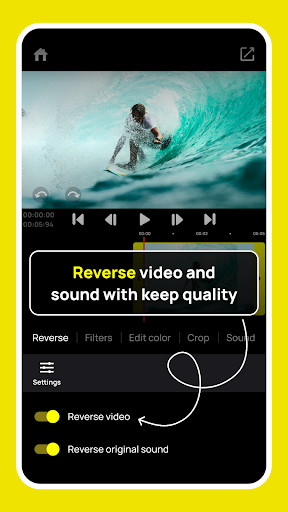
Run this app named RevBack Pica Movie: Reverse, Backwards Video maker using MyAndroid.
You can do it using our Android online emulator.
How to reverse Video and audio on TikTok, Instagram, Snapchat?
How to play Video backwards?
Looking for content ideas on your blog?
Create Reverse Backward videoshow for your original blog on Instagram, TikTok, Facebook, YouTube.
Download RevBack Pica Movie app to reverse Video with music & effects!
You get a trick or magic:
without losing quality
unlimited Video length
without Internet
and NO any ADS!
Supports most formats: MP4, MOV, 3GP, etc
distortion-free audio, great sound.
This movie and Video maker with all Video editing features:
Cutting
Download videos of any length, cut with one click.
Crop Video to any ratio you want.
Reverse Video and Audio. Make stunning videos like a Pro! RevBack enables you to create reverse videos in seconds.
Pick your favorite clip and start making a cool video.
Pro Video editor with all editing features
Video Filters
Add beautiful movie style Video filters.
Stylish content using Pica Movie maker and film editor.
Color correction. The color grading process adds emotion to Video by coloring footage.
Brightness
Contrast
Saturation
Fade
Warmth
Highlights
Shadow
Edit text
Editing text easily, make it unique and individual: select fonts, size and add some bright colors to your text
Sticker packs
Lots of free stickers will let you capture special moments on each of your videos.
Add stickers to make your videos personalized and stand out
Flip Video Clips
1.
Flip Video up to down.
2.
Flip Video left to right.
Crop, Aspect ratio
Optimized for IG Posts and Stories (Supports various ratios: 4: 5, 2: 3, 9: 16, 3: 4, 1: 1.).
Crop for Story, YouTube, Instagram post and ets.
Save and Share clip
Save in Full HD 1080p and 4k.
Share Video to social media like YouTube, Instagram (Posts, Story, Reels), Tik Tok, FaceBook in one click.
Share your impressions with your friends to What's app, Instagram Reels and collect a lot of likes
Steps:
1- Select Video from gallery or record with camera.
2- Select the part of the Video you wanna reverse.
3- Click the save button on top right and processing will start.
4- Create Reverse audio track in your video.
5- Watch the output after processing.
6- Share Output or Delete Output.
oming soon:
Sound and Music:
1.
Edit videos with your music.
2.
Adjust the original Video volume.
Watermark: add your brand LOGO (for Pro account)
Speed:
Use Slow Motion Video Editor to make your Video run in fast/slow motion.
New fast/slow motion feature (Adjust Video speed from 0.25x to 3x).
Speed up Video and sound are cool.
Down with Boring Moments.
Slow down Video for interesting and funny moments.
You ask us: "Which app is best for Video editing?" and we want to answer: "Pica Movie!".
Help us achieve our goal of becoming the best Video editor.
Send all your suggestions for improvement in any convenient way:
mail: [email protected].
Instagram: @picamovie.app
FaceBook: https: //www.facebook.com/Pica-Movie-109554424783965/
How to play Video backwards?
Looking for content ideas on your blog?
Create Reverse Backward videoshow for your original blog on Instagram, TikTok, Facebook, YouTube.
Download RevBack Pica Movie app to reverse Video with music & effects!
You get a trick or magic:
without losing quality
unlimited Video length
without Internet
and NO any ADS!
Supports most formats: MP4, MOV, 3GP, etc
distortion-free audio, great sound.
This movie and Video maker with all Video editing features:
Cutting
Download videos of any length, cut with one click.
Crop Video to any ratio you want.
Reverse Video and Audio. Make stunning videos like a Pro! RevBack enables you to create reverse videos in seconds.
Pick your favorite clip and start making a cool video.
Pro Video editor with all editing features
Video Filters
Add beautiful movie style Video filters.
Stylish content using Pica Movie maker and film editor.
Color correction. The color grading process adds emotion to Video by coloring footage.
Brightness
Contrast
Saturation
Fade
Warmth
Highlights
Shadow
Edit text
Editing text easily, make it unique and individual: select fonts, size and add some bright colors to your text
Sticker packs
Lots of free stickers will let you capture special moments on each of your videos.
Add stickers to make your videos personalized and stand out
Flip Video Clips
1.
Flip Video up to down.
2.
Flip Video left to right.
Crop, Aspect ratio
Optimized for IG Posts and Stories (Supports various ratios: 4: 5, 2: 3, 9: 16, 3: 4, 1: 1.).
Crop for Story, YouTube, Instagram post and ets.
Save and Share clip
Save in Full HD 1080p and 4k.
Share Video to social media like YouTube, Instagram (Posts, Story, Reels), Tik Tok, FaceBook in one click.
Share your impressions with your friends to What's app, Instagram Reels and collect a lot of likes
Steps:
1- Select Video from gallery or record with camera.
2- Select the part of the Video you wanna reverse.
3- Click the save button on top right and processing will start.
4- Create Reverse audio track in your video.
5- Watch the output after processing.
6- Share Output or Delete Output.
oming soon:
Sound and Music:
1.
Edit videos with your music.
2.
Adjust the original Video volume.
Watermark: add your brand LOGO (for Pro account)
Speed:
Use Slow Motion Video Editor to make your Video run in fast/slow motion.
New fast/slow motion feature (Adjust Video speed from 0.25x to 3x).
Speed up Video and sound are cool.
Down with Boring Moments.
Slow down Video for interesting and funny moments.
You ask us: "Which app is best for Video editing?" and we want to answer: "Pica Movie!".
Help us achieve our goal of becoming the best Video editor.
Send all your suggestions for improvement in any convenient way:
mail: [email protected].
Instagram: @picamovie.app
FaceBook: https: //www.facebook.com/Pica-Movie-109554424783965/
MyAndroid is not a downloader online for RevBack Pica Movie: Reverse, Backwards Video maker. It only allows to test online RevBack Pica Movie: Reverse, Backwards Video maker with apkid com.picatrebax.rv. MyAndroid provides the official Google Play Store to run RevBack Pica Movie: Reverse, Backwards Video maker online.
©2024. MyAndroid. All Rights Reserved.
By OffiDocs Group OU – Registry code: 1609791 -VAT number: EE102345621.