We provide Watermark : Watermark Maker online (apkid: com.photo.beauty.makeup.camera) in order to run this application in our online Android emulator.
Description:
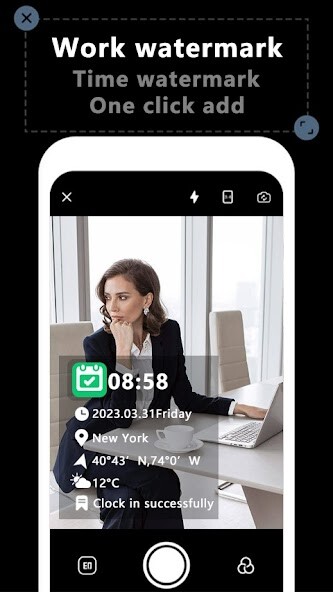
Run this app named Watermark : Watermark Maker using MyAndroid.
You can do it using our Android online emulator.
Photo Watermark is an app for personal use that can add digital watermarks to all your images, photos and pictures with the transparency you decide.
Ideal for users who want to capture, watermark and share their photographs quickly and easily.
Add watermark provides a complete watermarking solution right on your phone.
You can add watermark on Photos and videos.
FEATURES
- Create and Save Watermarks
Save your watermarks as templates.
Choose from preset templates or use your own logo.
- Batch Processing
Watermark hundreds of files at once.
- Preview & Adjust
Preview Photos before applying Watermarks, position style on individual photos before processing in batch.
- Custom Text Watermarks
Create fully customized watermarks in seconds.
Edit text, color, font, size, rotation, background and more.
- Watermark Patterns
Choose one of our pre-built pattern to quickly add style to your watermark.
- Use Your Company Logo Or Create One
Watermarks can also be imported in the form of an image such as a company logo
- Copyright Symbols
Make your watermark official with a copyright, trademark or a registered symbol.
- Pixel-perfect Positioning
Position your watermarks with precision.
All photos in batch are updated simultaneously.
- Fonts Gallore
Choose from hundreds of integrated fonts
- Digital Signature
Digitally sign your pictures and create your own brand.
Brand your images before sharing them online.
Digitally sign your photos/artwork with logo, signature, trademarks, copyright to claim, secure and maintain your intellectual property and reputation.
Adding of timestamp, hashtags and other properties as text watermark.
Original photographs are never altered.
It let you create a new photograph with watermark on it.
Photo Watermark is easy to use:
1.
Select a photo on which you want to add watermark.
2.
Add signature or text or stickers, photo to create watermark on your photos.
3.
Adjust your watermark on your photos; pinch it, drag it and rotate it.
Adjust its opacity precisely with the slider.
4.
Save and share watermarked photos with friends and family.
Templates can be created and saved for future use.
Ideal for users who want to capture, watermark and share their photographs quickly and easily.
Add watermark provides a complete watermarking solution right on your phone.
You can add watermark on Photos and videos.
FEATURES
- Create and Save Watermarks
Save your watermarks as templates.
Choose from preset templates or use your own logo.
- Batch Processing
Watermark hundreds of files at once.
- Preview & Adjust
Preview Photos before applying Watermarks, position style on individual photos before processing in batch.
- Custom Text Watermarks
Create fully customized watermarks in seconds.
Edit text, color, font, size, rotation, background and more.
- Watermark Patterns
Choose one of our pre-built pattern to quickly add style to your watermark.
- Use Your Company Logo Or Create One
Watermarks can also be imported in the form of an image such as a company logo
- Copyright Symbols
Make your watermark official with a copyright, trademark or a registered symbol.
- Pixel-perfect Positioning
Position your watermarks with precision.
All photos in batch are updated simultaneously.
- Fonts Gallore
Choose from hundreds of integrated fonts
- Digital Signature
Digitally sign your pictures and create your own brand.
Brand your images before sharing them online.
Digitally sign your photos/artwork with logo, signature, trademarks, copyright to claim, secure and maintain your intellectual property and reputation.
Adding of timestamp, hashtags and other properties as text watermark.
Original photographs are never altered.
It let you create a new photograph with watermark on it.
Photo Watermark is easy to use:
1.
Select a photo on which you want to add watermark.
2.
Add signature or text or stickers, photo to create watermark on your photos.
3.
Adjust your watermark on your photos; pinch it, drag it and rotate it.
Adjust its opacity precisely with the slider.
4.
Save and share watermarked photos with friends and family.
Templates can be created and saved for future use.
MyAndroid is not a downloader online for Watermark : Watermark Maker . It only allows to test online Watermark : Watermark Maker with apkid com.photo.beauty.makeup.camera. MyAndroid provides the official Google Play Store to run Watermark : Watermark Maker online.
©2024. MyAndroid. All Rights Reserved.
By OffiDocs Group OU – Registry code: 1609791 -VAT number: EE102345621.