We provide Time Password - Screen Lock online (apkid: com.phonelock.timepassword.currenttime.password.lockscreen) in order to run this application in our online Android emulator.
Description:
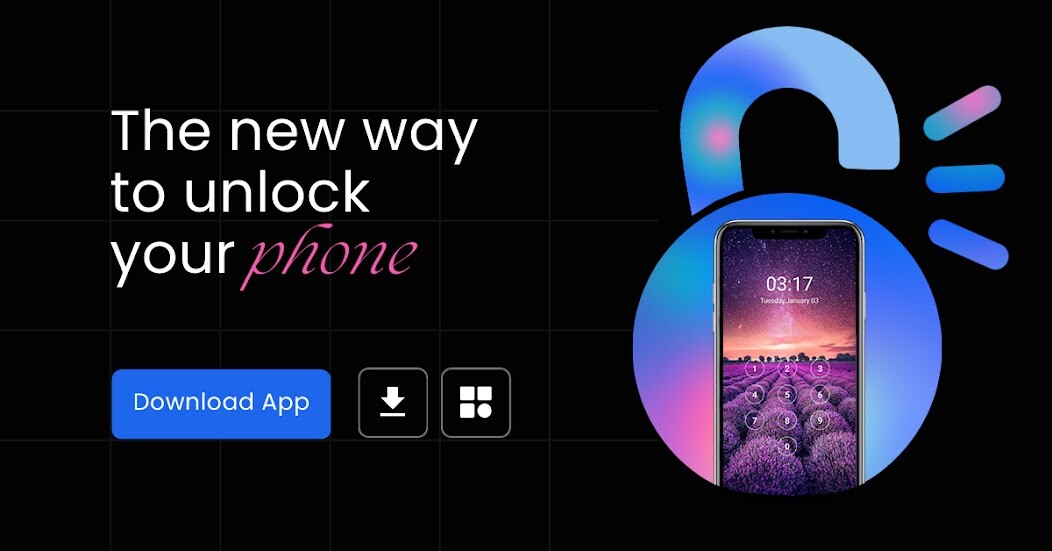
Run this app named Time Password - Screen Lock using MyAndroid.
You can do it using our Android online emulator.
Easy lock screen system with live time as a password.
Are you worried that someone will know your phone password? Or you forget your phone password?
We have brought the best solution for that.
All you have to do is use this app Time Password - Screen Lock
ScreenLock TimePassword With the help of this app, the current time will be set in the lock screen of your phone, when you want to unlock the phone, you have to add the time shown across the screen, then your phone will be opened.
Nobody knows about this system except you.
So you can stay safe from the password.
This app sets the live time as a password.
This app is a time password app.
By using these features your phone is secure.
because your phone screen set the lock current time password lock that's why it's best.
another so many functions included in this app:
1) Set a custom lock screen
2) Lock settings(sound, vibration, reverse password)
3) Set different wallpaper
4) Change the app icon
5) Change the app name
your phone Lockscreen password is a fully customized and fully secure app.
How to lock Xiaomi / MI phones?
1.
Open Security App -> permissions.
Choose option permissions Time Password - Screen Lock Allow all the permissions.
2.
Go back to Permissions Auto Start -> Allow Time Password - Screen Lock to Auto Start.
3.
Go to App info advance permission Allow all Permission
Are you worried that someone will know your phone password? Or you forget your phone password?
We have brought the best solution for that.
All you have to do is use this app Time Password - Screen Lock
ScreenLock TimePassword With the help of this app, the current time will be set in the lock screen of your phone, when you want to unlock the phone, you have to add the time shown across the screen, then your phone will be opened.
Nobody knows about this system except you.
So you can stay safe from the password.
This app sets the live time as a password.
This app is a time password app.
By using these features your phone is secure.
because your phone screen set the lock current time password lock that's why it's best.
another so many functions included in this app:
1) Set a custom lock screen
2) Lock settings(sound, vibration, reverse password)
3) Set different wallpaper
4) Change the app icon
5) Change the app name
your phone Lockscreen password is a fully customized and fully secure app.
How to lock Xiaomi / MI phones?
1.
Open Security App -> permissions.
Choose option permissions Time Password - Screen Lock Allow all the permissions.
2.
Go back to Permissions Auto Start -> Allow Time Password - Screen Lock to Auto Start.
3.
Go to App info advance permission Allow all Permission
MyAndroid is not a downloader online for Time Password - Screen Lock. It only allows to test online Time Password - Screen Lock with apkid com.phonelock.timepassword.currenttime.password.lockscreen. MyAndroid provides the official Google Play Store to run Time Password - Screen Lock online.
©2024. MyAndroid. All Rights Reserved.
By OffiDocs Group OU – Registry code: 1609791 -VAT number: EE102345621.