We provide Switch My Phone - Copy my Data online (apkid: com.pds.phoneswitch) in order to run this application in our online Android emulator.
Description:
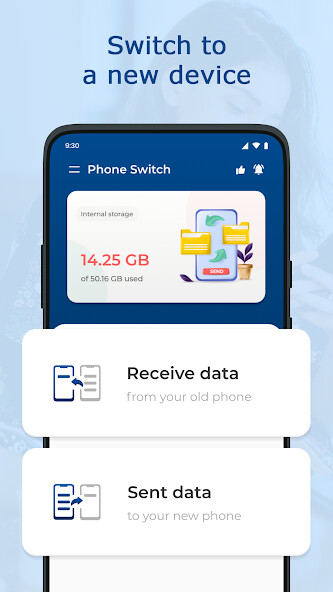
Run this app named Switch My Phone - Copy my Data using MyAndroid.
You can do it using our Android online emulator.
When switching to a new phone, you don't have to say goodbye to your old stuff.
The data and content you were using before - your photos, videos, contacts, calendar events, notes can be transferred from your old phone to your new one wirelessly in seconds.
No Bluetooth, internet needed.
Switch My Phone can transfer data from many different devices, making the phone upgrade a seamless process for everyone.
Now thats smart.
You can move photos, videos, contacts, calendar events, notes and more from between devices.
How does it work?
Step 1: Give app all permissions it needs
Step 2: Select files to share.
Step 4: Scan the QR Code to connect both devices.
Step 5: Do nothing, just wait for your files to be transferred.
Features
- Moves all data to a new phone.
- Works without the internet, cables, or Bluetooth.
- Securely transfer data without any interference.
- Transfer at speeds of over 200 times faster than Bluetooth.
- Get an estimated completion time after file selection.
- The app displays free & used space on your phone.
- Comes with a fast & fluid UI.
What can be transferred?
- Contacts
- Calendar
- Messages
- Photos
- Music
- Videos
- Call Logs
- Documents
If you have any suggestions or problems with Switch My Phone, please feel free to contact us at [email protected].
The data and content you were using before - your photos, videos, contacts, calendar events, notes can be transferred from your old phone to your new one wirelessly in seconds.
No Bluetooth, internet needed.
Switch My Phone can transfer data from many different devices, making the phone upgrade a seamless process for everyone.
Now thats smart.
You can move photos, videos, contacts, calendar events, notes and more from between devices.
How does it work?
Step 1: Give app all permissions it needs
Step 2: Select files to share.
Step 4: Scan the QR Code to connect both devices.
Step 5: Do nothing, just wait for your files to be transferred.
Features
- Moves all data to a new phone.
- Works without the internet, cables, or Bluetooth.
- Securely transfer data without any interference.
- Transfer at speeds of over 200 times faster than Bluetooth.
- Get an estimated completion time after file selection.
- The app displays free & used space on your phone.
- Comes with a fast & fluid UI.
What can be transferred?
- Contacts
- Calendar
- Messages
- Photos
- Music
- Videos
- Call Logs
- Documents
If you have any suggestions or problems with Switch My Phone, please feel free to contact us at [email protected].
MyAndroid is not a downloader online for Switch My Phone - Copy my Data. It only allows to test online Switch My Phone - Copy my Data with apkid com.pds.phoneswitch. MyAndroid provides the official Google Play Store to run Switch My Phone - Copy my Data online.
©2024. MyAndroid. All Rights Reserved.
By OffiDocs Group OU – Registry code: 1609791 -VAT number: EE102345621.