We provide PDF Resizer in Kb Mb online (apkid: com.pdfresizer.red.pdfcompress) in order to run this application in our online Android emulator.
Description:
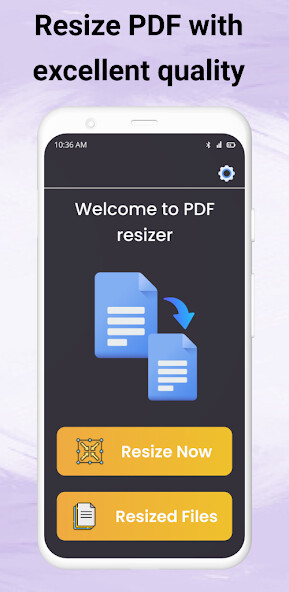
Run this app named PDF Resizer in Kb Mb using MyAndroid.
You can do it using our Android online emulator.
Evergreen PDF compressor free app is ready to compress your big business PDFs or any other.
The reduced size of PDFs requires less disk space than original PDFs due to their smaller file sizes.
File compressor PDFs also facilitate faster uploads and downloads by conserving transmission time and cost.
Compression PDF file application allows you to choose compression settings to reduce PDF file size without affecting its quality.
The plus point of a PDF file size shrinker is that it offers a comparison of the original resolution and quality and the compressed resolution and quality.
The eye-catchy user interfaces convince you to compress PDF files again and again with a single tap on the reduced PDF online.
You can choose both custom resolution and quality options.
The PDF size reducer app was designed to optimize its capacity for reducing file sizes particularly when you think about how compression PDF files will work.
Download the file compressor PDF from the Google Play Store right away by going to the custom option.
This lets you pick a custom resolution and quality count.
To reduce the size of PDFs can modify the file to a much smaller size and raise the processing speed of your work mode.
Steps for the Reduce PDF Online - Reduce Size of PDF
Once when you are done with the installation of the PDF reduce the size tool.
Select a single or multiple PDFs from the list as needed.
Now that the details of your selected PDF will be displayed on the screen, you can review them.
Its now time to start deciding on where you feel at ease with both defaulting and manually operating.
Once going default the reduced size of PDF is just one tap away.
But for custom select the required resolution and quality.
After the completion of the process, the screen will appear with the comparison between the original and compressed PDF file sizes.
Now its time to download PDF file size shrinkers and share them from your smartphone to various social media platforms like Facebook, Instagram, Twitter, and many more.
You can easily upload or download the compression PDF file.
If you want to decrease the size of your PDF file and restore your phone storage space and do faster uploads and downloads in PDF Compressor free - reduce PDF online software, then let this app assist you.
This file compressor PDF app will allow you to reduce the size of your PDF file, so you can store it in a smaller space and easily send other people, such as customers.
Major Features for PDF Size Reducer:
Best thing about this app is 90% plus retention is guaranteed to you.
You are allowed to rename your file for better reference.
It is a simple-to-use and speedy conversion feature of compression PDF files.
The PDF reduce size app is completely free for every feature.
Using the application of shrink pdf, you can reduce the image in a bulky manner.
The PDF consist of a high-quality picture, that file will be reduced in such a manner that it will not at all lose its good-quality images as well as PDFs text.
The strong comparison helps us to visualize both files in a much better way.
Becoming involved with the various tasks for the reduced PDF online with different compression PDF files, we used email as a confirmation process for any transfers.
To send files easily, just use the PDF reduce size tool.
When were dealing with issues that are related to the size of documents for our business files.
It is important to publish our business contracts and documentation with another client perfectly.
Therefore PDF file size shrinker will allow you to do it with the best quality.
Thanks for downloading the PDF compressor free app!!
You are welcome here with your feedback and suggestion in our moment section.
Disclaimer: Our app is not affiliated with any of the above mention brands Facebook, OneDrive, Email, and many more.
The reduced size of PDFs requires less disk space than original PDFs due to their smaller file sizes.
File compressor PDFs also facilitate faster uploads and downloads by conserving transmission time and cost.
Compression PDF file application allows you to choose compression settings to reduce PDF file size without affecting its quality.
The plus point of a PDF file size shrinker is that it offers a comparison of the original resolution and quality and the compressed resolution and quality.
The eye-catchy user interfaces convince you to compress PDF files again and again with a single tap on the reduced PDF online.
You can choose both custom resolution and quality options.
The PDF size reducer app was designed to optimize its capacity for reducing file sizes particularly when you think about how compression PDF files will work.
Download the file compressor PDF from the Google Play Store right away by going to the custom option.
This lets you pick a custom resolution and quality count.
To reduce the size of PDFs can modify the file to a much smaller size and raise the processing speed of your work mode.
Steps for the Reduce PDF Online - Reduce Size of PDF
Once when you are done with the installation of the PDF reduce the size tool.
Select a single or multiple PDFs from the list as needed.
Now that the details of your selected PDF will be displayed on the screen, you can review them.
Its now time to start deciding on where you feel at ease with both defaulting and manually operating.
Once going default the reduced size of PDF is just one tap away.
But for custom select the required resolution and quality.
After the completion of the process, the screen will appear with the comparison between the original and compressed PDF file sizes.
Now its time to download PDF file size shrinkers and share them from your smartphone to various social media platforms like Facebook, Instagram, Twitter, and many more.
You can easily upload or download the compression PDF file.
If you want to decrease the size of your PDF file and restore your phone storage space and do faster uploads and downloads in PDF Compressor free - reduce PDF online software, then let this app assist you.
This file compressor PDF app will allow you to reduce the size of your PDF file, so you can store it in a smaller space and easily send other people, such as customers.
Major Features for PDF Size Reducer:
Best thing about this app is 90% plus retention is guaranteed to you.
You are allowed to rename your file for better reference.
It is a simple-to-use and speedy conversion feature of compression PDF files.
The PDF reduce size app is completely free for every feature.
Using the application of shrink pdf, you can reduce the image in a bulky manner.
The PDF consist of a high-quality picture, that file will be reduced in such a manner that it will not at all lose its good-quality images as well as PDFs text.
The strong comparison helps us to visualize both files in a much better way.
Becoming involved with the various tasks for the reduced PDF online with different compression PDF files, we used email as a confirmation process for any transfers.
To send files easily, just use the PDF reduce size tool.
When were dealing with issues that are related to the size of documents for our business files.
It is important to publish our business contracts and documentation with another client perfectly.
Therefore PDF file size shrinker will allow you to do it with the best quality.
Thanks for downloading the PDF compressor free app!!
You are welcome here with your feedback and suggestion in our moment section.
Disclaimer: Our app is not affiliated with any of the above mention brands Facebook, OneDrive, Email, and many more.
MyAndroid is not a downloader online for PDF Resizer in Kb Mb. It only allows to test online PDF Resizer in Kb Mb with apkid com.pdfresizer.red.pdfcompress. MyAndroid provides the official Google Play Store to run PDF Resizer in Kb Mb online.
©2024. MyAndroid. All Rights Reserved.
By OffiDocs Group OU – Registry code: 1609791 -VAT number: EE102345621.