We provide WeeboCast: Cast Web Videos TV online (apkid: com.ownisoft.weebocast) in order to run this application in our online Android emulator.
Description:
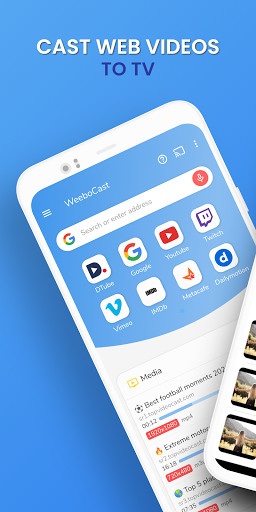
Run this app named WeeboCast: Cast Web Videos TV using MyAndroid.
You can do it using our Android online emulator.
Watch online movies and web videos on big screens with the highest possible quality.
This is what this free Video and TV cast app is all about.
WeeboCast is an advanced yet easy-to-use phone streaming app that allows you to cast videos from web browsers to TV through compatible streaming devices.
To cast web videos to TV, you just need to make sure both your phone and the streaming device are connected to the same network.
So, if you are into such TV cast applications and looking for a secure way to stream to TV from web videos on phone to Chromecast, Apple TV, Xbox, and other compatible streaming devices, youve come to the right place.
Download WeeboCast for free on your Android device and enjoy watching favorite movies and TV shows on big screens.
Cast web videos to Chromecast, Apple TV, Smart TVs, Xbox, and more
WeeboCast, the free phone stream app to cast web videos to TV, comes with a clean and neat design, and the interface is so user-friendly that you will get the whole as soon as connecting to a streaming device and casting web videos to Chromecast or Apple TV.
Compatible streaming devices:
Google Chromecast
Apple TV / AirPlay
Smart TVs (Android TV, Samsung, LG, TCL, Xiaomi, Sony, etc.)
Xbox One & Xbox 360
DLNA receivers
Most web browsers
Other wireless adapters
Amazon Fire TV and Fire Stick
Roku (Coming soon)
Stream to multiple devices: What makes this TV cast app stand out in the competition is the option to cast web videos to multiple streaming devices simultaneously.
Use the secure in-app web browser to play your Video and choose to cast the media to multiple streaming devices at the same time.
Support for most Video formats: This free phone streaming app support almost all of the available Video formats, including mp4, m3u8, HLS live streams, and WebM.
Using the in-app browser to cast Video to TV, you can play videos from a wide range of different sources, including Youtube, Twitch, Vimeo, Vevo, Metacafe, Dailymotion, Twitter, Facebook, and many more.
Since the entire features of this TV cast app are available for free, there is no harm in giving it a try and explore the features for yourself.
WeeboCast main features at a glance:
Clean and neat design with a fresh and intuitive interface
Video & TV cast with Full HD quality
Cast web videos to TV and watch favorite movies on big screens
Stream to multiple devices
Compatible with Chromecast, Apple TV, Smart TVs, Xbox, and many more streaming devices
Control your TV remotely
Free to use TV cast app to stream web videos
Download WeeboCast for free on your Android phone or tablet, and let us know about any bugs, questions, feature requests, or any other suggestions.
This is what this free Video and TV cast app is all about.
WeeboCast is an advanced yet easy-to-use phone streaming app that allows you to cast videos from web browsers to TV through compatible streaming devices.
To cast web videos to TV, you just need to make sure both your phone and the streaming device are connected to the same network.
So, if you are into such TV cast applications and looking for a secure way to stream to TV from web videos on phone to Chromecast, Apple TV, Xbox, and other compatible streaming devices, youve come to the right place.
Download WeeboCast for free on your Android device and enjoy watching favorite movies and TV shows on big screens.
Cast web videos to Chromecast, Apple TV, Smart TVs, Xbox, and more
WeeboCast, the free phone stream app to cast web videos to TV, comes with a clean and neat design, and the interface is so user-friendly that you will get the whole as soon as connecting to a streaming device and casting web videos to Chromecast or Apple TV.
Compatible streaming devices:
Google Chromecast
Apple TV / AirPlay
Smart TVs (Android TV, Samsung, LG, TCL, Xiaomi, Sony, etc.)
Xbox One & Xbox 360
DLNA receivers
Most web browsers
Other wireless adapters
Amazon Fire TV and Fire Stick
Roku (Coming soon)
Stream to multiple devices: What makes this TV cast app stand out in the competition is the option to cast web videos to multiple streaming devices simultaneously.
Use the secure in-app web browser to play your Video and choose to cast the media to multiple streaming devices at the same time.
Support for most Video formats: This free phone streaming app support almost all of the available Video formats, including mp4, m3u8, HLS live streams, and WebM.
Using the in-app browser to cast Video to TV, you can play videos from a wide range of different sources, including Youtube, Twitch, Vimeo, Vevo, Metacafe, Dailymotion, Twitter, Facebook, and many more.
Since the entire features of this TV cast app are available for free, there is no harm in giving it a try and explore the features for yourself.
WeeboCast main features at a glance:
Clean and neat design with a fresh and intuitive interface
Video & TV cast with Full HD quality
Cast web videos to TV and watch favorite movies on big screens
Stream to multiple devices
Compatible with Chromecast, Apple TV, Smart TVs, Xbox, and many more streaming devices
Control your TV remotely
Free to use TV cast app to stream web videos
Download WeeboCast for free on your Android phone or tablet, and let us know about any bugs, questions, feature requests, or any other suggestions.
MyAndroid is not a downloader online for WeeboCast: Cast Web Videos TV. It only allows to test online WeeboCast: Cast Web Videos TV with apkid com.ownisoft.weebocast. MyAndroid provides the official Google Play Store to run WeeboCast: Cast Web Videos TV online.
©2024. MyAndroid. All Rights Reserved.
By OffiDocs Group OU – Registry code: 1609791 -VAT number: EE102345621.